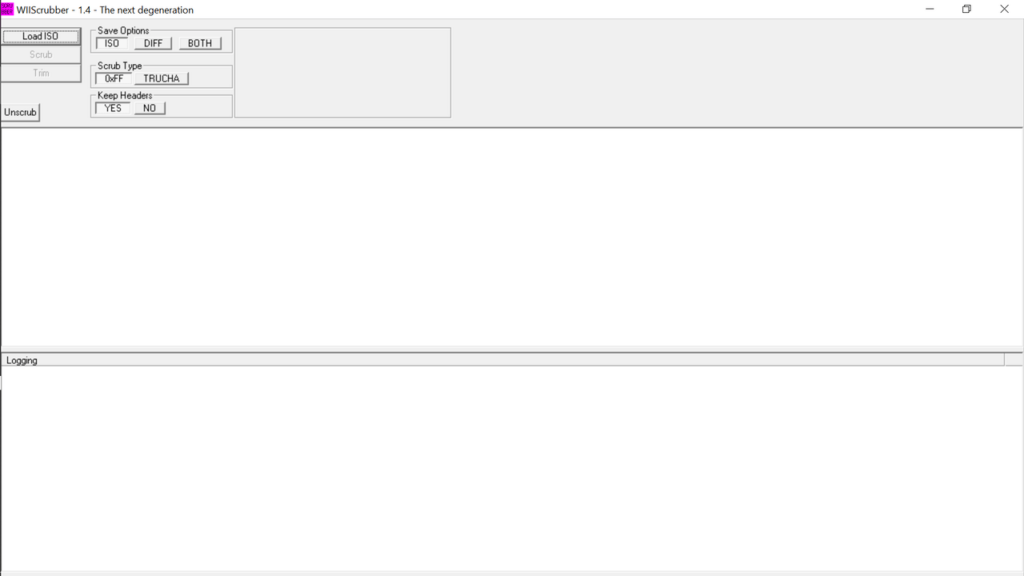With this tool, users are able to significantly reduce the amount of space a Wii ISO takes up. They also have the option of choosing between two scrubbing methods.
WiiScrubber
WiiScrubber is a useful Windows program that allows you to remove unnecessary data from Wii ISOs. This is commonly done to reduce the size of the compressed image file.
Scrubbing methods
The application automatically finds where data is located in the disc image and changes the redundant values to 0xFFs. This enables the compression software to significantly decrease the amount of storage the ISO takes up. Additionally, you have the option of using the TRUCHA setting. If selected, the program will overwrite the non-compressible empty space with 0s.
Setup and operation
In preparation, you need to launch the MakeKeyBin executable and generate a custom key BIN file. Once this is done, you can start the application and open the image file. It is necessary to wait for the parsing procedure to finish, before attempting any actions with the ISO.
Then you will be prompted to select the location where you want to save the file. You have the option of choosing both directory and name. It is recommended you use a different drive to the source ISO. Now you can simply click Scrub or Trim buttons to proceed. Afterwards, you will be able to compress the resulting file without losing any important data with tools like WinZip.
Features
- free to download and use;
- compatible with modern Windows versions;
- gives you the ability to clear redundant data from Wii ISOs;
- significantly reduces the size of the compressed image file;
- offers two scrubbing methods.