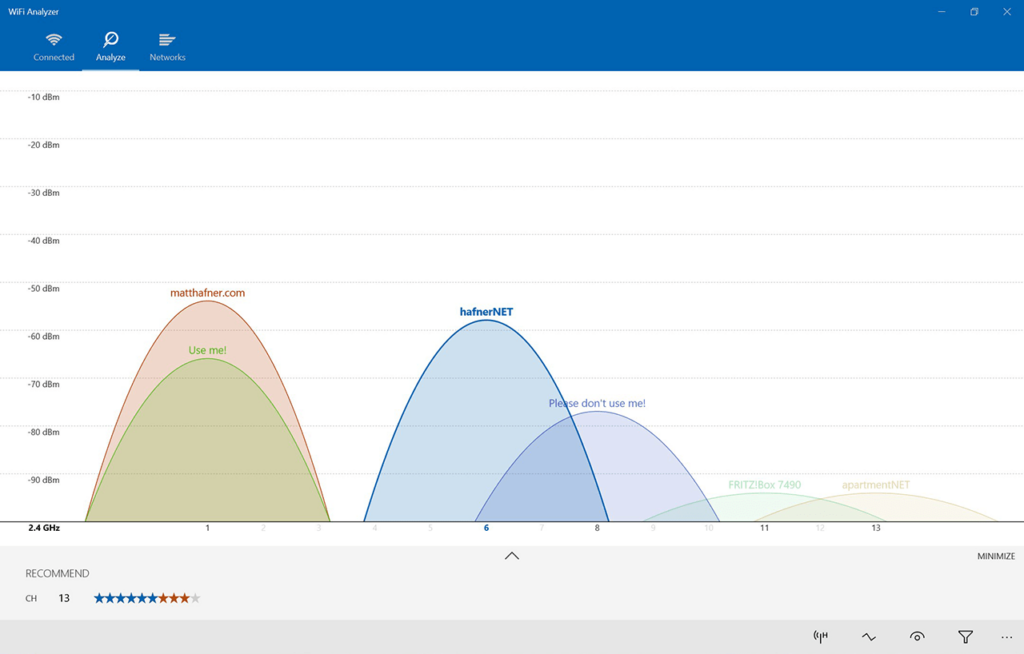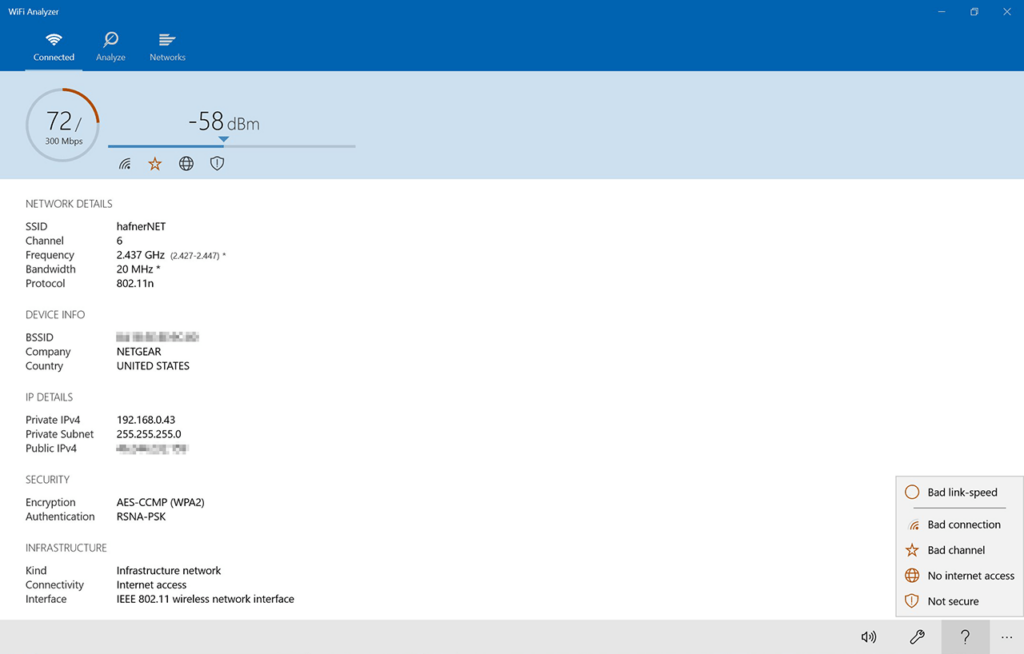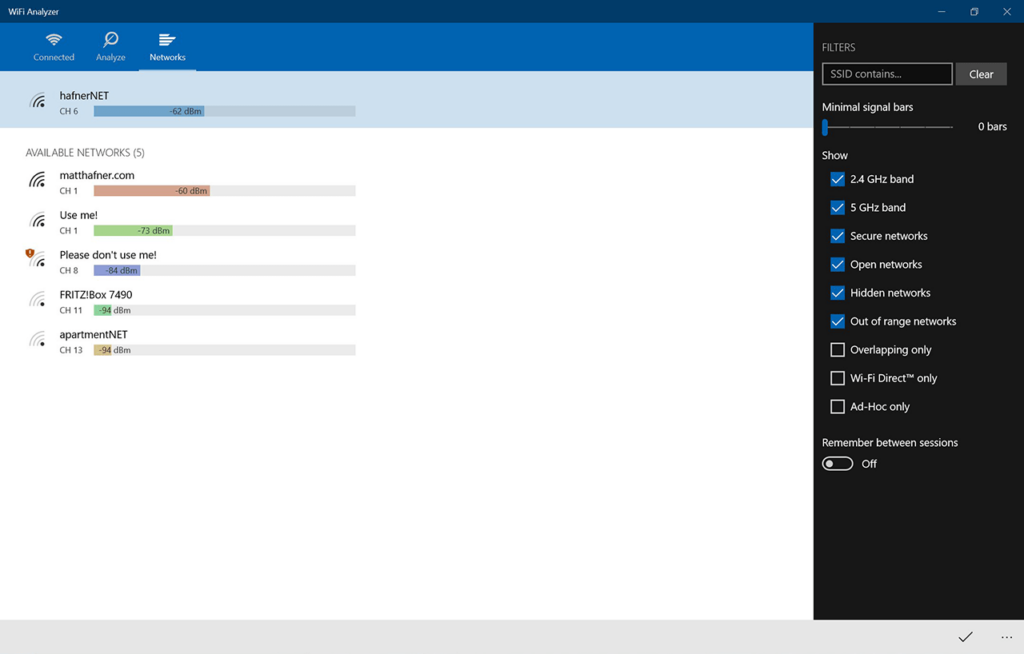Using this tool you can troubleshoot and optimize wireless networks. It provides detailed information about the WiFi signal strength and channel utilization.
WiFi Analyzer
WiFi Analyzer is a Windows software for identifying and resolving a variety of wireless network issues. Users are able to improve the speed and stability of the WiFi connection. Please note that the free version of WiFi Analyzer has limited capabilities.
Network information
The program automatically scans the radio spectrum for WiFi signals and displays details about all available networks in the main window. There is information about the name, connection strength, uptime, channel usage, adapted type, and security configuration.
Analysis
Similar to Xirrus WiFi Inspector, you can monitor active WiFi networks in real time. Visual graphs can be used to identify potential interference sources and find blind spots with no wireless access. It is possible to switch between the 2.4 Ghz and 5 Ghz adapters. Moreover, there is an option to display network SSIDs on the chart for easier understanding.
The premium version of WiFi Analyzer allows users to enable a beeper for evaluating the signal strength via audio clues. Tools for troubleshooting common network security problems are included in the paid edition as well.
Features
- free to download and use;
- lets you analyze the signal strength and bandwidth utilization of nearby wireless networks;
- helpful for improving connection speed and stability by removing interference sources;
- users can keep track of all active WiFi networks in real time;
- compatible with modern versions of Windows.