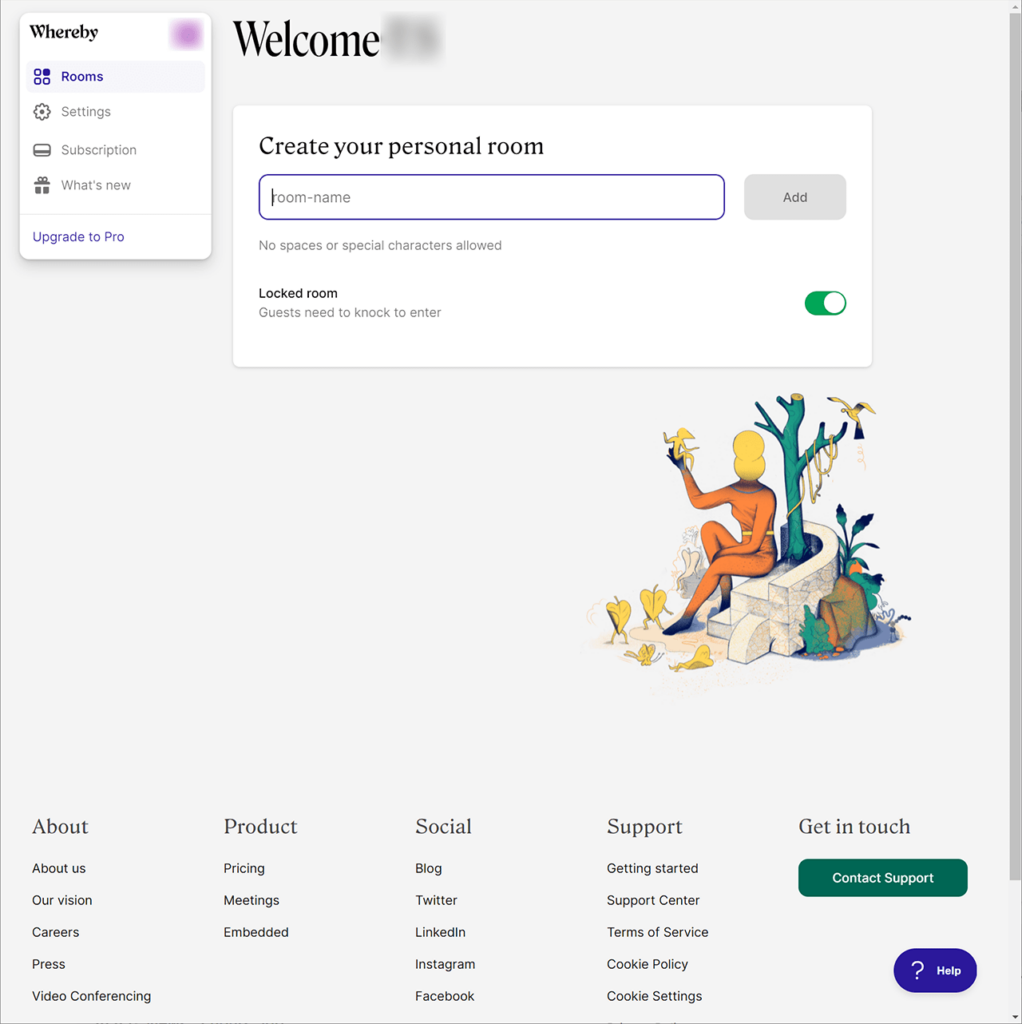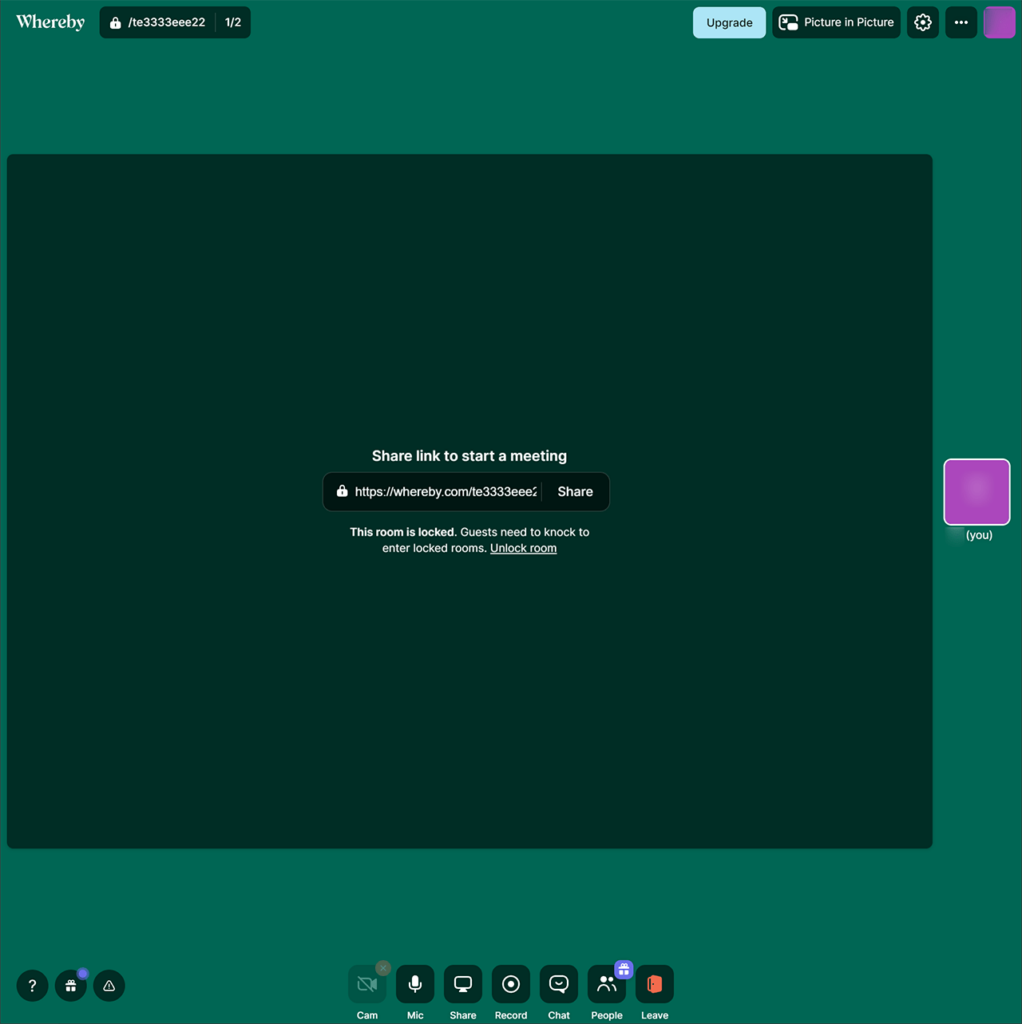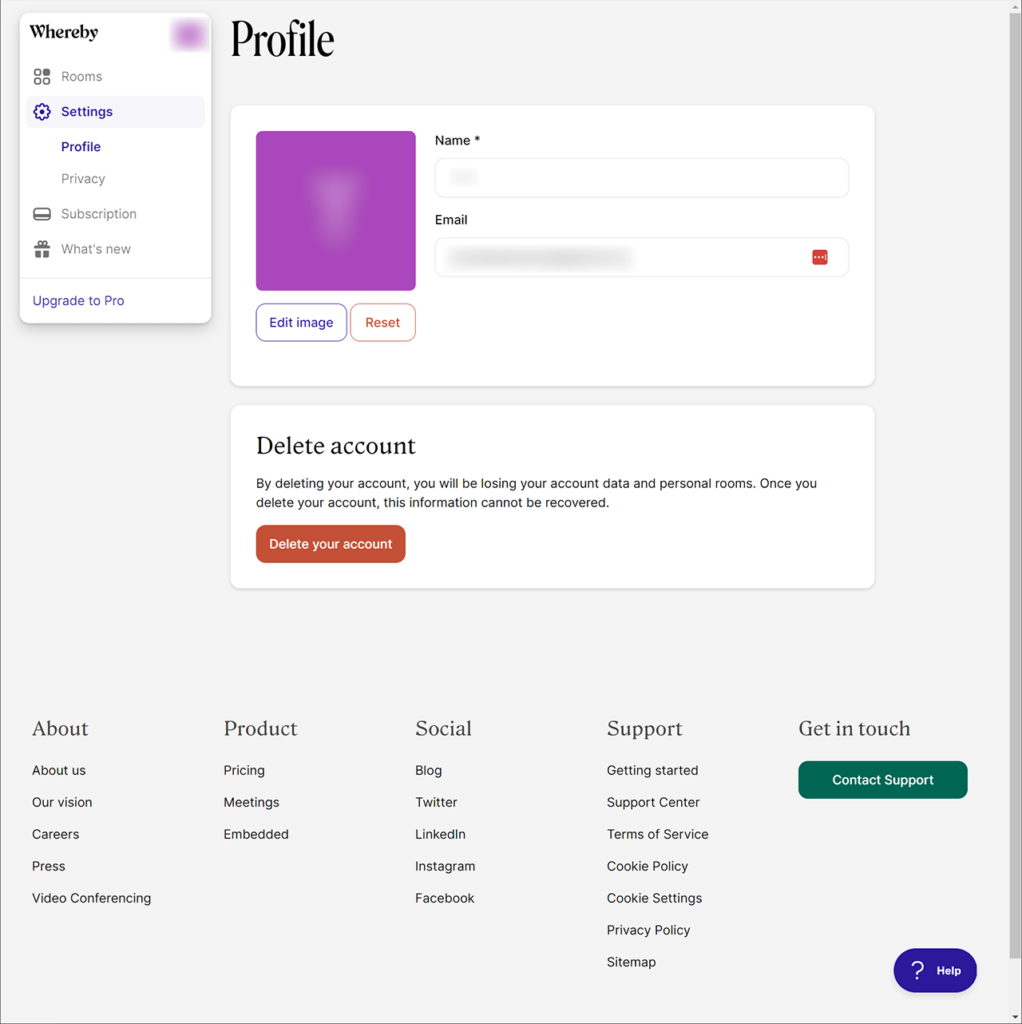Using this online service you can organize and participate in video conferences. It is possible to collaborate with colleagues on various business projects.
Whereby
Whereby is a Windows web platform for making group video and audio calls. There are tools for sharing the contents of the screen and recording conversations. Please note that the free version of Whereby offers users limited functionality.
Video conferencing
The program eliminates the need for logins or downloads, allowing you to join meetings instantly with just a web browser link. This makes it easy to collaborate with other people and organize calls with many participants.
There is support for crystal clear video and audio quality. Users can change the output resolution and bitrate to accommodate various network conditions.
Screen sharing
One of the key features of Whereby is the ability to stream the contents of the display to other people on the call. Like in Amazon Chime, you are able to share presentations and text documents. Additionally, an option to record the meeting is provided. This is helpful for capturing important discussions.
Security
All calls are automatically encrypted to ensure personal privacy. Moreover, users can set an access password for the meeting to provide additional protection.
Features
- designed to help you organize and manage video conferences;
- free to download and use;
- it is possible to join any meetings via a custom URL;
- there are instruments for screen sharing and call recording;
- supports high video and audio streaming quality;
- compatible with modern versions of Windows.