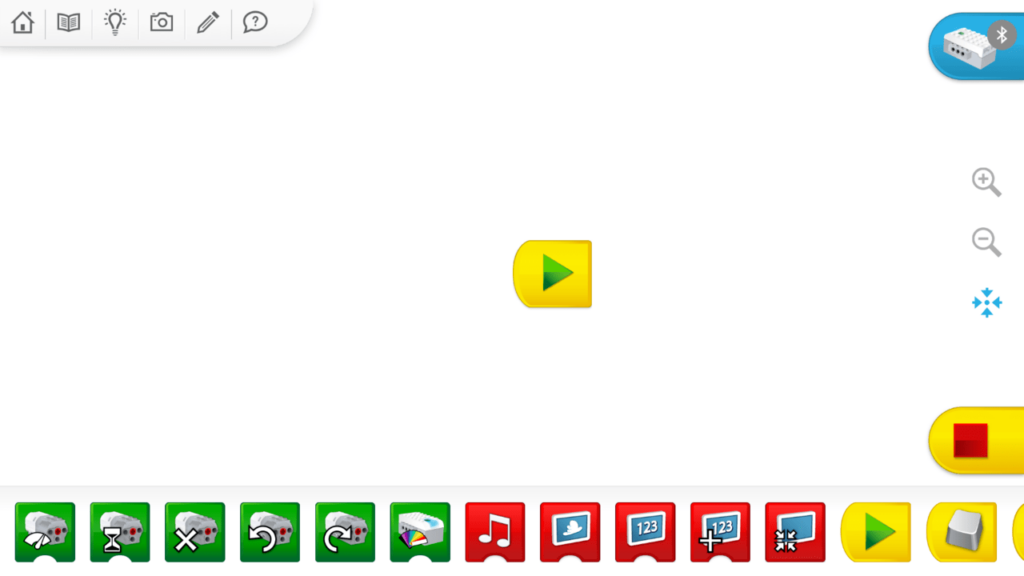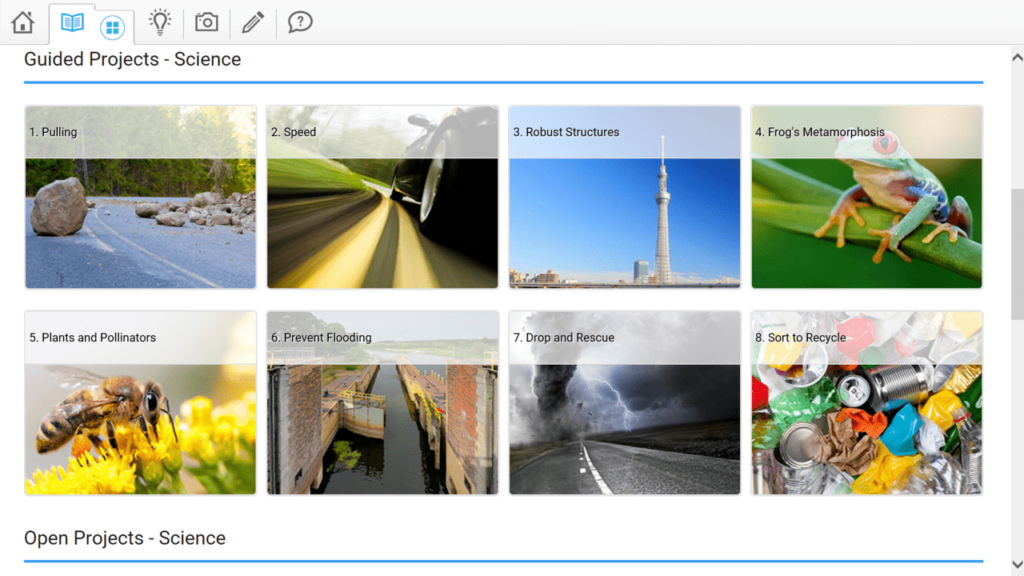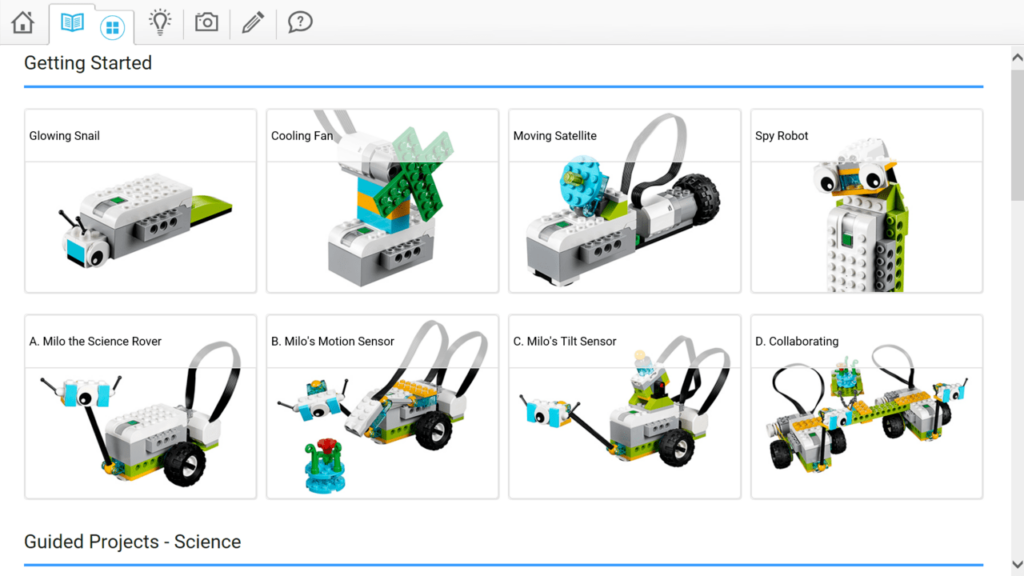With this application, you can teach kids about various scientific ideas. It offers a wide range of instructional videos, as well as building schematics.
WeDo
WeDo is a learning tool for Windows that uses the famous LEGO building blocks to help children learn about some of the basic concepts of engineering and coding.
Interactive learning
Because of the applications interactive nature, as soon as you launch it you will notice how it asks for access to your Bluetooth, microphone, webcam and other tools. The program does this so that you can record yourself working on various projects for future reference.
Moreover, it gives you the ability to speak to the software as opposed to the traditional typing and writing. This allows for a teacher-student relationship with a computer and makes the experience more enjoyable.
Child-friendly education
Every aspect of this program was designed to be child-friendly. The graphical user interface is sleek and the chosen color palette is well suited for an educational application. The vibrant tones are strategically used to not distract you from the task at hand.
Similar to LEGO MINDSTORMS NXT, this software offers extended instructional videos which feature figurines teaching you how to use the various buttons, tabs, and controls. The tutorials themselves are based on natural occurrences, such as the concept of speed or the relationship between predators and prey. You are able to select any of the lessons from the in-built library.
Features
- free to download and use;
- offers a wide range of instructional videos;
- can be used in schools to teach children the basics of coding;
- compatible with modern Windows versions;
- has an intuitive and kid-friendly interface.