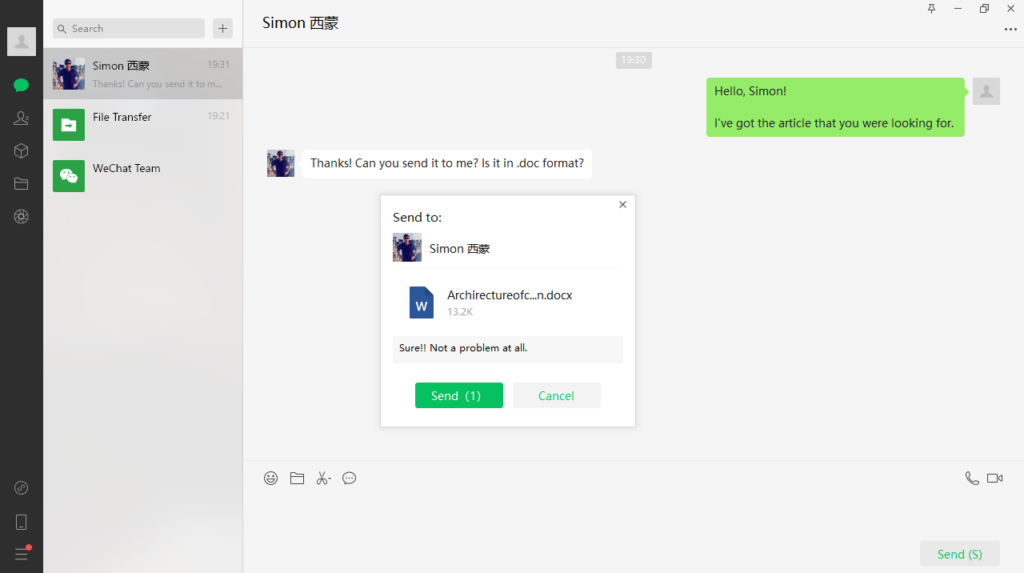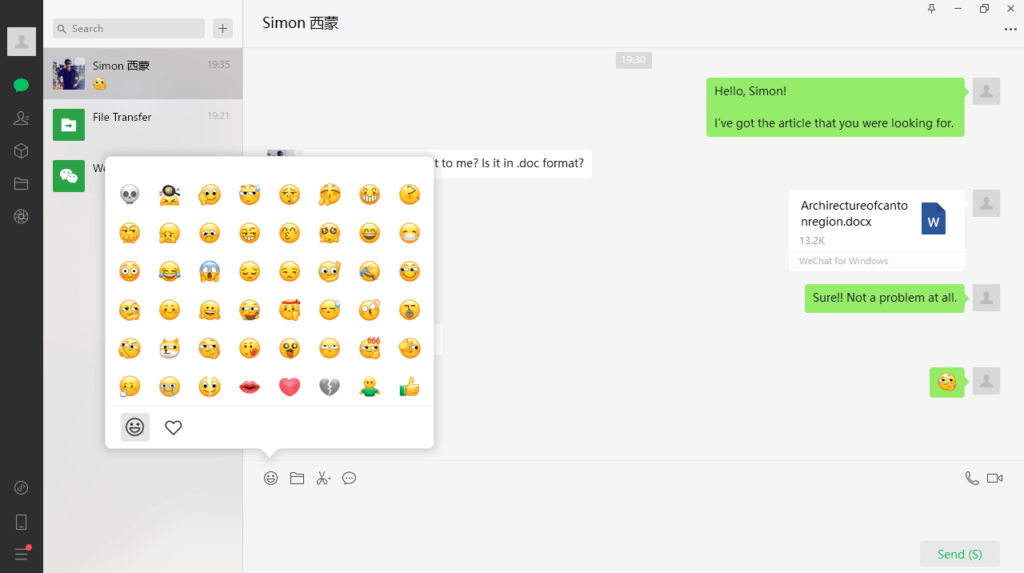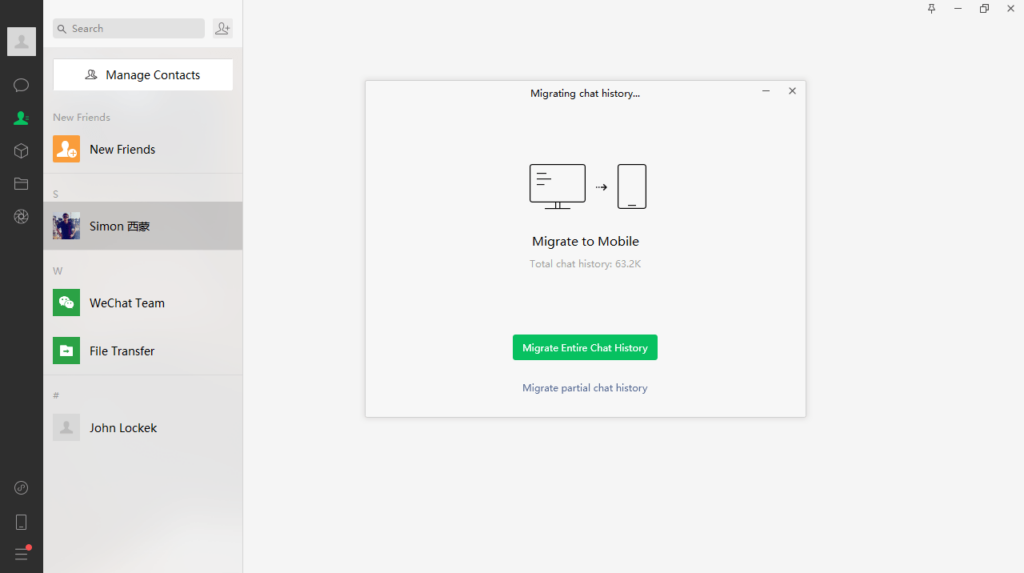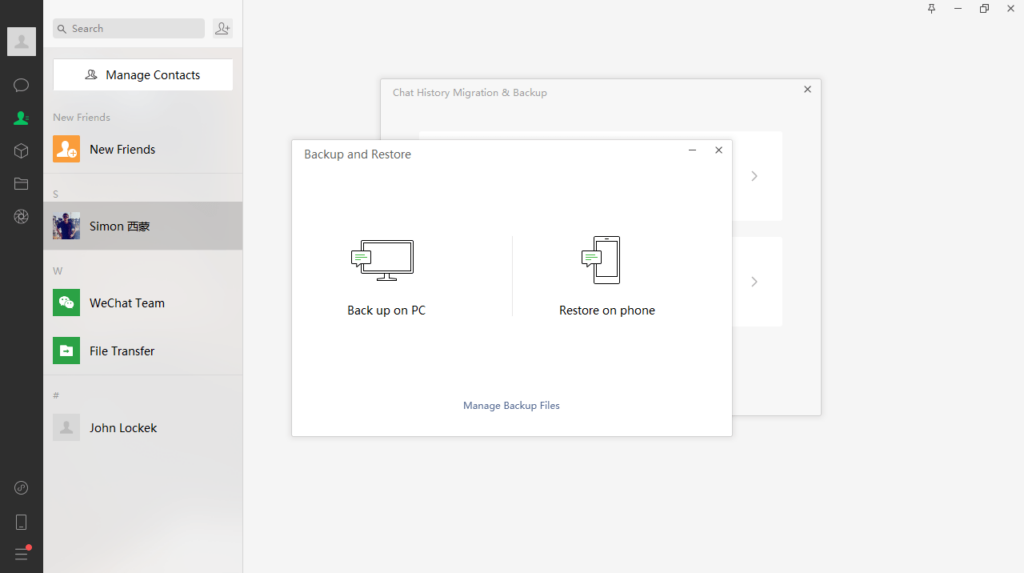Thanks to this intuitive utility, users have the ability to chat, share items, and more. For example, it is possible to backup existing conversations.
WeChat is a lightweight program for Windows that allows you to keep in touch with your contacts by providing you with an easy-to-use messaging environment. Thus, you are able to manage conversations, video calls, file transfers, and more directly from your personal computer.
Setup and interface
The installation is quite straightforward and does not take much time to complete. Nevertheless, it is necessary to mention that you need to have the app installed on your mobile device, since otherwise you cannot authorize and access your contacts and files.
Please note that you do not need to use a dedicated QR scanner, but rather you are able to employ the scanner from within the application. Once logged in, you can access the messenger, chats, and even create a backup of your conversations from the Settings menu.
Transfer and download files
One of the main advantages of this utility is the fact that you have the ability to share photos, documents and other items with other users straight from your PC. What is more, your contacts will receive the files instantly regardless of whether they are using WeChat on their mobile device or computer. The tool also features cloud storage where you may add files by simply dragging and dropping them into the main window. Alternatively, you may try other services like Dropbox, Google Drive, or Proton Drive.
Features
- free to download and use;
- compatible with modern Windows versions;
- allows you to chat with your mobile phone contacts;
- you can share pictures, documents, and other files;
- it is possible to backup conversations to your PC.