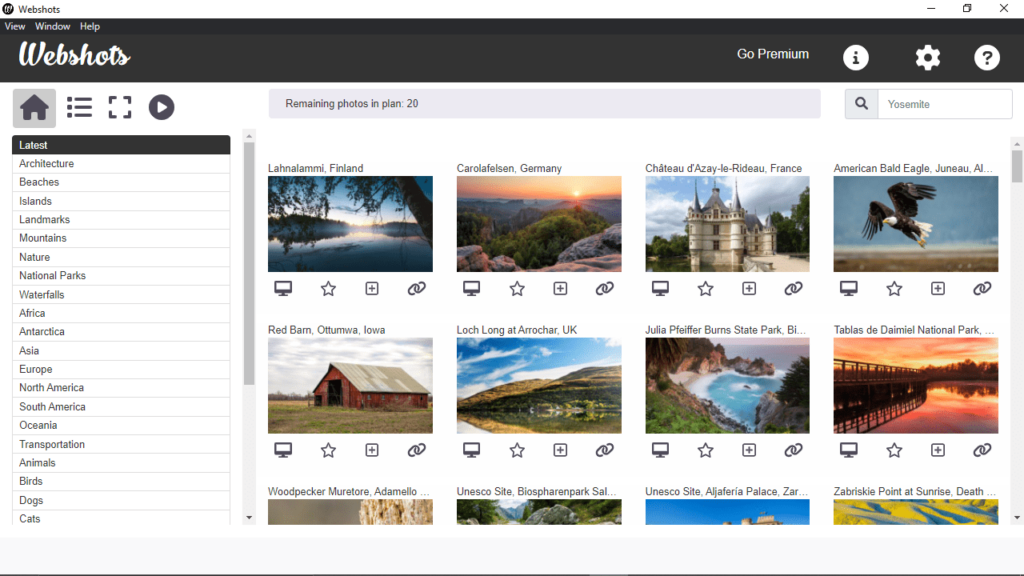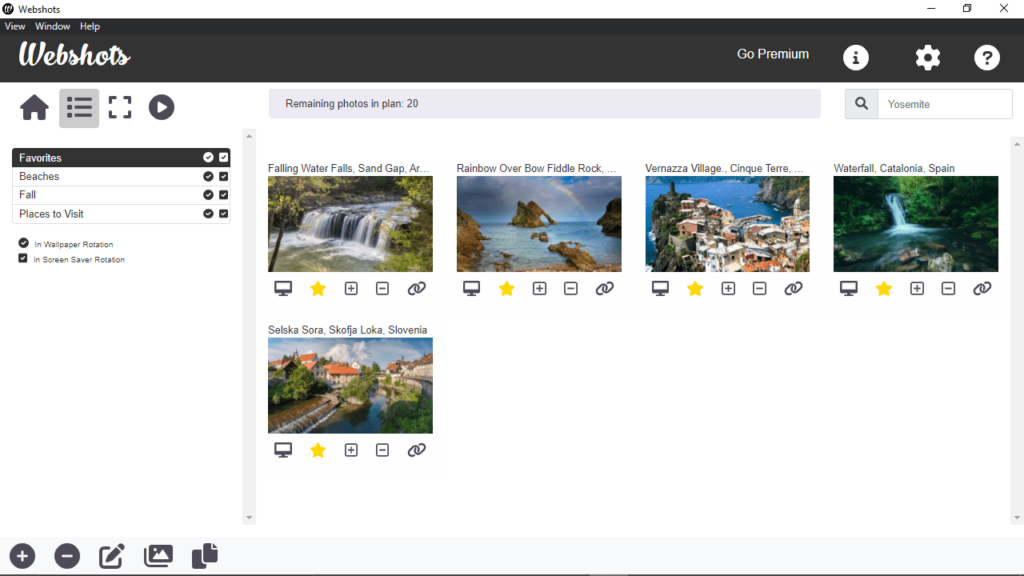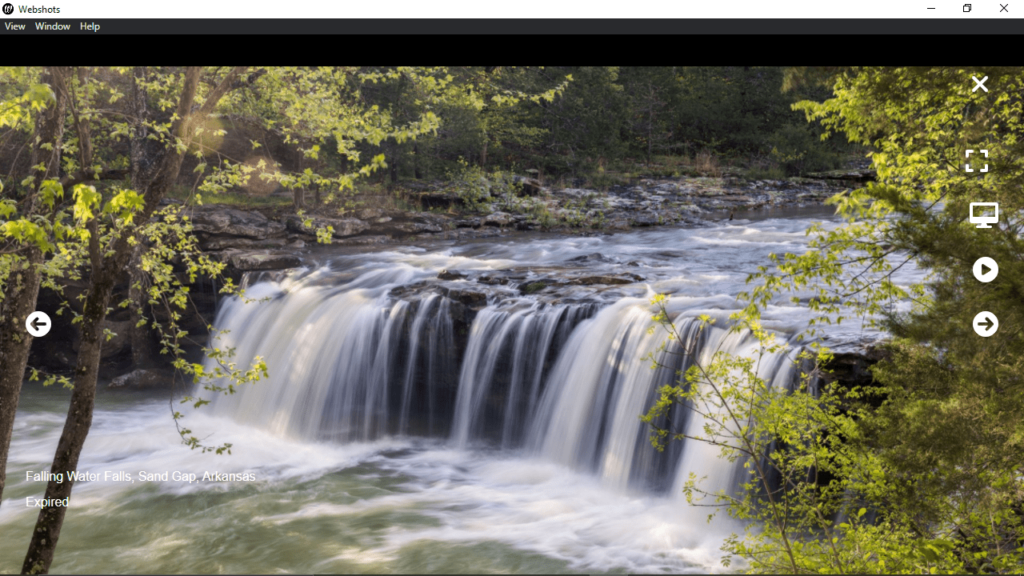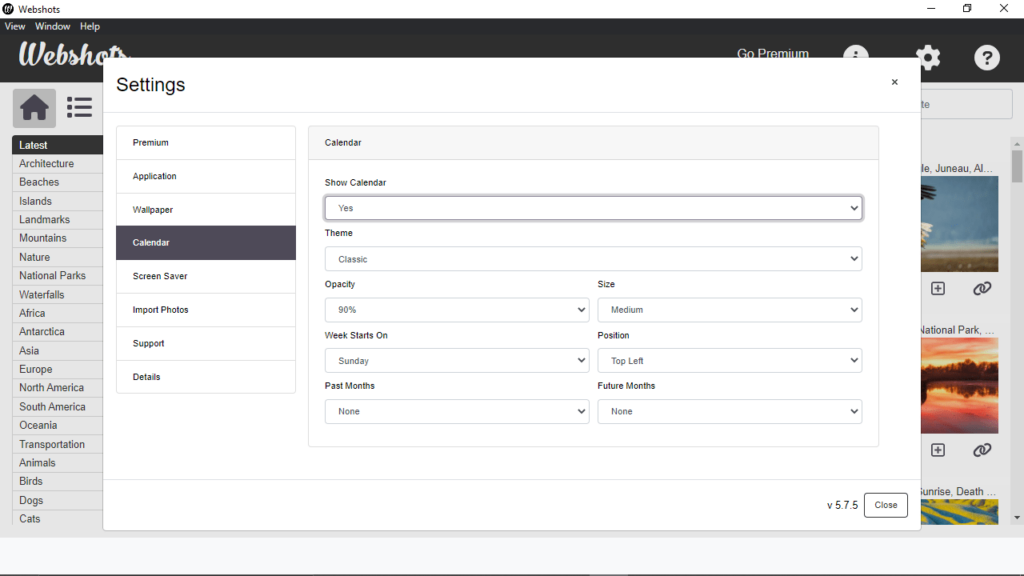Thanks to this application, users are able to manage wallpapers on their computer. Moreover, it comes with an extensive online gallery of sample pictures.
Webshots
Webshots is a Windows program that enables you to download different types of images from the web and set them as your desktop background or screensaver. All you have to do is to type in the idea into the integrated browser.
Purpose
Desktop customization is a fun activity, particularly when it comes to wallpapers and screensavers. However, finding the content to fit your needs may be a bit difficult. For this purpose, you can check out one of the many dedicated apps such as Webshots. In order to begin using this service, you need to set up a free account.
Brief review
This software was specifically designed to provide you with a powerful picture manager, as well as add additional functionality for your personal computer. For example, you can browse online galleries, set new wallpapers, upload custom photos and so on. The graphical interface is quite simple and intuitive in use. It features a few buttons to push and menus to browse in order to discover all the features of this utility.
Calendar
Besides the wallpaper management function, you have the option to display a calendar onto your screen. What is more, you are able to configure various settings such as the position of the image on the screen, the text font and the starting day of the week. If you want to switch desktop images in accordance with current weather, you may use a special tool called Chameleon.
Features
- free to download and use;
- compatible with modern Windows versions;
- gives you the ability to manage desktop images;
- comes with an extensive online gallery of photos;
- requires registration of a free account.