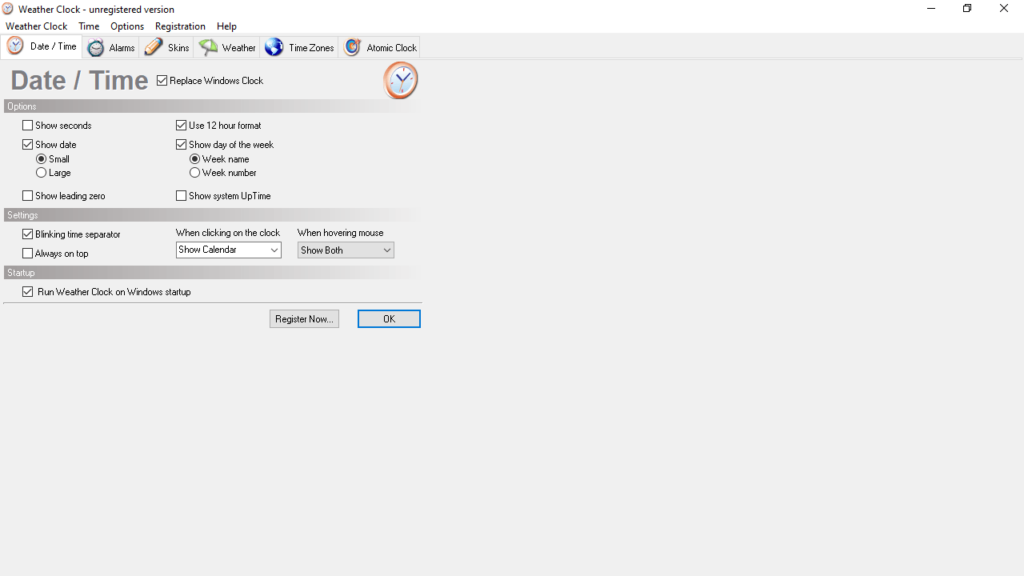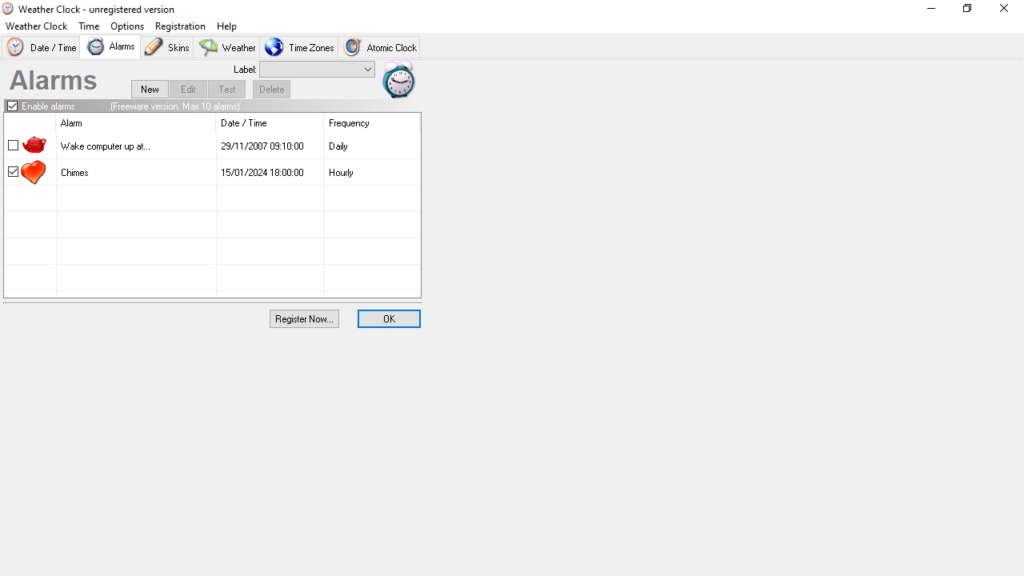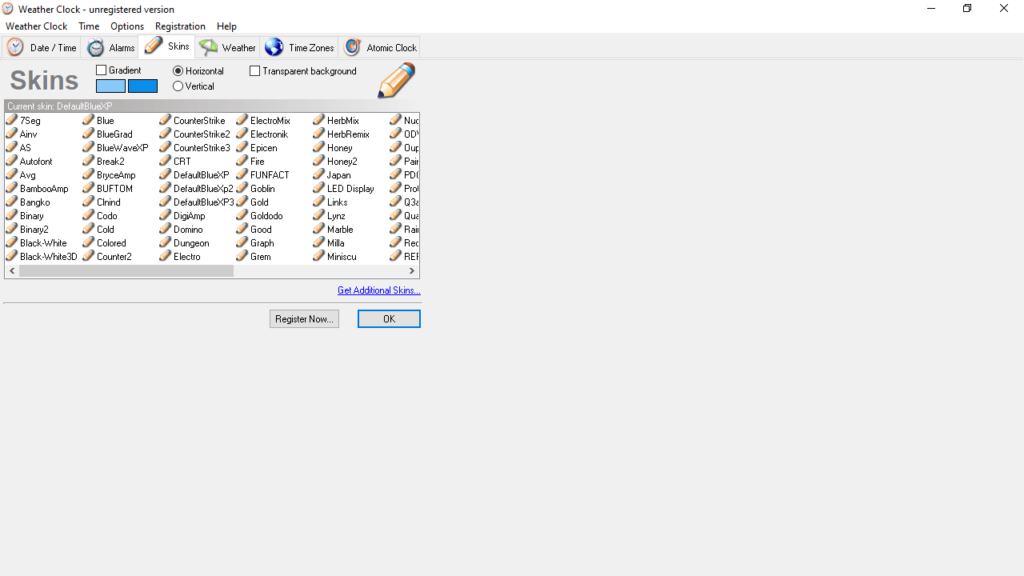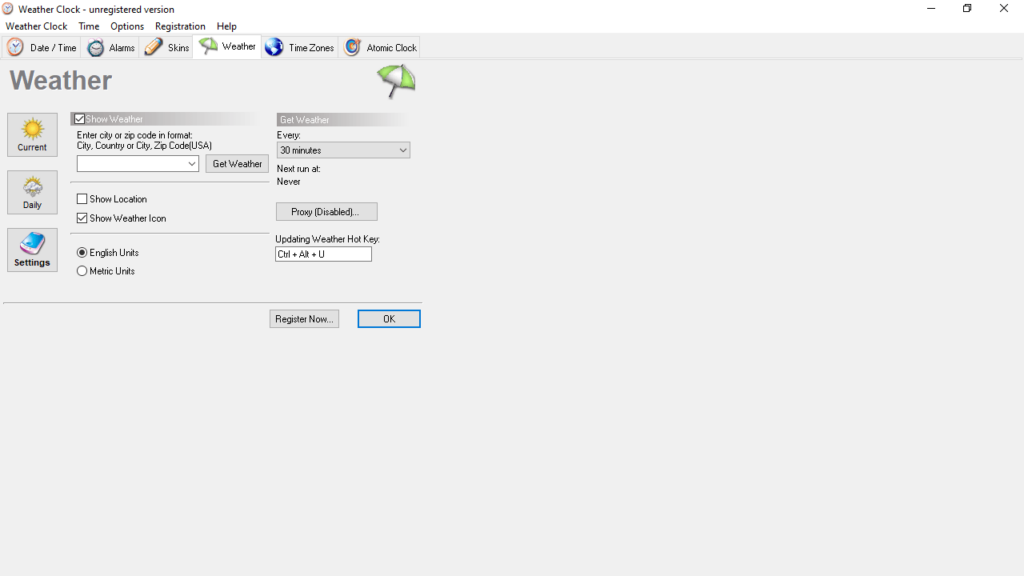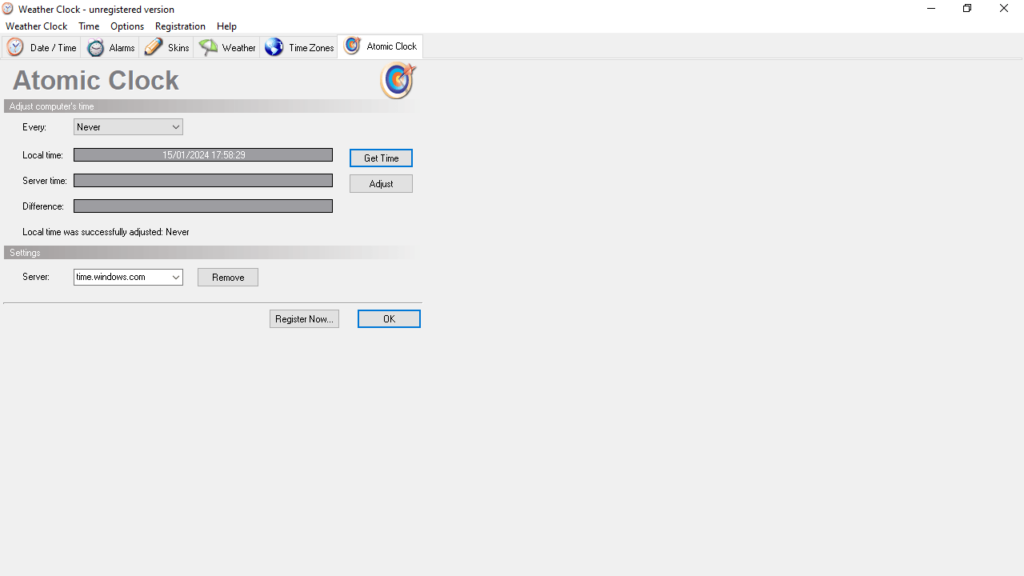With the help of this intuitive utility, you can enhance your taskbar by adding new functions. For example, you have the option to create and edit notifications.
Weather Clock
Weather Clock is a convenient program for Windows which allows you to personalize a clock on your desktop with various skins. It is also possible to display the weather forecast directly in the System Tray, alongside the current time.
Display time and weather
The software is bundled with a substantial collection of skins as part of its standard package. However, if none of these alight with your preferences, you have the option to go online and download additional skins. To use your own images, you may try a tool called Custom Skin Clock.
In addition to modifying the visual aspects of the clock, the utility comes with a weather component that delivers real time forecasts in your System Tray. There is support for both metric and English units, providing the flexibility to update the display at preset intervals.
Extra functions
The Alarm feature enables you to execute specific actions or launch apps at a predetermined time. You can also play an audio file or initiate a computer shutdown. Another notable aspect is the Atomic Clock, which facilitates automatic adjustment of the computer time.
The desktop widget is customizable to execute specific actions upon clicking. By default, a left click opens the calendar, while hovering the mouse over the clock reveals both the calendar and the weather forecast. The program requires a minimal amount of system resources to run.
Features
- free to download and use;
- compatible with modern Windows versions;
- enables you to customize the clock with skins;
- you can create and edit alarm notifications;
- there is support for metric units.