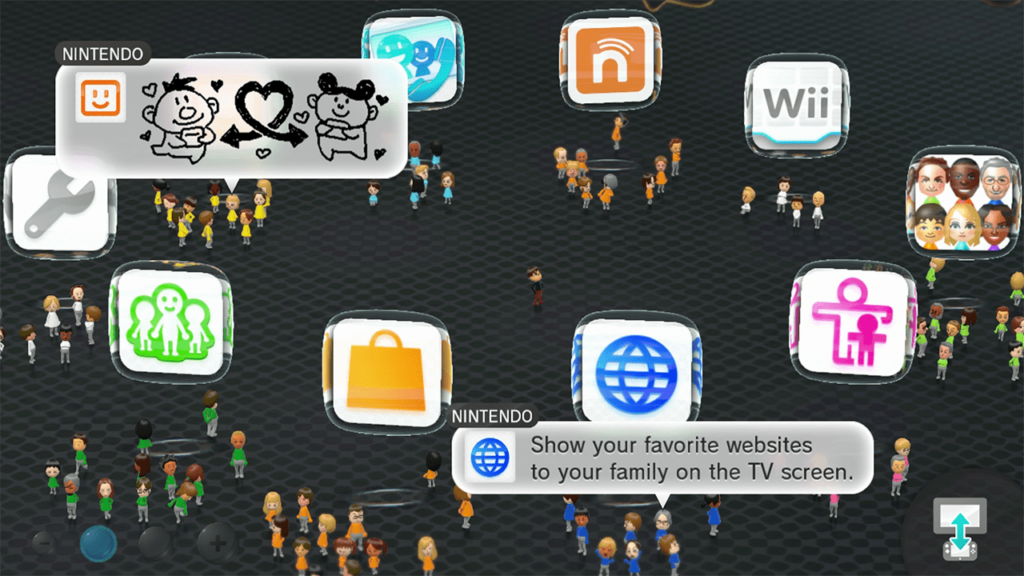With the help of this program users can create custom Wii channels and themes. There is a collection of templates, icons, background images and animations.
WADder
WADder is a Windows utility that lets you develop new content for the legacy Nintendo Wii gaming console. It can be used in conjunction with Wad Creator to modify various system applications and design visual themes. Please note that WADder is discontinued and no longer supported by the developer. The installation files are not available.
Design process
The main window contains tools for editing the theme layout, adding backgrounds and drawing new icons. Additionally, users can create animations, buttons, scrollbars and other interface elements. It is important to mention that the Wii Homebrew console modification is required for copying custom themes and channels to the original device.
About Wii channels
These internal apps can be accessed through the main console menu. There are multiple pre installed channels for performing basic functions such as launching discs, purchasing Virtual Console games and managing Miis. Moreover, you are able to download additional content via the official Wii Shop Channel. This gives the Nintendo console much more flexibility than its predecessors.
Features
- free to download and use;
- provides instruments for developing custom Nintendo Wii channels and visual themes;
- it is possible to select one of the templates or design a new project from scratch;
- you can add icons, buttons and other interface elements to the page;
- compatible with all modern versions of Windows.