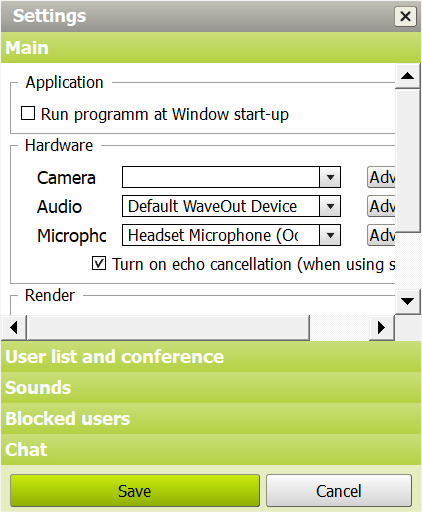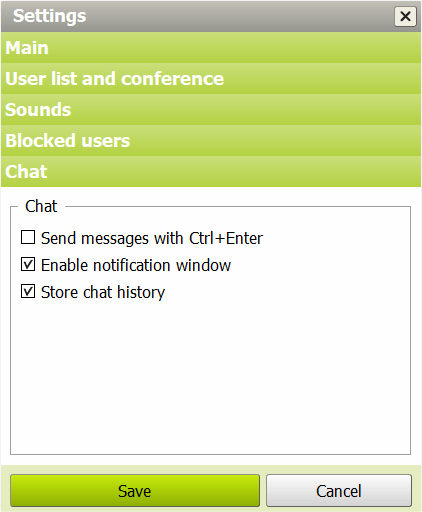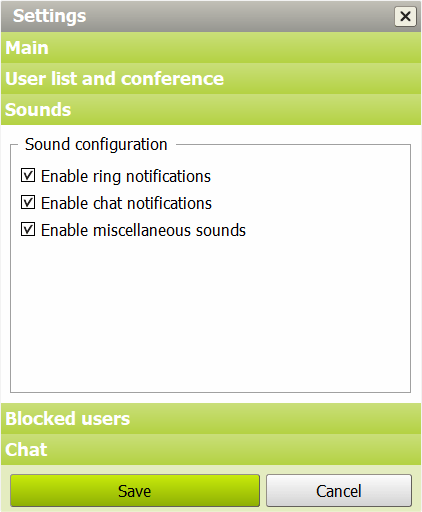This software allows users to exchange instant messages as well as make video and audio calls. There are tools for organizing conferences with several participants.
VZOchat
VZOchat is a Windows utility for online communications. You can store chat history in a separate file. Webcam image settings are customizable. It is important to mention that VZOchat is discontinued and no longer supported by the developer.
Getting started
Users are prompted to create an account on the official website to access the main interface. Unfortunately, the server is offline and it is impossible to register.
The next step is to add new contacts to the friend list. You can search people by nickname, email address, gender, age and other attributes.
Communication
The chat window lets users adjust the microphone and speaker volume as well as access webcam attributes. Similar to Skype, there are flexible image quality parameters like the white balance, brightness, color saturation and contrast.
A toggle for selecting the correct rendering engine is located in the Settings menu. You can choose one of the included options:
- DirectX;
- OpenGL;
- software renderer.
It is easy to block specific people by nickname. This functionality is helpful for preventing spam attacks. Users can enable sound notifications for new calls and chat messages.
Features
- free to download and use;
- provides tools for making video and audio calls;
- it is possible to exchange instant text messages;
- webcam picture quality settings are adjustable;
- the service is discontinued and no longer working;
- compatible with all modern versions of Windows.