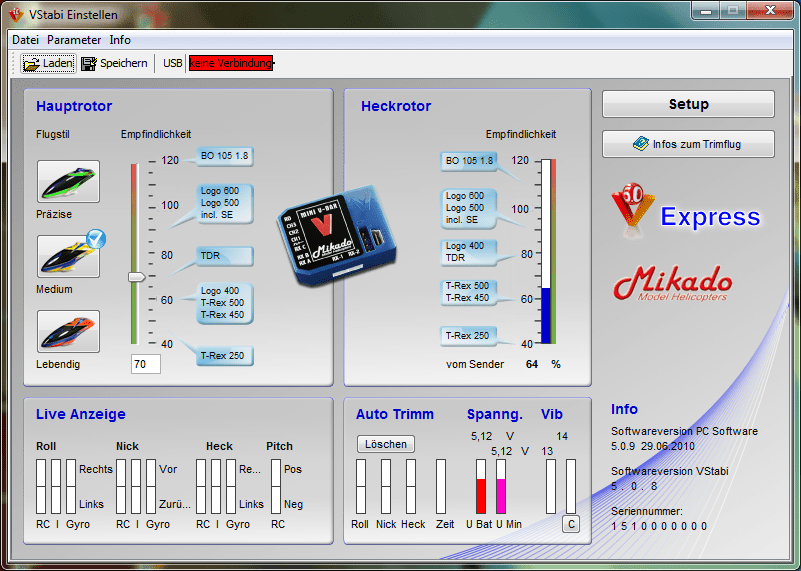The software gives users the means to set up and modify their VBar device. Additionally, it is possible to deploy product specific drivers on the computer.
VStabi
VStabi is a program for Windows developed by Mikado Helicopters to help you configure and control the VBar electronic flybar system. It comes with a comprehensive set of features for setup, tuning, and diagnostics of model helicopters.
Setup and updates
The software is available for download after logging in on the official website. Please note that you need to register your serial number. The installation process is straightforward, thanks to a wizard guiding you through all the necessary steps.
Regular updates are released to maintain compatibility with the latest VBar models and to resolve any potential issues. You can deploy the firmware directly from within the graphical interface. Furthermore, you may access free upgrades whenever new versions are available.
Summary
The VBar community is active and supportive, with users sharing tips, tricks, and tutorials on various forums and social media platforms. There is a FAQ section and videos on the official website to assist you in getting the most out of your system.
Overall, the program functions as a powerful and user-friendly solution for managing VBar equipped helicopters. Whether you are a beginner or an experienced pilot, you have the instruments to achieve optimal performance. To remotely control drones, you may use an app called Betaflight.
Features
- free to download and use;
- compatible with modern Windows versions;
- allows you to interact with the flybar system;
- you can install proprietary device drivers;
- there is support for various transmitters.