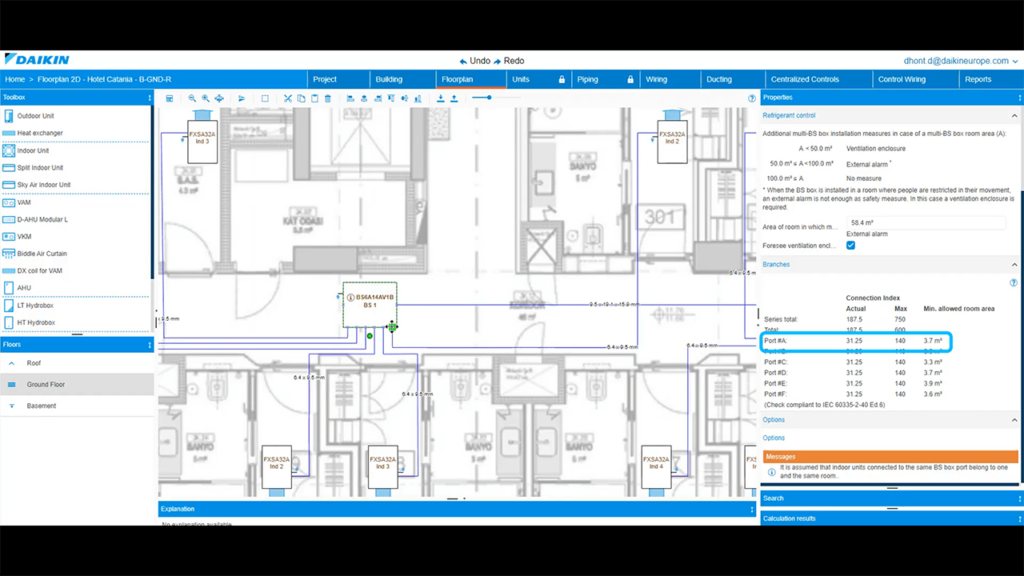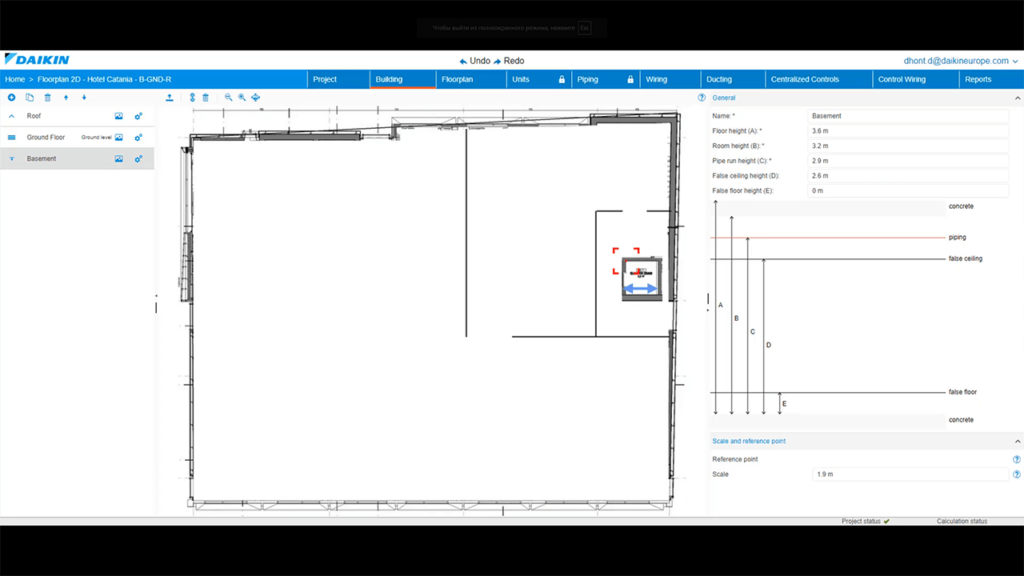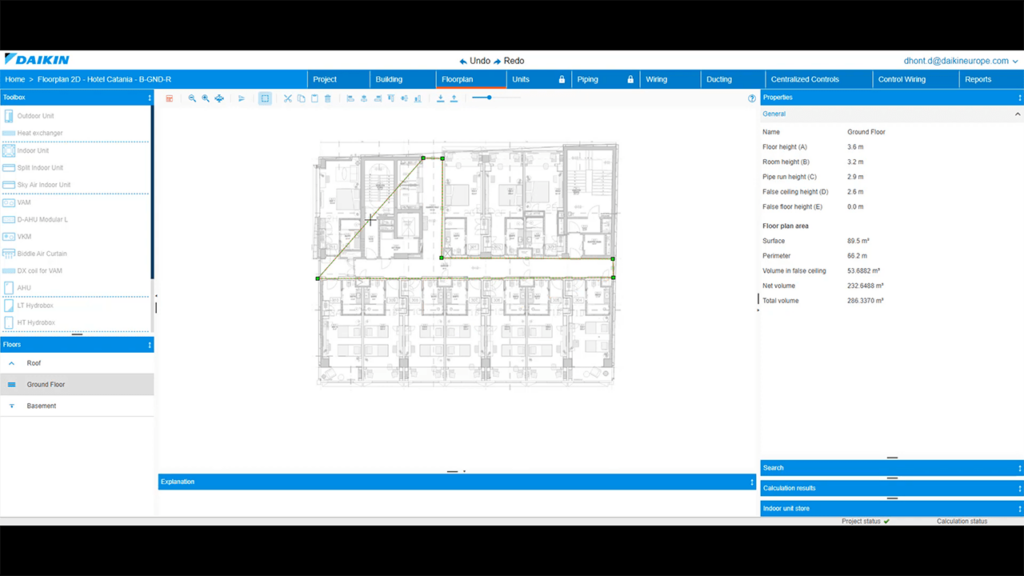Using this specialized software HVAC technicians can streamline the process of creating efficient variable refrigerant volume systems with Daikin equipment.
VRV Xpress
VRV Xpress is a Windows application for planning complex HVAC systems with variable refrigerant volume. It is possible to generate detailed piping and wiring diagrams as well as configure indoor and outdoor units. Please note that VRV Xpress is a paid solution. There is no free trial version.
System design
A comprehensive library of Daikin HVAC devices is provided. You can select the most appropriate units and place them on a virtual building map to begin planning the layout.
There are instruments for creating piping diagrams with all necessary joints to simplify the design of the refrigerant circuit. Additionally, users are able to automatically generate a wiring scheme, ensuring accurate and efficient system connections.
It is important to mention that the program is developed specifically for Daikin HVAC hardware. However, basic ventilation and climate control principles apply to devices made by other manufacturers as well.
You can monitor and configure compatible HVAC equipment remotely via a centralized control dashboard. There is support for custom energy saving profiles to conserve power during idle periods.
Data export
An option to save resulting diagrams and unit layouts in several common formats is provided. Users are able to generate AutoCAD, Word and Excel files for further editing in other apps.
Features
- requires a license to download and use;
- helps HVAC technicians plan complex VRV climate systems;
- tools for generating piping and wiring layouts are available;
- there is a large catalog of professional Daikin equipment;
- compatible with modern versions of Windows.