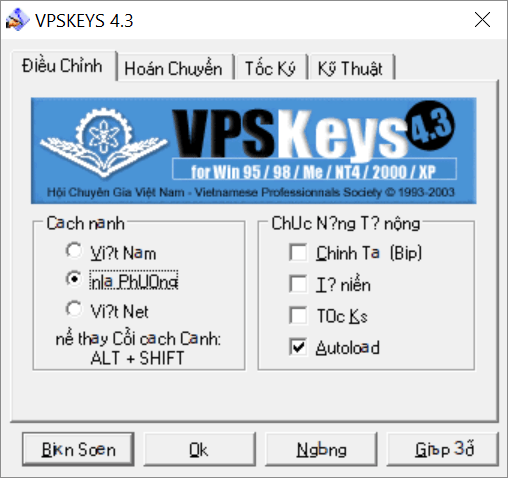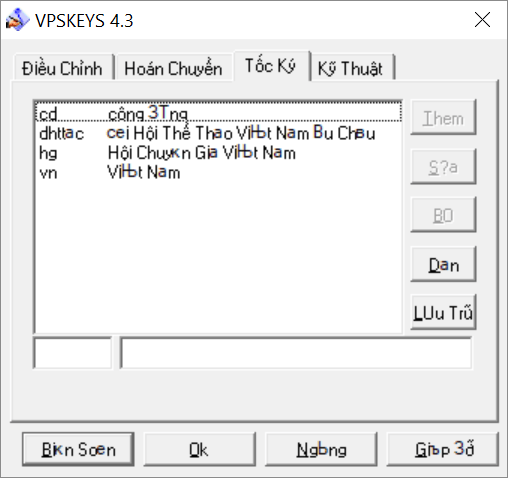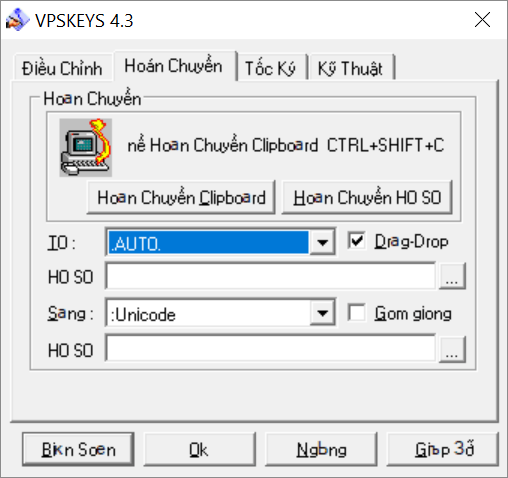Using this software you can enter Vietnamese characters from a keyboard with a standard English layout. There is support for several different input methods.
VPSKEYS
VPSKEYS is a Windows tool for typing in the Vietnamese language. It allows users to enter complex vowels with varying diacritics, eliminating the need for additional keyboard shortcuts.
How it works
Similar to UniKey, you can select the preferred input mode in the main window. Supported methods include VNI and Telex, catering to specific personal preferences. Moreover, there is a seamless tone marking system for adding accents, diacritics and apostrophes to individual letters.
It is possible to change the default keyboard layout and adjust the default auto correction settings. This functionality is helpful for customizing the typing experience.
Dictionary
The program contains a large library of Vietnamese words with detailed definitions. Users are able to search through the dictionary. Additionally, there is a powerful spell checker for identifying and fixing common grammatical errors.
An option to manually add new dictionaries to the database is included. You can easily incorporate specialized words and unusual spelling variations into the collection as well.
Features
- free to download and use;
- provides instruments for typing Vietnamese symbols from an English keyboard;
- supports several popular input methods such as Telex and VNI;
- you can personalize the keyboard layout and configure auto correction parameters;
- there is an embedded Vietnamese dictionary;
- compatible with all modern versions of Windows.