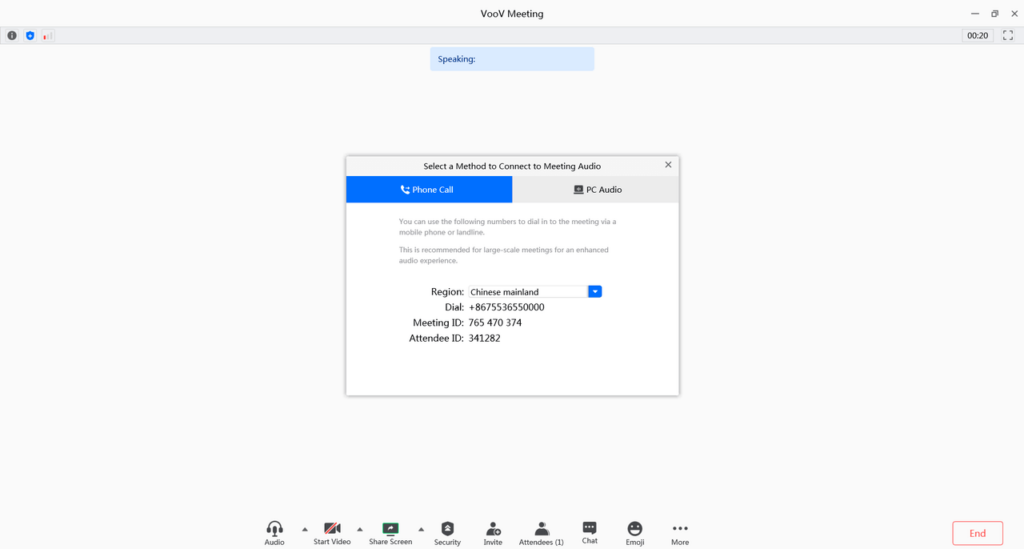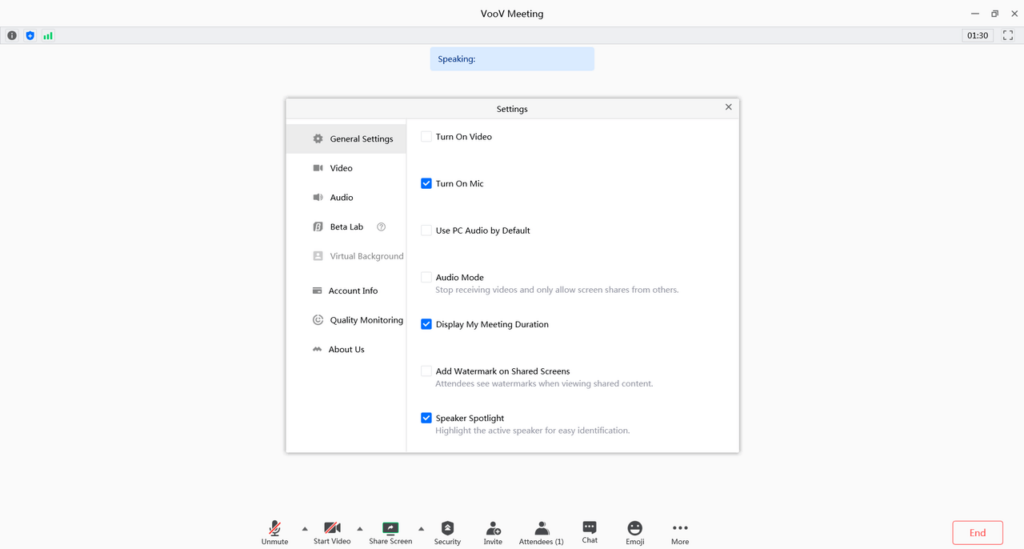This convenient utility enables you to make video calls over the global network. Moreover, you have the option to schedule meetings and share personal files.
VooV Meeting
VooV Meeting is a program for Windows with which you can create a video conference and invite up to three hundred participants. The duration of the call is not limited, however, you need to register an official account to use the application.
Create a conference
In order to start the virtual meeting, you need to click on the Start button in the main window. The software solution will automatically recognize the connected web camera and microphone. To invite other people, you have to send them a meeting ID or a link to join. You can schedule online meetings via the built-in calendar. Integration with Microsoft Outlook is supported as well.
The organizer of the video conference is capable of setting a password or establishing a private room. By activating the Waiting Room feature, you have the ability to manually confirm the entry rights for each participant.
Exchange messages and files
People in your conference are able to send documents, pictures, and text messages to each other. A screen sharing function is also present. Thus, users can select a particular area or an app window to display. It is also possible to protect the screen contents from copying using a watermark. Similar to GoToMeeting, the utility does not support integration with third-party messengers like WhatsApp or WeChat. This means you are able to message other users only via the built-in chat.
Features
- free to download and use;
- compatible with modern Windows versions;
- enables you to create video conference calls;
- you can send messages and share files;
- it is possible to schedule online meetings.