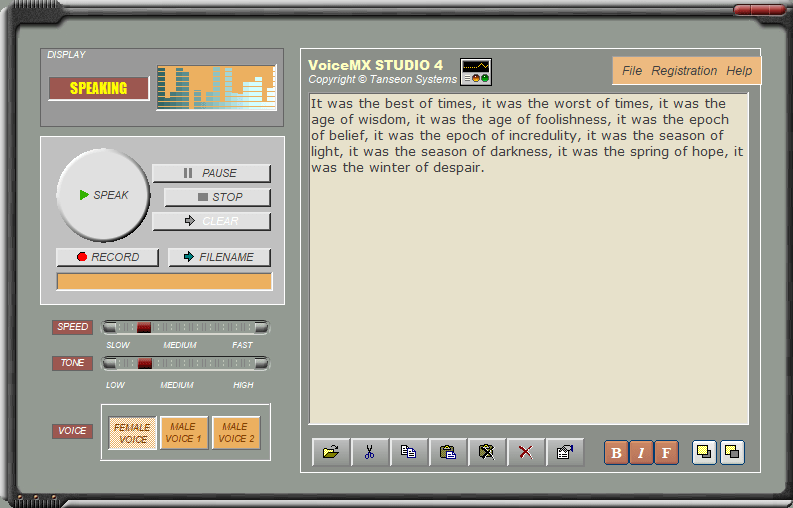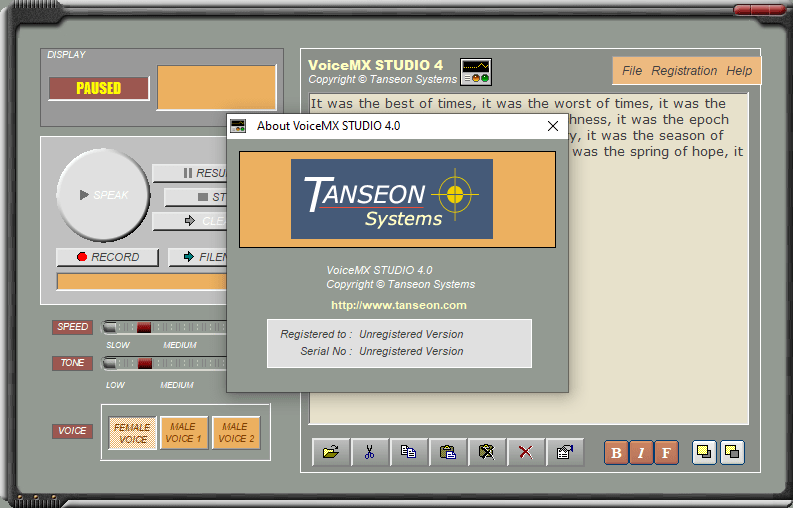With the help of this tool, users are able to convert text to voice recordings. Moreover, they have the option to select the type, tone and speaking speed.
VoiceMX STUDIO
VoiceMX STUDIO is an advanced text-to-speech program for Windows that allows you to convert different content via voice synthesis using a powerful speech engine. For example, you can use the utility to process text notes, documents, emails, e-books, web pages and more.
Overview
The application is developed to convert all types of text that is typed or pasted into its input interface. You also have the ability to import RTF and Word documents, adjust the display area, as well as switch between various TTS voice types, tones and speaking speeds.
In addition, it can record the voice output to disk as an audio file in WAV format. If you want to perform the reverser operation, that is convert speech to text, you may use a special tool called Microsoft Dictate.
How to use
The graphical user interface is fully Windows based and designed for ease of use. In the Text Display Area you can enter the text to be read by the in-built voice synthesizer.
The control buttons located at the bottom of the main window may be used to open a file, copy, paste, clear the clipboard or the text. Moreover, you are able to set the font, adjust the fore-color or back-color of the display area.
Features
- free to download and use;
- compatible with modern Windows versions;
- gives you the ability to convert text content to voice recordings;
- it is possible to import and process documents, emails and web pages;
- you can pick the voice type, as well as select the tone and speaking speed.