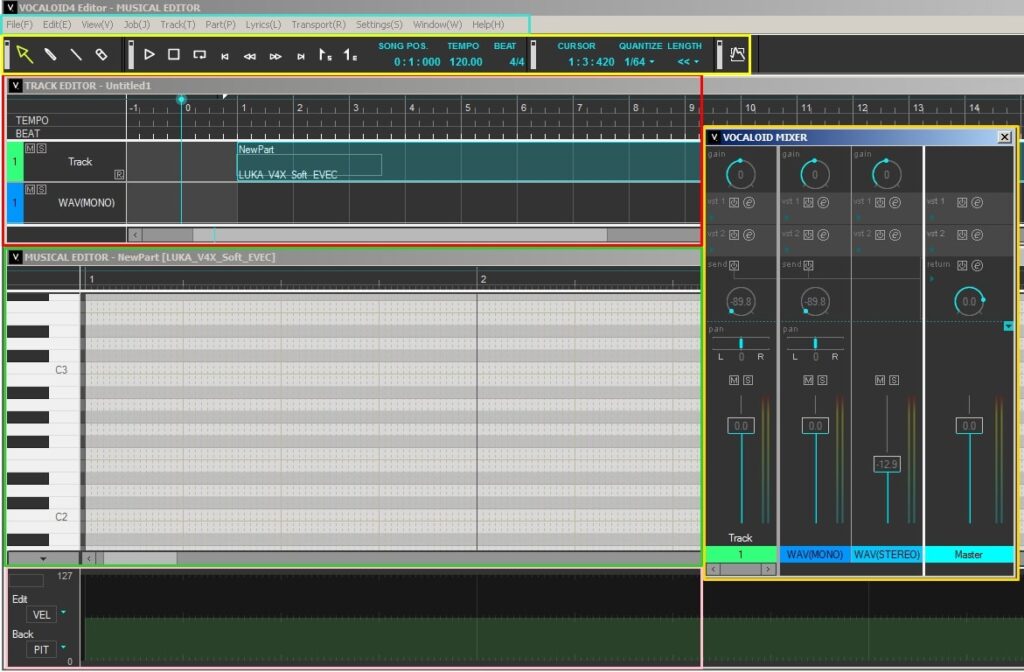With the assistance of this utility, you can create and edit vocal performances on your computer. You also have the option to import different voicebanks.
VOCALOID4 Editor
VOCALOID4 Editor is a program for Windows developed by Yamaha Corporation for the purpose of virtual singing synthesis. This product opens up a world of possibilities for musicians and producers seeking to infuse their compositions with unique vocal expressions.
Overview
The software welcomes you with a well-organized graphical interface. Navigating the available features is quite easy, even if you are new to vocal synthesis technology. The GUI promotes a creative workflow, allowing you to focus on your artistic vision without getting bogged down by unnecessary steps.
At the core of the application lies its powerful engine. It is possible to use a vast array of vocal libraries, each with its own distinct character and nuances. Whether you are aiming for a soulful ballad or an energetic pop track, you have the instruments to generate lifelike performances.
Vocal customization
One of the standout aspects of this program is the level of customization it offers. You can adjust various parameters, such as pitch, timing, and vibrato, to achieve the desired vocal style. This flexibility empowers you to produce a wide range of compositions.
It is necessary to note that the utility does not come with preset voicebanks. To gain access to voices with distinct personalities and vocal characteristics, you have to import the files manually. If you would like to convert texts to audio recordings, you may try another tool called VoiceMX STUDIO.
Features
- free to download and use;
- compatible with modern Windows versions;
- enables you to create and edit vocal performances;
- you can import a considerable number of voicebanks;
- it is possible to enter notes over the piano roll.