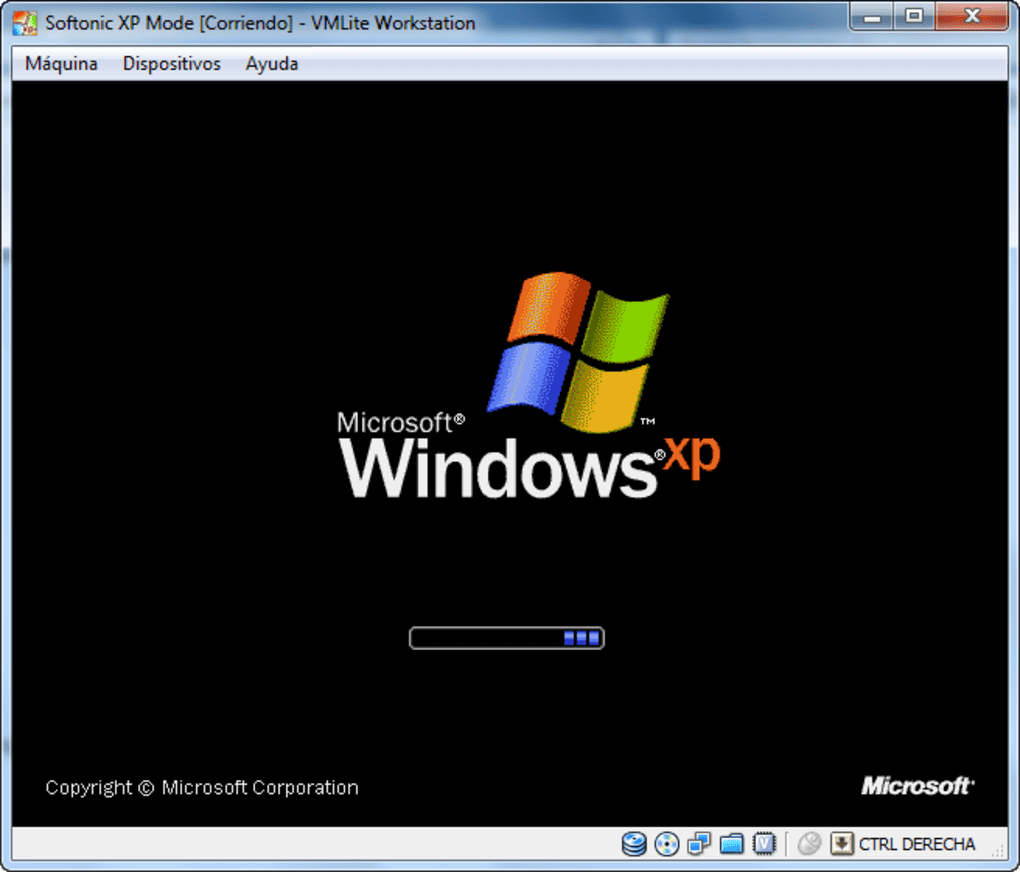Using this convenient application, you can run several operating systems on your PC. Moreover, you have the option to redistribute hardware power between profiles.
VMLite Workstation
VMLite Workstation is a virtualization program for Windows which allows individuals to concurrently operate multiple OSs on a single physical computer. Engineered for efficiency, it presents a lightweight solution for diverse use cases, including software development, testing, and the execution of legacy applications.
Run Windows XP
The utility introduces a functionality known as VMLite XP Mode. It enables you to simultaneously use Windows XP alongside other operating systems on a PC. This feature serves as a bridge for those transitioning from older Microsoft OS versions to contemporary editions.
There is a clear distinction between the host computer and the virtualized environment. The program creates autonomous registries and file systems for the XP Mode. This ensures a secure and seamless management of resources.
Sharing capabilities
By default, the software facilitates bidirectional sharing of clipboard content between the host and guest environments. You can employ standard copy and paste actions to transfer files between your PC and XP mode. It is possible to set a specific direction, such as host to guest, or vice versa.
The application relies on proprietary codes to guarantee smooth compatibility across different Windows versions. It is necessary to mention that the project is no longer maintained by the developers. As an alternative, you may try a tool like VirtualBox.
Features
- free to download and use;
- compatible with modern Windows versions;
- enables you to run multiple OSs on a computer;
- you can configure various file sharing settings;
- there is support for distributing resources.