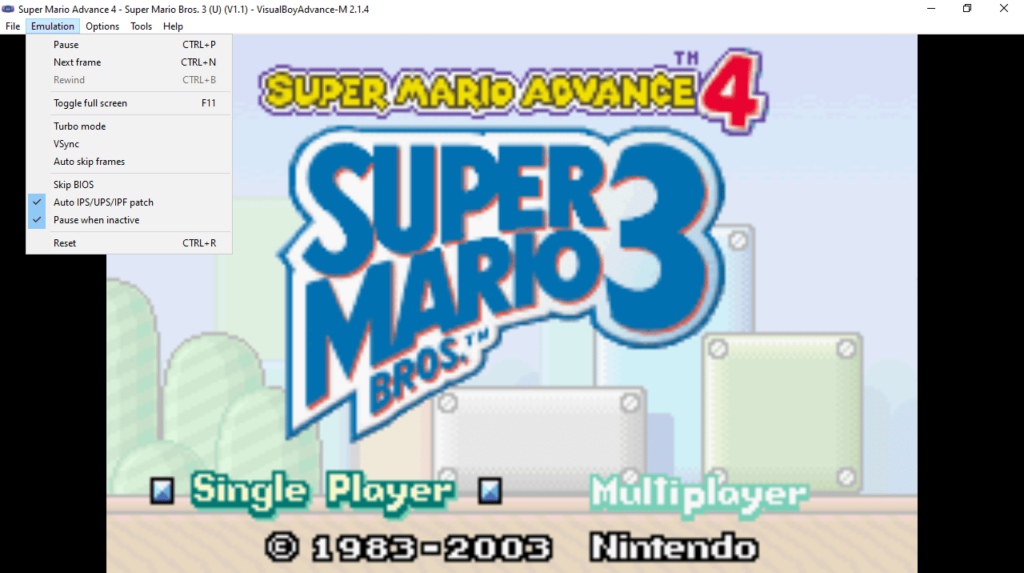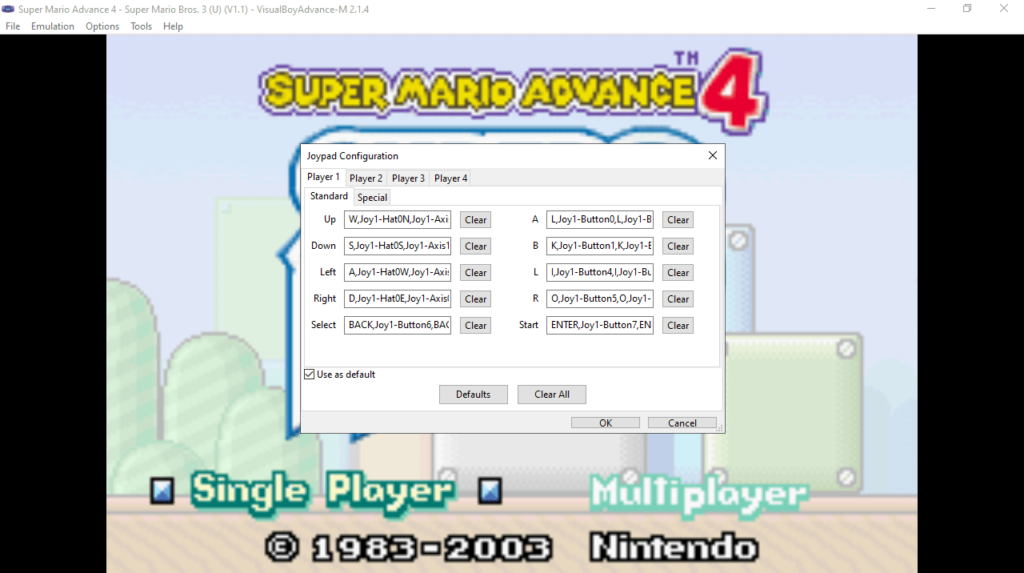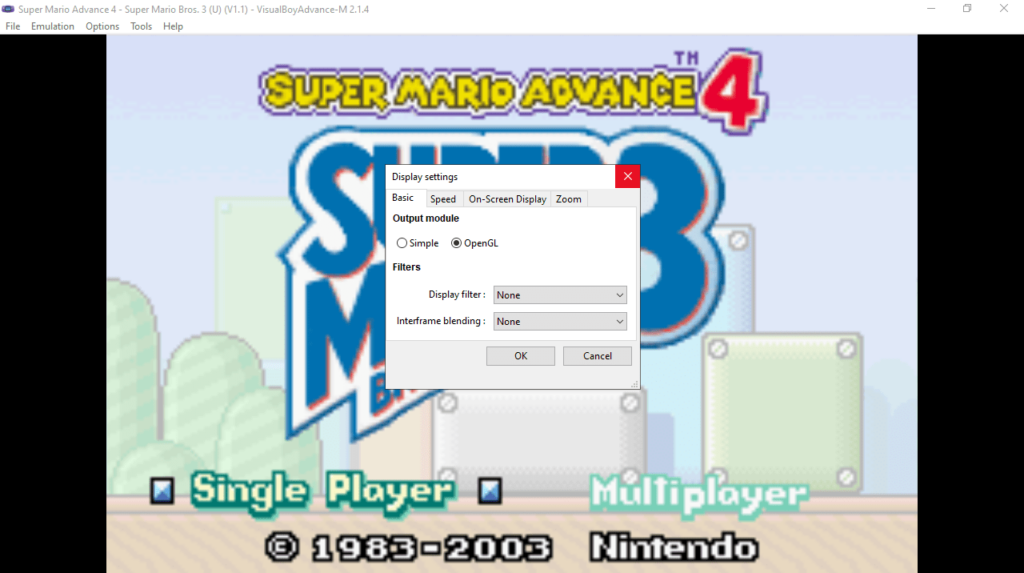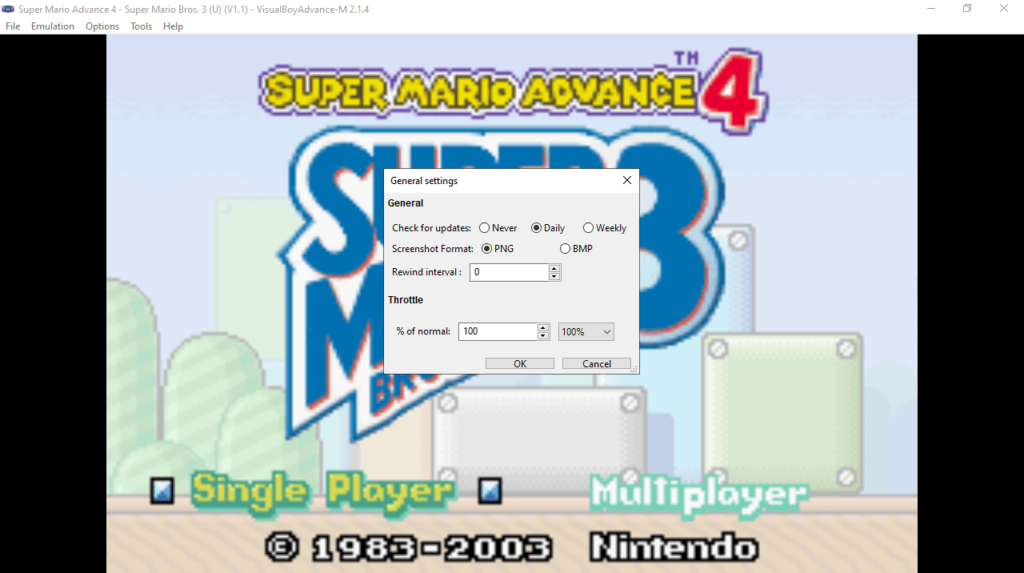This intuitive application gives users the ability to emulate GBA titles on their computer. Moreover, it is possible to tweak various display settings.
VisualBoyAdvance
VisualBoyAdvance is a special program for Windows designed to help you play your favorite games released for the Game Boy Advance, without a dedicated handheld console. The software is intended to serve as an emulator that loads game image files, also called ROMs.
Setup and functions
Once the installation process is complete, you are able to open the game of your choice. It is necessary to point out that the utility works with a wide range of files. Thus, if you have some ROMs, you do not even need to decompress them. In addition, you have the option to connect external drives, as the tool comes equipped with an e-reader and hence, it is capable of recognizing them.
When it comes to the functionality, you can use the settings from the previous sessions. During the actual playing mode, you have the ability to save a current state and load it in the future. Depending on the available resources, it is possible to toggle the Turbo mode, skip frames and BIOS or tweak VSync parameters.
Advanced configuration
Similar to the way you can create saving states, you are able to configure the video, audio, inputs, directories or shortcuts by accessing the Options menu. This means, you will be able to play your games in OpenGL, have speed indicators on the display, increase the sample rate and enjoy music thanks to XAudio2, OpenAl or Direct Sound.
Features
- free to download and use;
- compatible with modern Windows versions;
- gives you the ability to emulate Game Boy Advance titles;
- you can load games from a broad array of file formats;
- it is possible to configure different display settings.