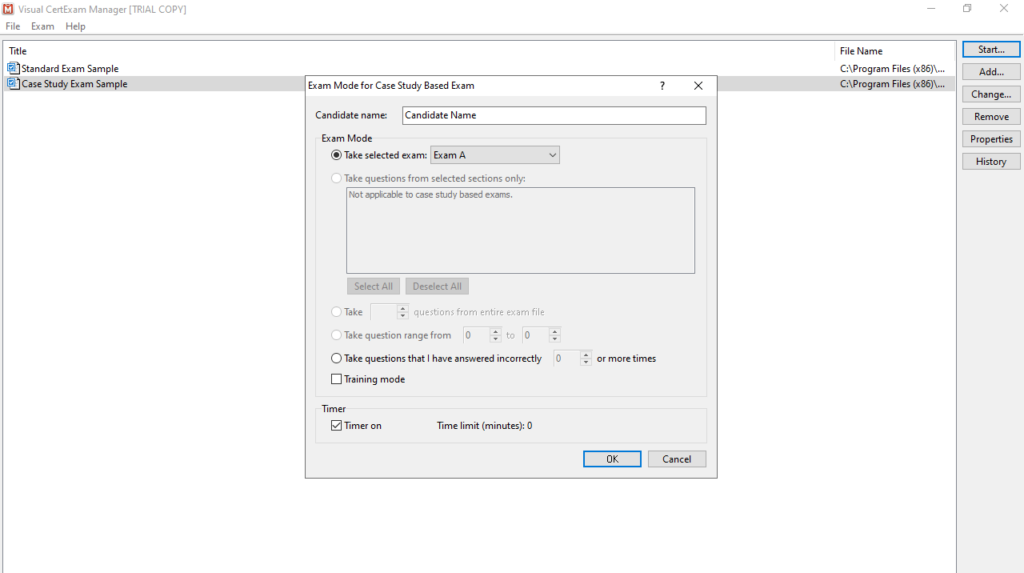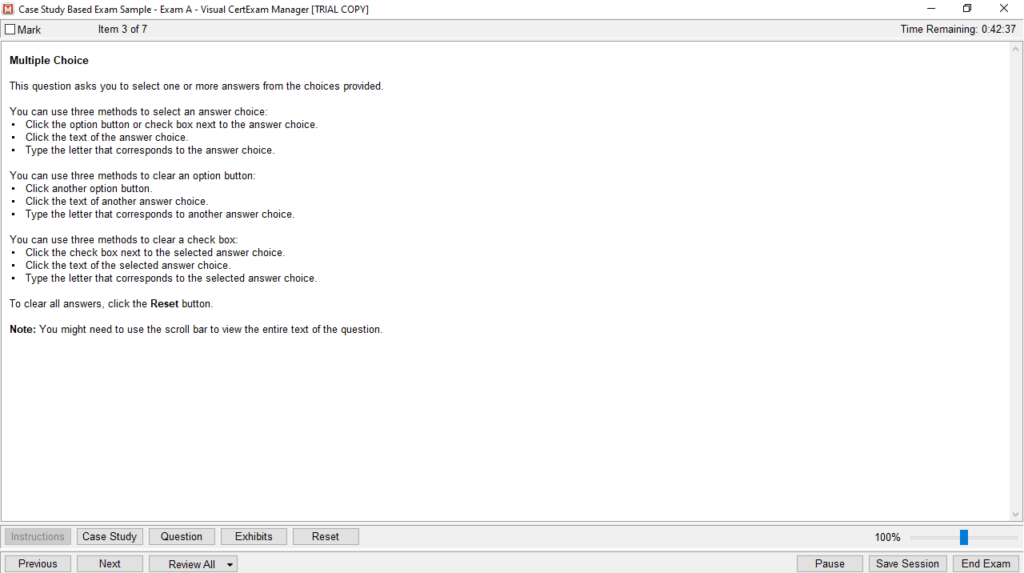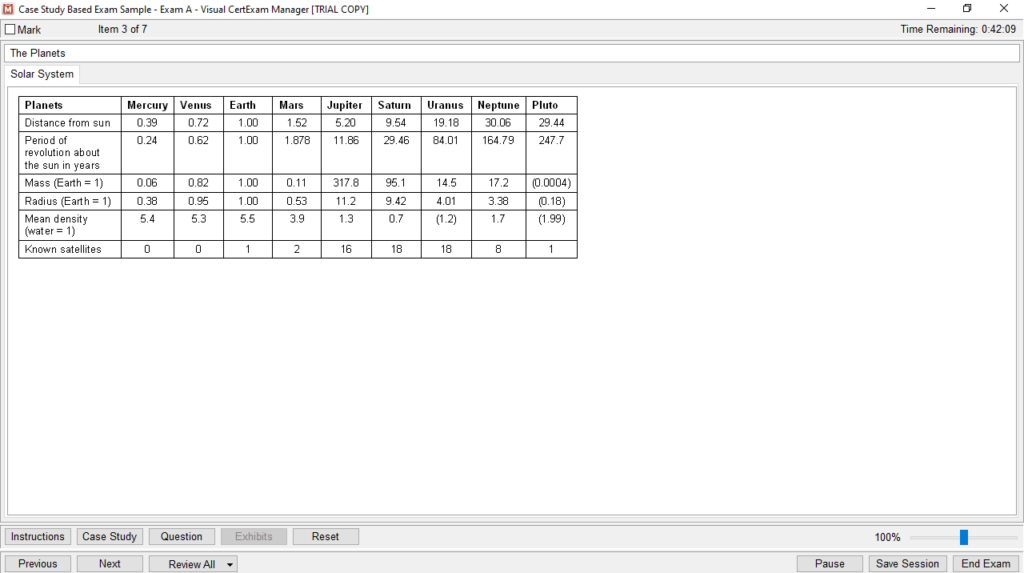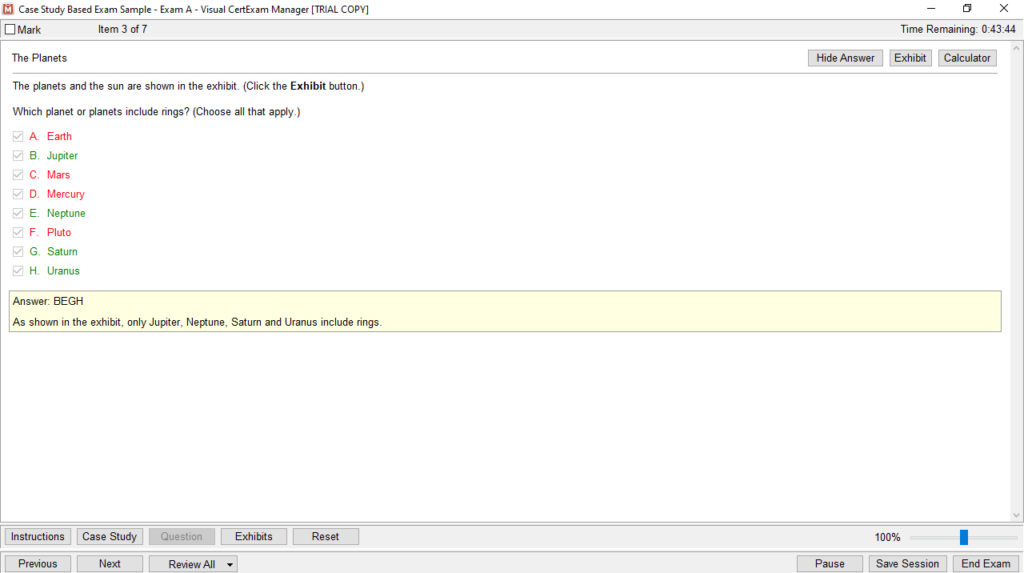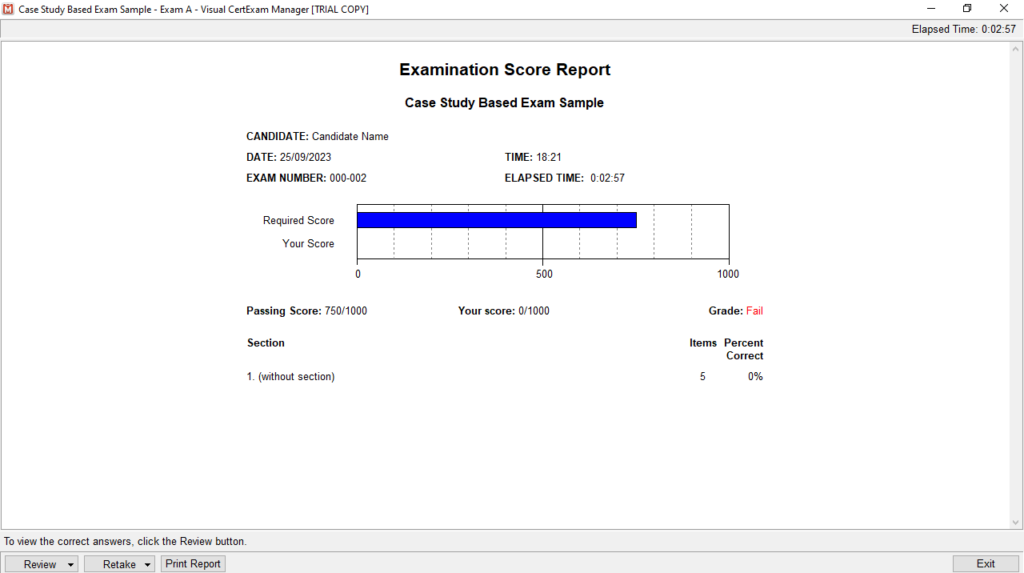The software was developed to assist users in designing and taking exams. It is also possible to set a password to protect the data from unauthorized access.
Visual CertExam Manager
Visual CertExam Manager is a specialized program for Windows that allows you to prepare for certification examinations. It provides the functionality to practice tests within a standardized graphical environment. You can complete exams crafted using Visual CertExam Designer, which is included in the package.
Overview
The utility offers an authentic simulation of a certification test. You can interact with a wide array of question types commonly found in such exams. Similar to ProfExam, there is support for Multiple Choice, Fill in the Blank, Select and Place, Point and Shoot, Build List and Reorder, etc.
Another standout aspect of this app is the ability to create examinations based on case studies. The preview feature enables you to see how a question will be presented. In addition, you have the option to adjust text formatting, namely bullets, numbering, and alignment.
Design exams
Please note that all examination data, including images, is consolidated into a single file. This streamlines the process of copying and distributing created tests. It also facilitates printing. The supported picture formats are GIF and JPEG.
Within each exam file, it is possible to incorporate multiple instances, labeled by letter like A, B, C, and so forth. To safeguard against unauthorized copying, editing, and printing, you can establish a password for opening an examination item.
Features
- free to download and use;
- compatible with modern Windows versions;
- gives you the means to design and take exams;
- you can add a large number of question types;
- there is support for uploading image items.