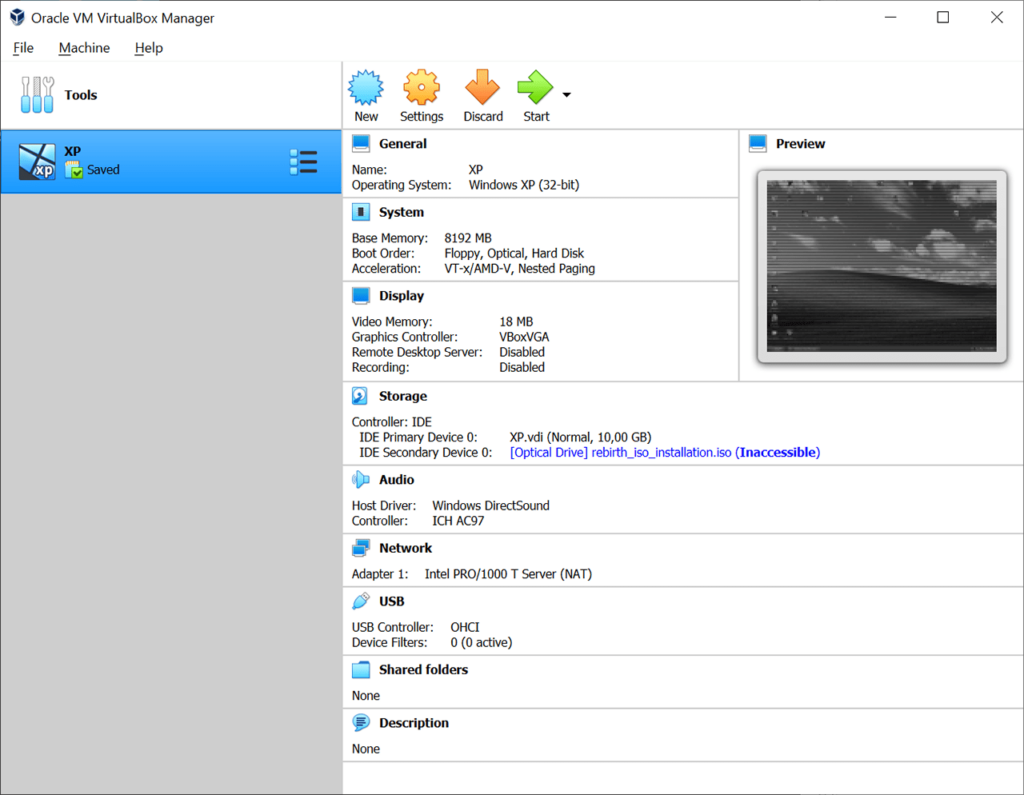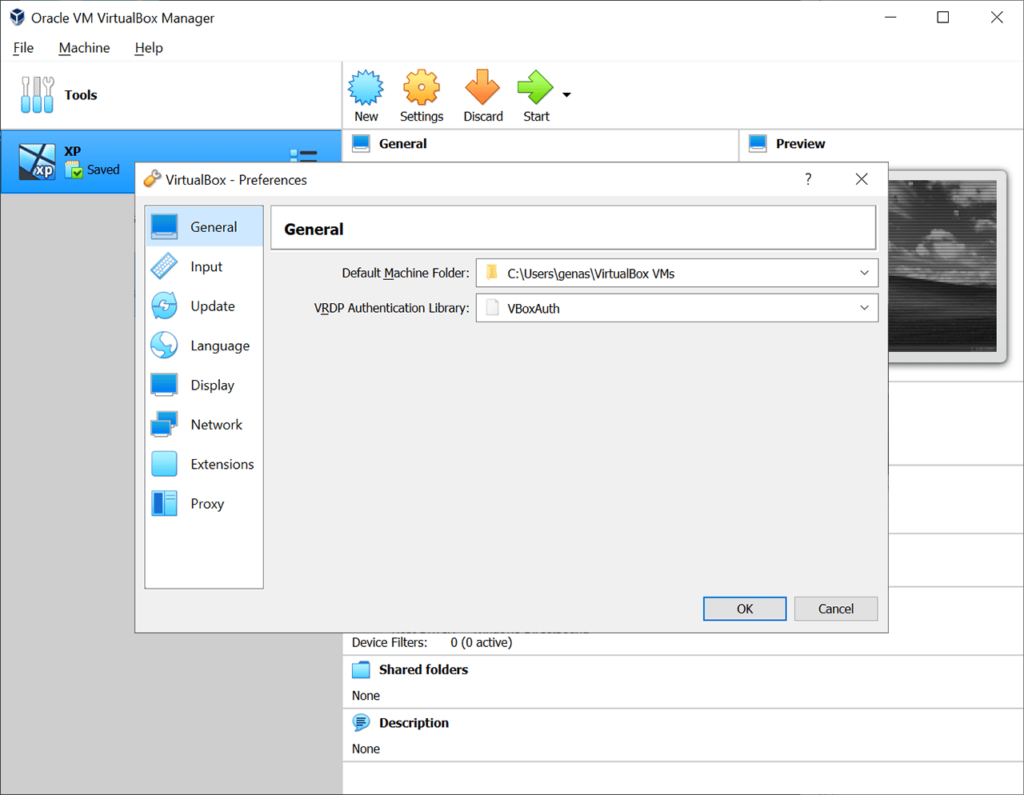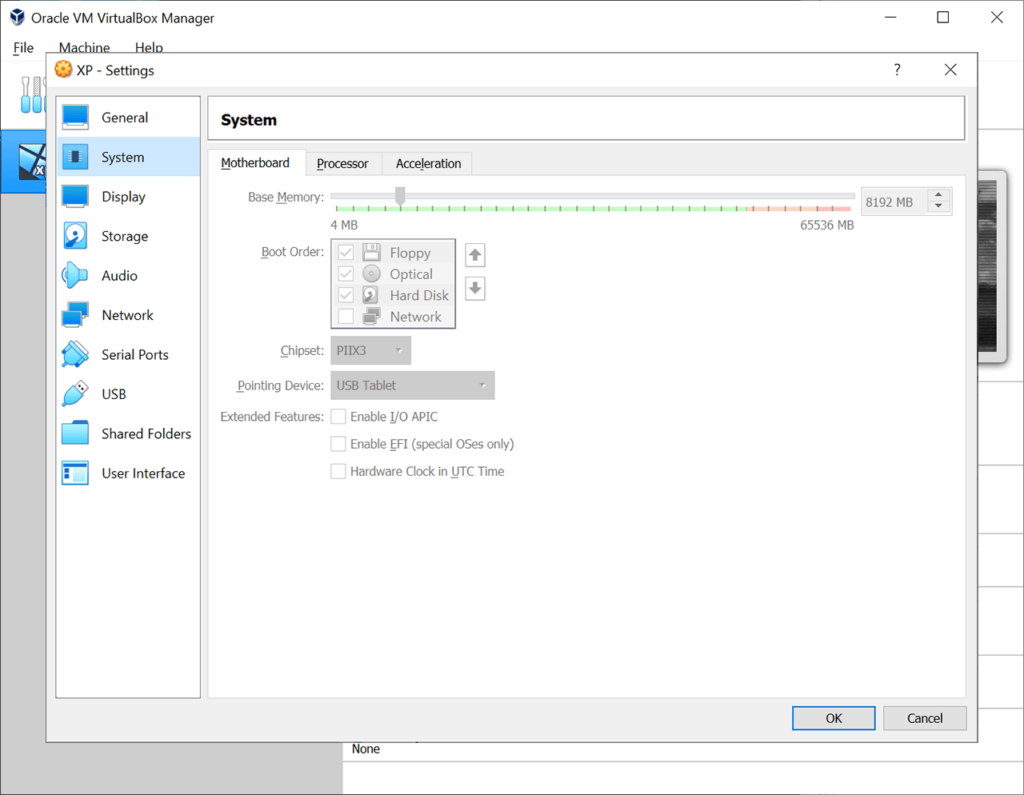This program is intended for creating virtual machines on the computer. It allows users to run another operating system in a window like any other application.
VirtualDek
VirtualDek is a Windows software for working with virtual machines. You can add multiple instances with various environments such as the Linux distributions.
Main purpose
This popular utility offers users virtualization tools for running several operating systems on the computer at once. It is possible to open an older Windows version in the virtual machine. This capability is helpful for running obsolete software that cannot be started in a modern OS. Moreover, any Linux variant can be accessed for testing and developing software or other reasons.
There is another similar solution called VMware. You can try it if there are any technical issues with VirtualDek.
How to create a virtual machine
It is possible to choose the amount of hardware resources that will be dedicated to the virtual machines. Users are able to adjust the amount of RAM, CPU cores and storage space separately for every instance. The next step is to import an ISO image file with the operating system.
After setting up is complete, the virtual machine can be booted from the main window. Every storage device and other hardware connected to the PC is accessible from the virtual environment.
Features
- free to download and use;
- lets you run virtual machines on the computer;
- users canspecify the amount of resources dedicated to every instance;
- all connected storage devices can be accessed from a virtual machine;
- compatible with all modern versions of Windows.