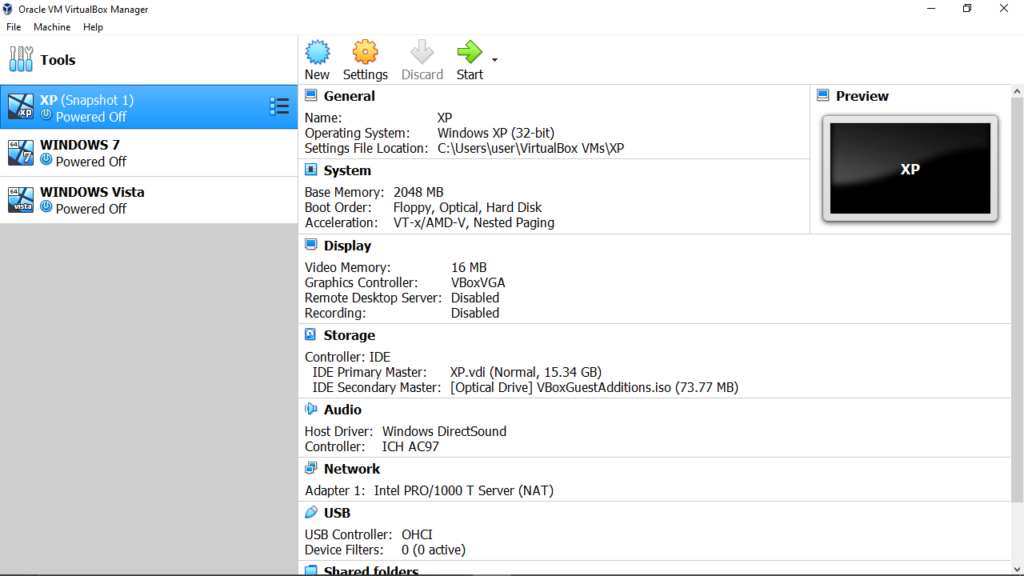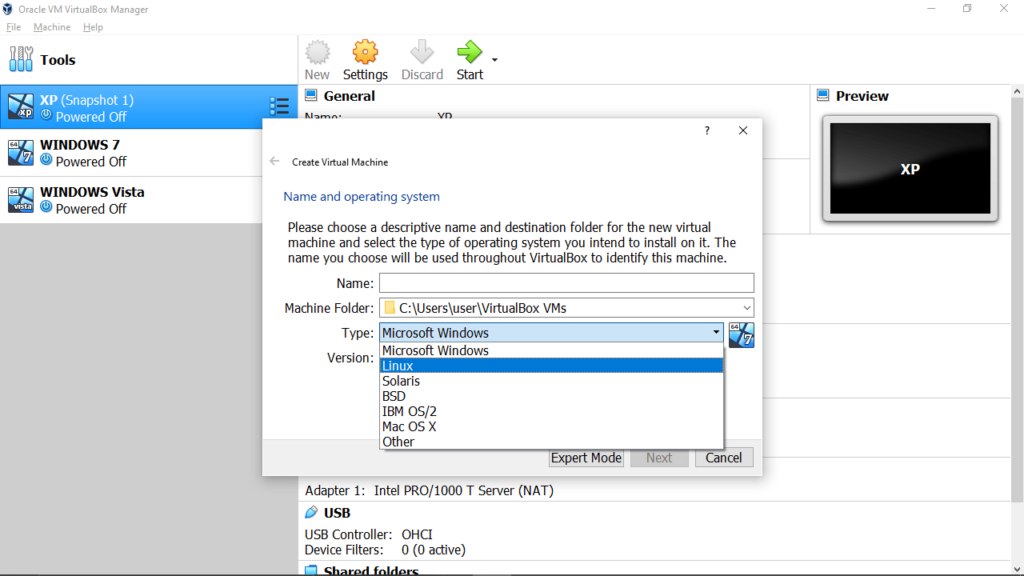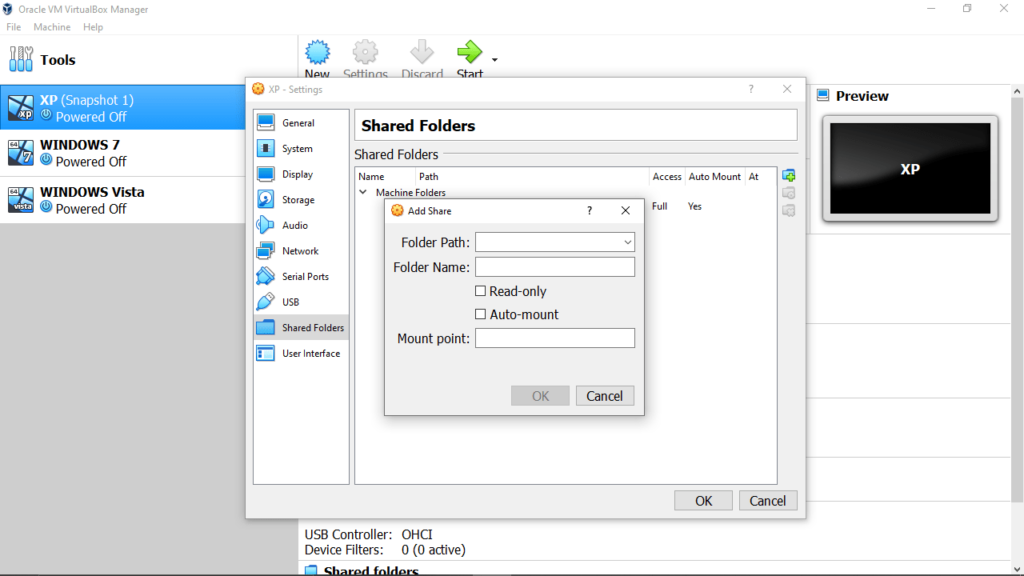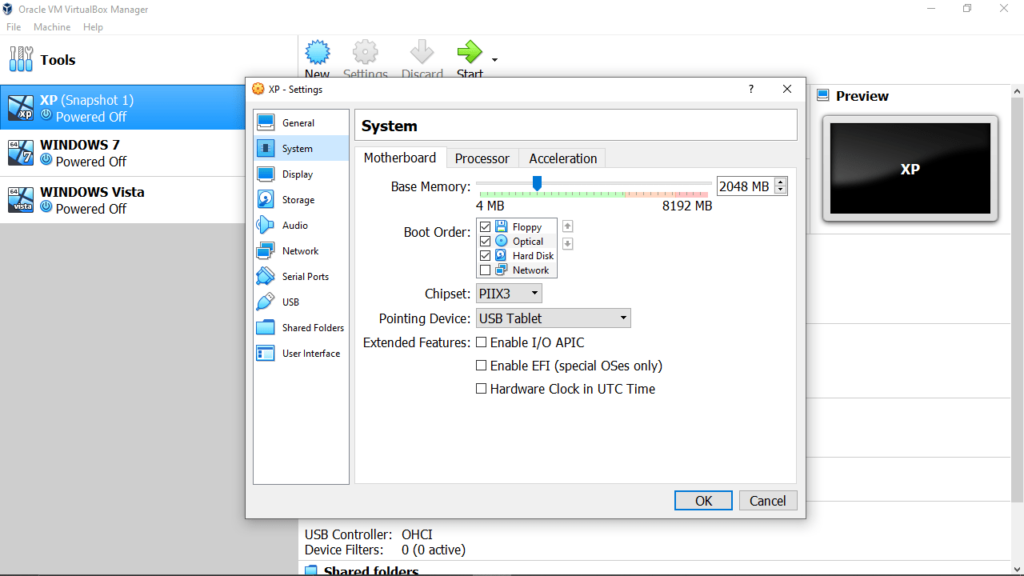This application was designed to help you deploy and manage virtual OSs on your computer. Moreover, you have the ability to take snapshots and share folders.
VirtualBox
VirtualBox is a program for Windows that enables users to install and run multiple operating systems as virtual machines. What is more, they can tweak various advanced features like shared folders, seamless network support and 3D virtualization.
Initial configuration
The software solution has an intuitive graphical user interface. Here you can add a new virtual machine and select the OS you want, namely Solaris, BackTrack, Windows, Linux or Mac OS X, as well as pick the preferred version. The next step is to assign the amount of RAM and HDD space the system will take and the type of storage, either dynamic or fixed.
Operation
In order to start a virtual machine, you need to simply click on the Start button. Once it is running, you have the ability to pause, reset or close the system, as well as clone it or create a dedicated desktop shortcut to help you quickly access it.
Advanced functions
Expert users may benefit from the specialized functions such as shared folders, seamless windows, 3D virtualization, multi-generation branched snapshots, modularity and remote machine display. The application features flexible hardware support, so that they are able to create virtual machines which have multiple virtual CPUs or recognize connected USB devices.
Features
- free to download and use;
- compatible with modern Windows versions;
- enables you to install and run multiple operating systems;
- it is possible to create snapshots and share folders;
- you can manually allocate RAM and HDD space.