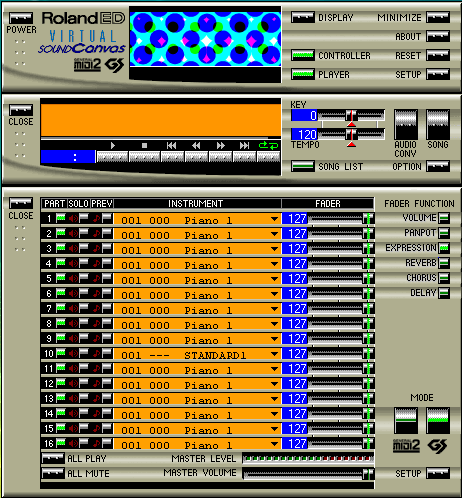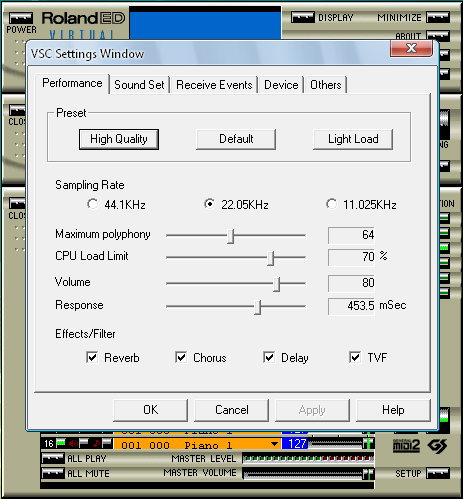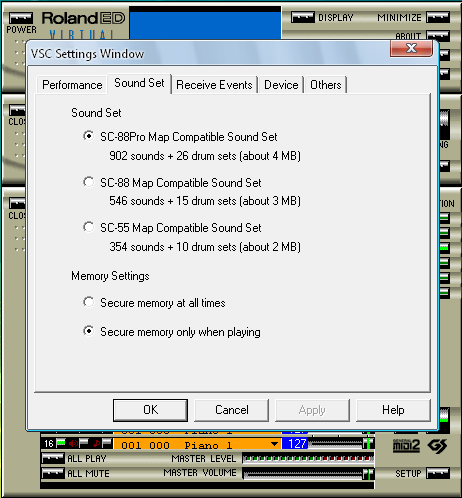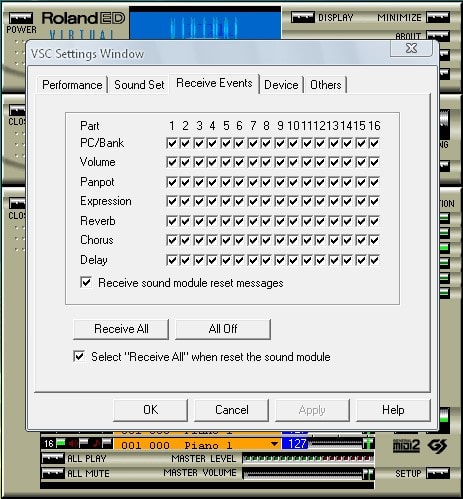With this powerful software, users are able to produce digital music. In addition, they have the option to receive MIDI data from different external sources.
Virtual Sound Canvas
Virtual Sound Canvas is an audio processing program for Windows which uses a popular GS format sound source to allow you create high-quality music. However, it is necessary to note that the app is compatible with older Microsoft OS versions like 98 and XP.
Principle of operation
The software relies on advanced Roland Technology which transforms your personal computer into a powerful synthesizer, thus allowing you to listen to high-quality sounds without any external sources. It offers an in-built editor for adjusting the audio in fine detail.
What is more, you have access to advanced sound maps for the SC-8820, SC-88 Pro, SC-88 and SC-55 that allow you to configure the audio according to your needs. The application is also capable of receiving MIDI data from the external devices to play music.
Library of special effects
The program package comes with over one thousand preset sounds, sixty four different insert effects, reverb and equalizer, as well as extensive editing capabilities. It provides an extensive library where you are able to store your sounds and quickly load favorites.
In addition, you have the option to open multiple plug-in instances to use additional effects on tracks of your choice. The utility is also compatible with the GS, GM2 and GM MIDI standards. If you want to use a classic Roland synth on modern Windows editions, you may use a special plugin for FL Studio called PG 8X.
Features
- free to download and use;
- compatible with older Windows versions;
- gives you the ability to create high-quality digital music;
- it is possible to receive MIDI data from external devices;
- provides a considerable amount of preset special effects.