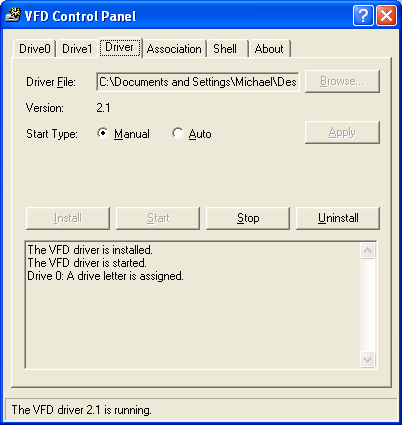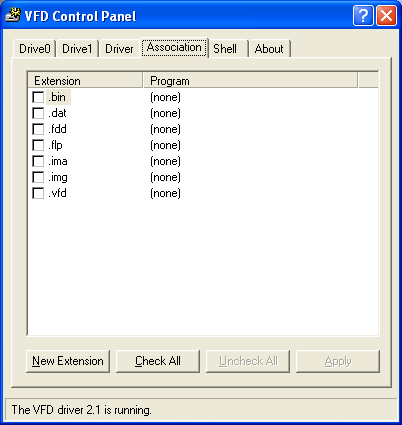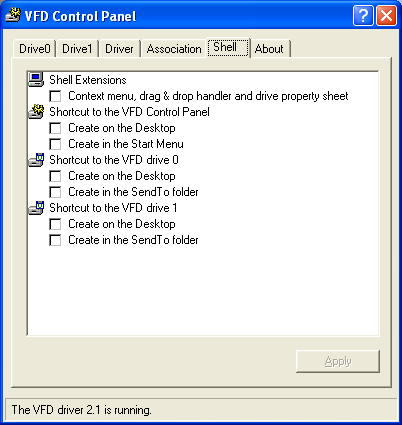This utility offers users a simple way to create a virtual floppy drive. It can be helpful for working with obsolete applications that require 3,5 inch diskettes.
Virtual Floppy Drive
Virtual Floppy Drive is a Windows software for emulating an FDD drive. It is possible to add Explorer shell extensions to access the tool from any context menu.
Installation process
You are instructed to integrate the driver by clicking the Install button in the main window. There will be a confirmation message when the service is set up correctly. To mount the virtual disk you can click the Start button. Drive letter is configurable.
Main functionality
This program is useful for running old software that needs a floppy diskette to work properly. You are able to create two separate 3.5 inch drives in the system.
Options for associating certain files with the tool are provided. There is support for BIN, DAT, FDD, IMG and other formats. Moreover, users can add custom extensions to the list. All selected file types are automatically loaded in the virtual drive.
Windows Explorer modifications for quick access to Virtual Floppy Drive from context menus are available. Additionally, shortcuts for all drives can be added to the desktop.
You are able to emulate both 5.25 and 3.5 inch diskettes. It is possible to mount a disk image created in Nero on the virtual FDD.
Please note that Virtual Floppy Drive is an obsolete software and runs only on 32-bit operating systems.
Features
- free to download and use;
- offers you an emulated virtual floppy disk;
- not compatible with modern versions of Windows;
- there is support for disk image files in FDD, BIN, DAT and several other formats;
- Explorer shell extensions are available.