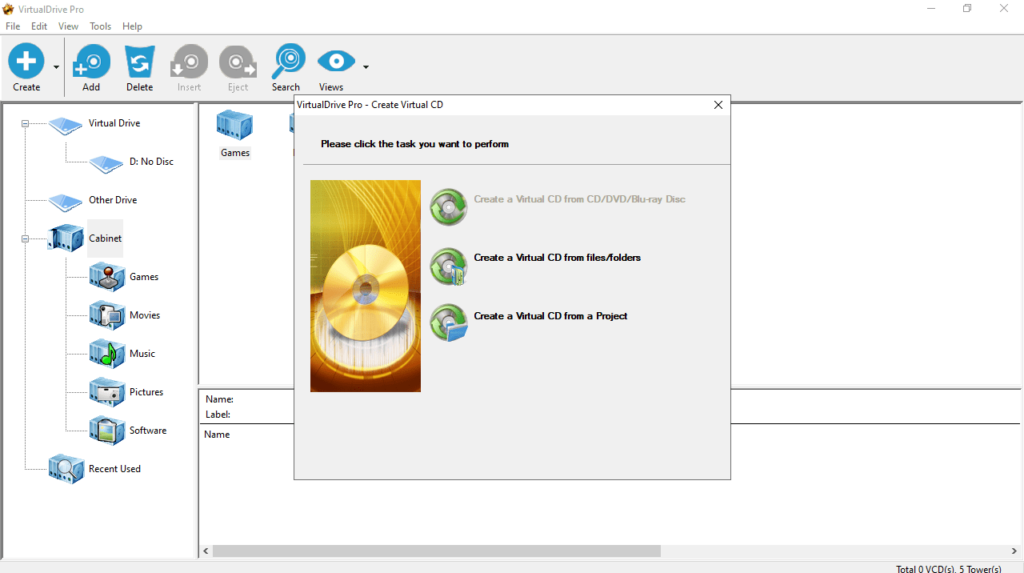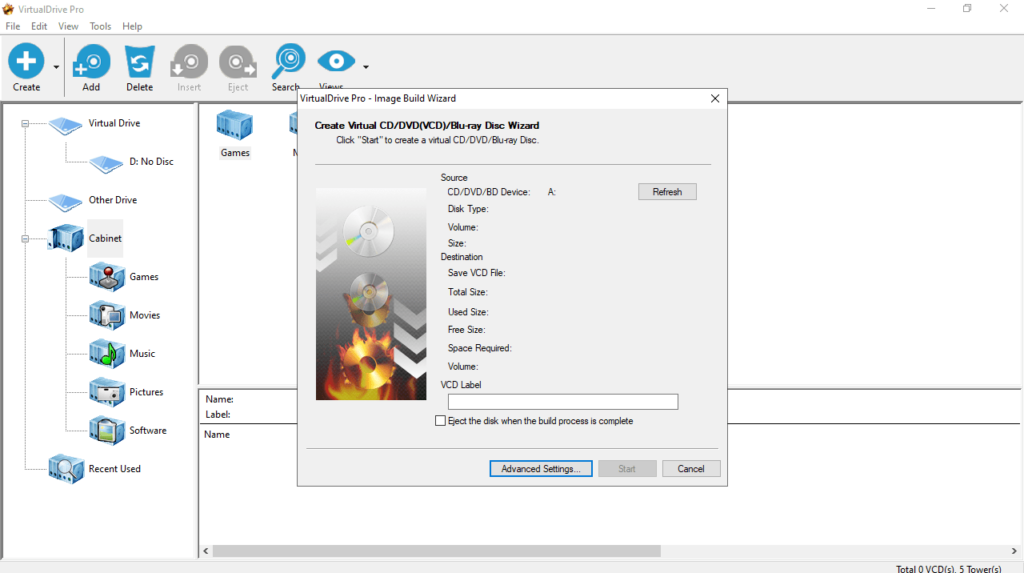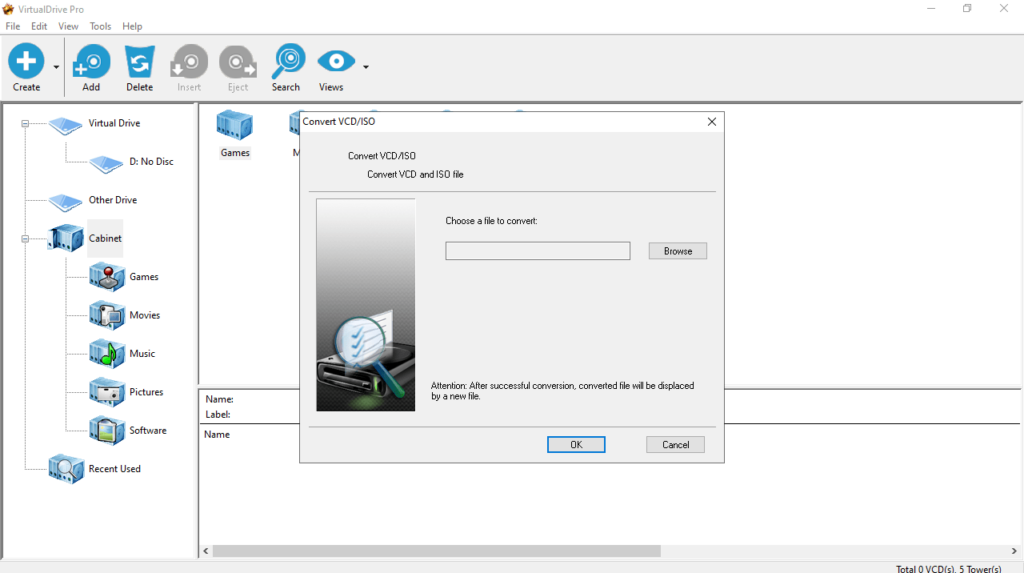With the help of this robust utility, you can produce images in various multimedia disc formats. Moreover, you have the option to design custom covers.
Virtual Drive
Virtual Drive is a powerful program for Windows designed to help you create image files from CDs, DVDs and Blu-ray discs. It is also possible to burn to physical media and virtual storage devices, as well as emulate and clone them.
Main capabilities
The software solution allows you to create virtual drives, burn and copy different disc types and even generate backups. It comes equipped with a clean and simple graphical interface that makes all the features accessible with a single click.
Process wizards
The ability to quickly select all the available functions is coupled with multiple wizards intended to make things even easier. For example, there are modules for creating or burning disc images, along with cloning and erasing them. If you need to remove restrictions on multimedia content, you may use another tool called DVDFab HD Decrypter.
Supported formats
Due to extensive Blu-ray, DVD and CD support you are able to work with the most popular media formats out there. What is more, you have the option to create custom covers and personalize the copies of your discs.
When it comes to flexibility, there are almost two dozen virtual drives available for emulation. You can also load several game and movie titles at the same time. The content viewed this way no longer requires a physical disc and will run at full speed without it in the optical drive.
Features
- free to download and use;
- compatible with modern Windows versions;
- enables you to create image files in various disc formats;
- you can design and customize cover for your copies;
- it is possible to create multiple virtual drives.