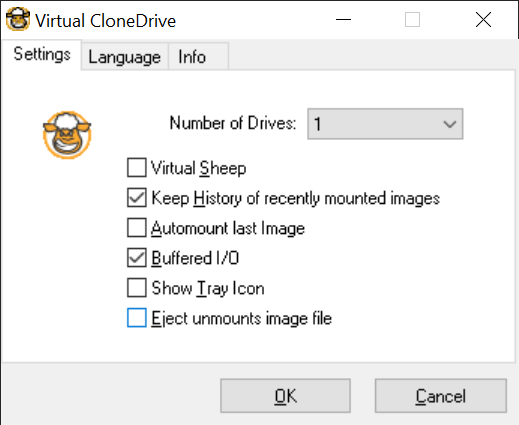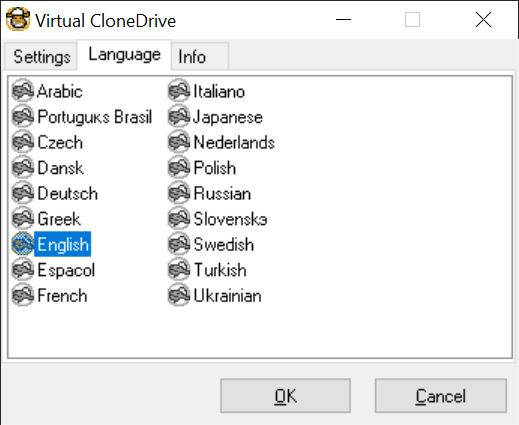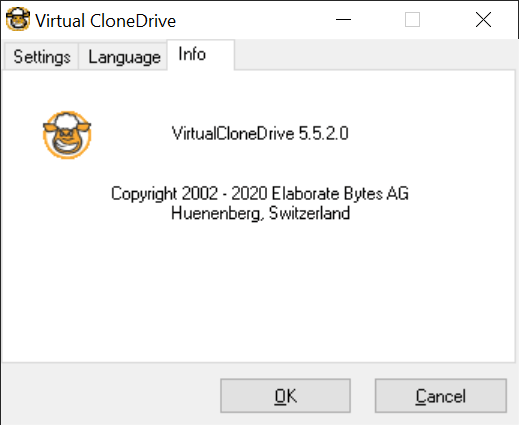This software contains an optical drive emulator. You can mount up to 8 images at the same time. It is possible to manually select the required amount of drives.
Virtual CloneDrive
Virtual CloneDrive is a Windows utility that lets users mount disc images to virtual drives. There is support for the BIN, ISO, CCD and other common file formats. Tools for saving detailed operation reports are included. Additionally, users can configure the program to automatically load the last opened image on startup.
Main purpose
This application offers you instruments for emulating a physical optical drive required for reading CDs, DVDs and Blu Ray discs. Virtual devices can be used for working with standard disc images.
Mounting parameters
After installing the software users can access it by clicking the corresponding icon in the system tray. It is possible to add up to 15 virtual drives to the system. However, only 8 disc images can be mounted simultaneously. There is an option to automatically eject virtual drives upon closing the utility.
You are able to work with ISO files created in WinISO or another similar app. Instruments for saving the list of virtual drives for future use are provided. The buffered mode can help reduce the number of reading errors. Multiple interface language translations are available.
Features
- free to download and use;
- offers you instruments for creating virtual optical drives;
- there is support for the ISO and BIN disc images;
- the maximum number of virtual drives is 15;
- users can mount up to 8 disc images at the same time;
- the buffered mode lets you avoid reading errors;
- compatible with all modern versions of Windows.