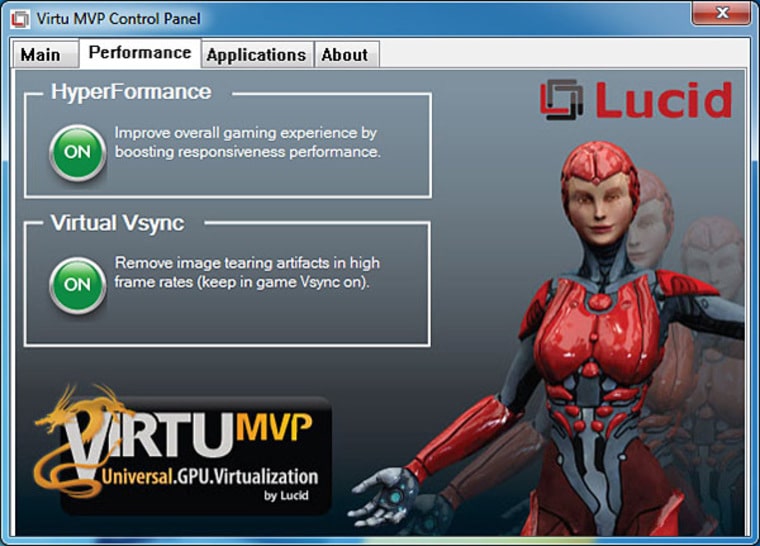Using this piece of software, you are able to use GPU virtualization technology on your PC. In addition, you have the option to manage the list of supported apps.
Virtu MVP
Virtu MVP is a special program for Windows that enables you to make your computer experience better. You can improve response rate and appearance, as well as process multimedia items within a low power environment. The software solution relies on the AMD processor-based platforms, along with Intel Sandy Bridge and Ivy Bridge.
Operation
Thanks to this powerful GPU virtualization technology, you are able to enhance your PC’s visuals, boost performance, ensure fast video processing and media playback. The utility works in two modes, namely i-Mode and d-Mode.
In the first one, the monitor is connected to the onboard graphics port. This gives you access to the motherboard’s special features and power-saving options. Disabling the discrete card offers a tangible savings in terms of power consumption. The second mode allows you to achieve an impressive 3D experience when playing video games.
Manage apps
The Applications tab displays a list of the apps supported by Virtu MVP technology and your graphics card. The catalog may change depending on the installed hardware components and system settings. You can add, edit, or delete entries based on your needs. Alternatively, you may try other optimization tools like Razer Game Booster or NVIDIA GeForce Experience.
Features
- free to download and use;
- compatible with modern Windows versions;
- allows you to utilize GPU virtualization technology;
- it is possible to choose from two operating modes;
- you can view a list of compatible applications.