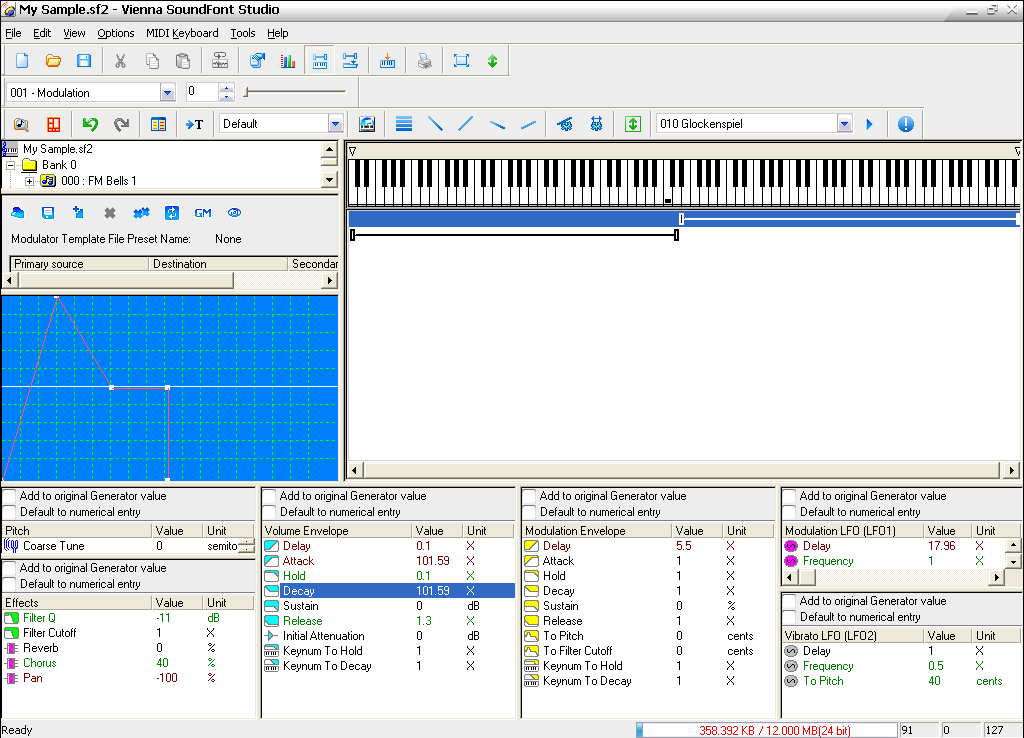Thanks to this application, users can generate and handle SoundFont banks. Moreover, they have the ability to configure various audio effects and VST instruments.
Vienna SoundFont Studio
Vienna SoundFont Studio is a powerful program for Windows that enables you to modify audio samples and instrument sounds. It was built to function with specific hardware devices such as Creative Sound Blaster. As soon as the application is installed in your system, you can launch it and if a supported device is found, you may start working on a new project. Alternatively, you may use other DAW utilities such as FL Studio or Cubase.
Goal
Creating music and managing MIDI instruments and sounds is a process that requires dedicated tools capable of handling the special files. This software was designed to deal with SoundFont banks. It recognizes both SF2 and SBK files and will save the output in a format compatible with Sound Blaster units.
Interface and functionality
The graphical user interface is well-designed, allowing you access all the functions from the main window. It accommodates several modules, so you are able to add into your new project everything you need with a couple of clicks. You can create new instruments once the target file is loaded.
It is necessary to note that stereo files for the left and right channels are imported separately. This means in order to save the instrument with both of them, you need to overlap them. Thanks to the volume and modulation envelopes, as well as some effect and pitch adjustment capabilities, you can greatly improve the MIDI files.
Features
- free to download and use;
- compatible with modern Windows versions;
- allows you to generate and handle SoundFont banks;
- it is possible to configure various audio effects
- you can create different VST instruments.