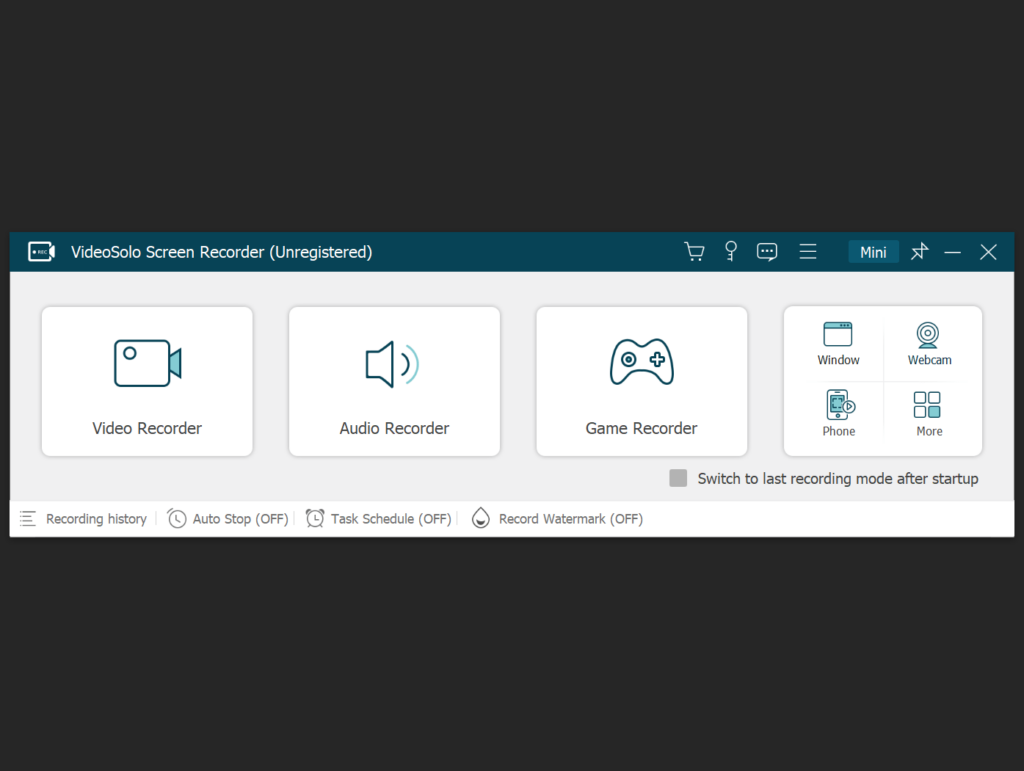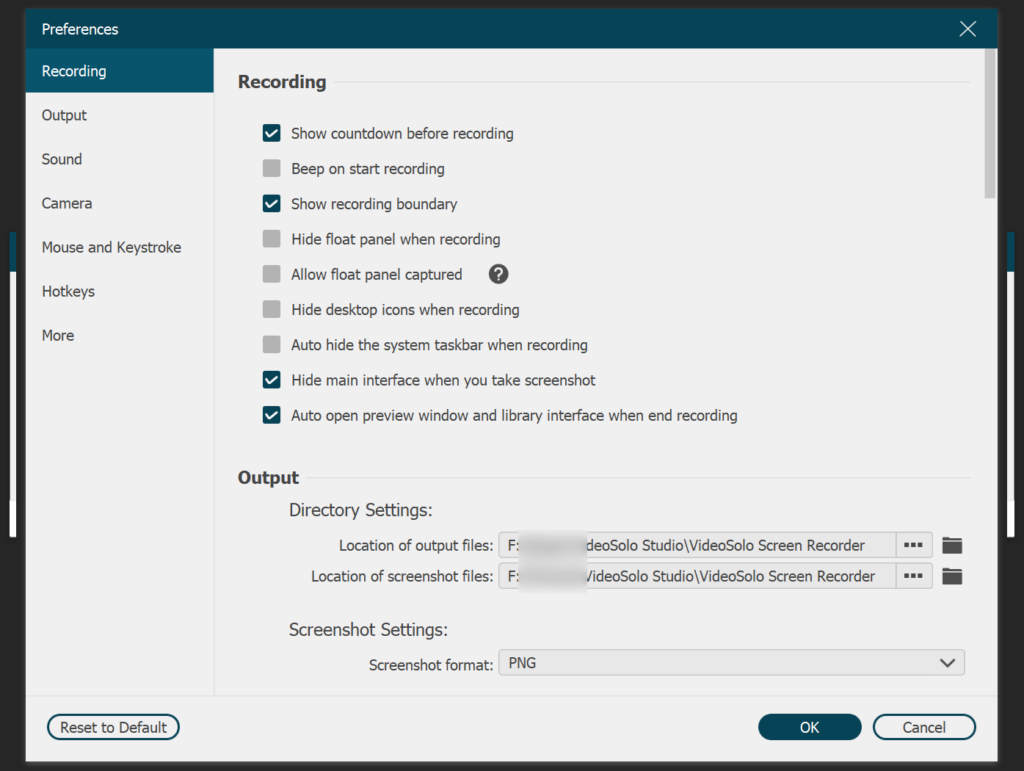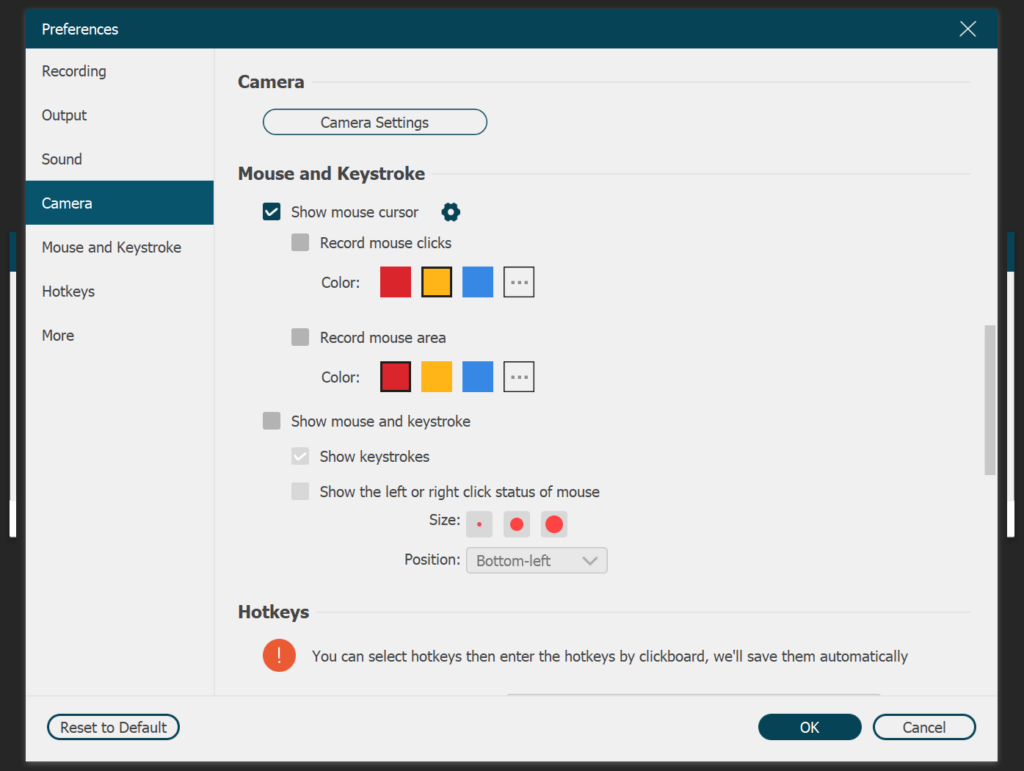Using this utility you can record high quality video clips of various desktop activities such as gameplay sessions, website visits or file manipulations.
VideoSolo Screen Recorder
VideoSolo Screen Recorder is a Windows tool for capturing monitor output to a video file. It is possible to focus on a specific area of the screen or grab the entire display. Additionally, there are instruments for recording system audio and microphone input.
Main functionality
The application enables users to create tutorials, game walkthroughs, online presentations and other multimedia content by capturing their PC activity in real time. There is support for HD footage up to 4K, which is ideal for making high resolution video. Moreover, an option to adjust the desired frame rate is provided.
Besides recording video footage, you can take screenshots. Several output image formats are compatible with the program, including:
- PNG;
- JPG;
- TIFF;
- BMP.
Like in EaseUS RecExperts, it is easy to add a webcam overlay to the project. This helps you quickly craft tutorials and reaction videos. The placement and size of the additional frame are customizable according to personal preferences.
Advanced parameters
Users can incorporate the mouse cursor into the resulting clip. Tools to indicate all keystrokes and clicks made during the capture process are included as well, ensuring that viewers will better understand what is happening on the screen.
Features
- free to download and use;
- intended for grabbing display output and saving it as a video clip;
- you can insert personal webcam footage into the project;
- there are flexible image and audio quality settings;
- compatible with all modern versions of Windows.