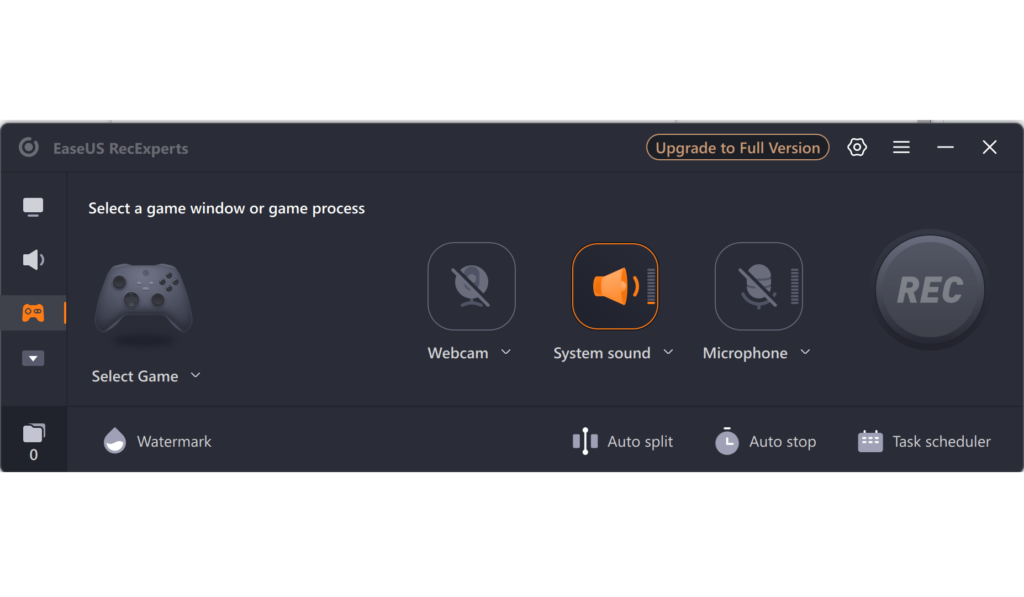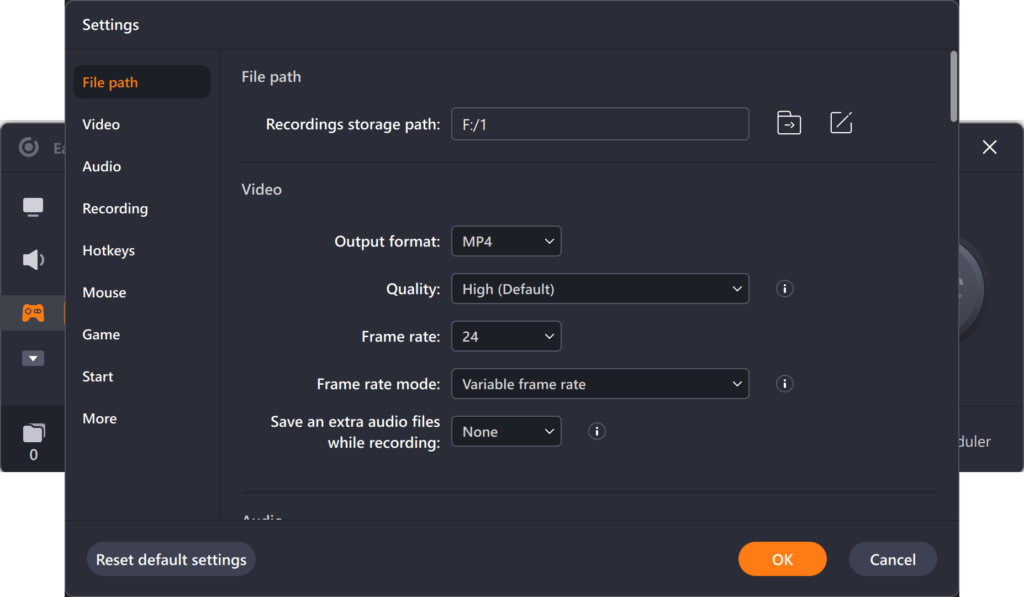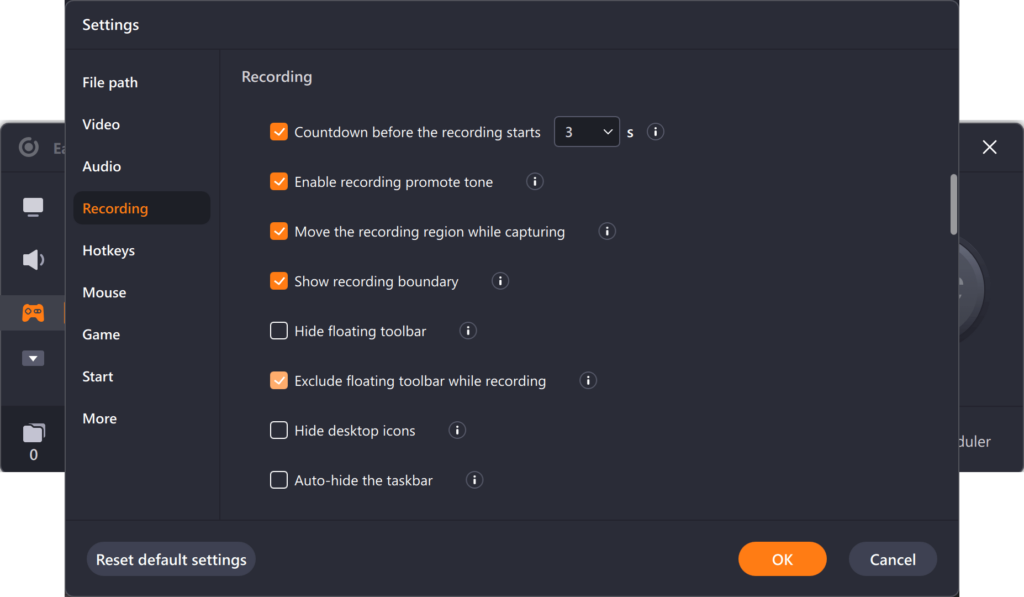With the help of this application users can record desktop display activity, webcam footage and microphone input to create educational or entertainment content.
EaseUS RecExperts
EaseUS RecExperts is a Windows software for saving the contents of your PC monitor to a video file. It is possible to add audio narration and personal webcam clips to the output movie as well. Moreover, there are instruments for capturing intense gameplay sessions with minimal lag.
Screen recording
Similar to AviScreen Classic, users can choose a specific window or define a custom region for capturing. Alternatively, an option to grab the entire screen is included. There are flexible output parameters as well, including:
- Target format;
- Quality;
- Frame rate, etc.
An option to simultaneously record system sounds and microphone input is provided. You are able to quickly eliminate background noise or adjust volume levels on the fly. This is particularly helpful when creating various types of tutorials.
Video processing
Resulting clips can be trimmed, merged and split according to specific requirements. Additionally, it is easy to incorporate logos, watermarks and other branding elements into the footage. There are tools to effortlessly share content with a large audience on online platforms such as YouTube or Vimeo as well.
Features
- free to download and use;
- contains instruments to facilitate PC screen capture;
- you can grab the entire display or select a custom area;
- it is possible to add audio recordings to output clips;
- there is an option to tweak the desired video quality and frame rate;
- compatible with modern versions of Windows.