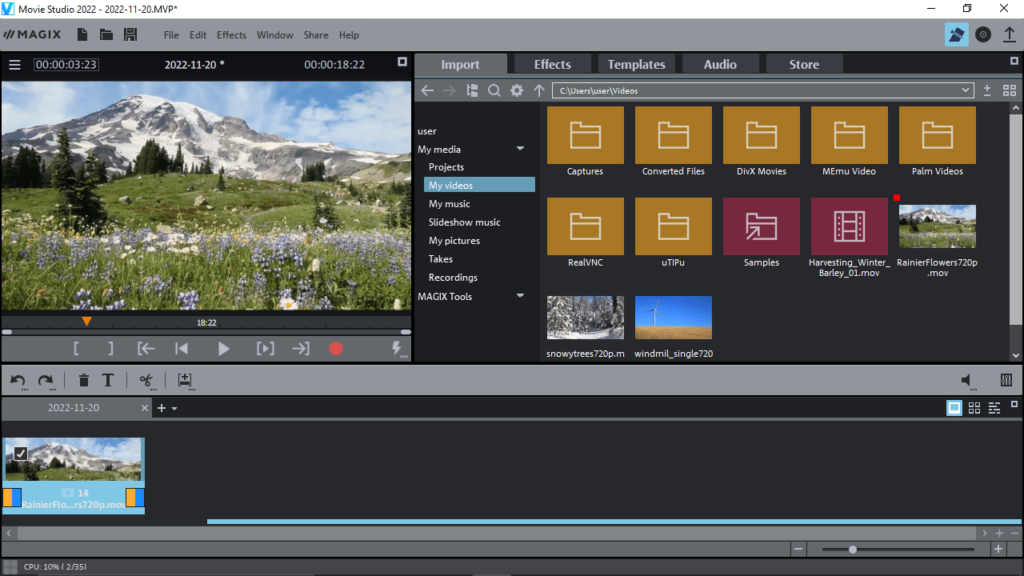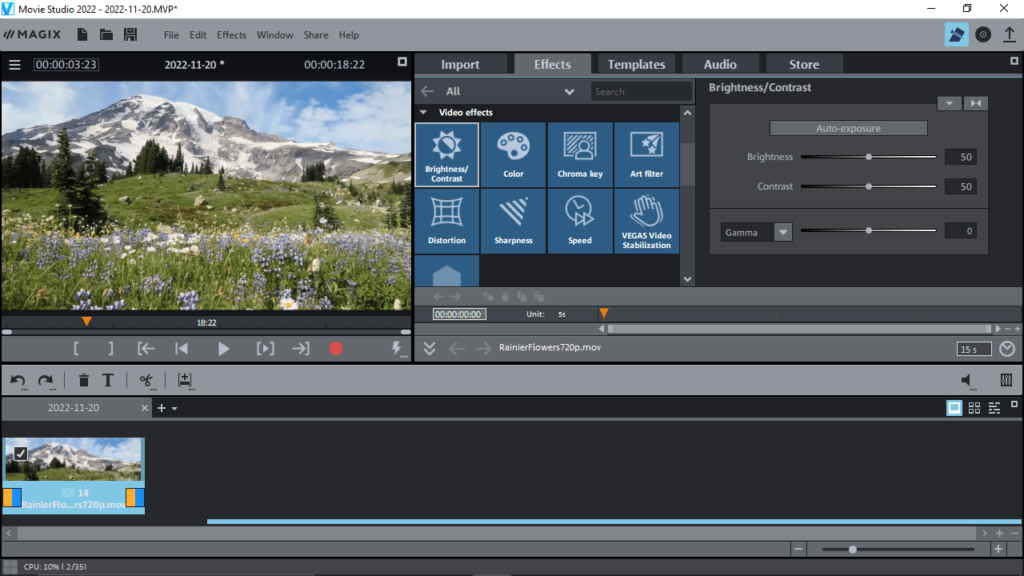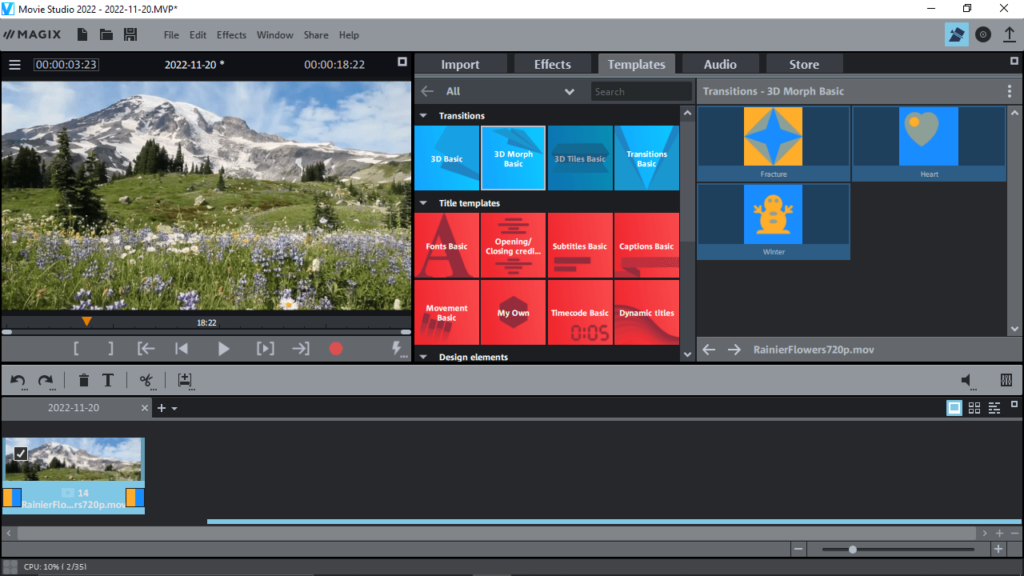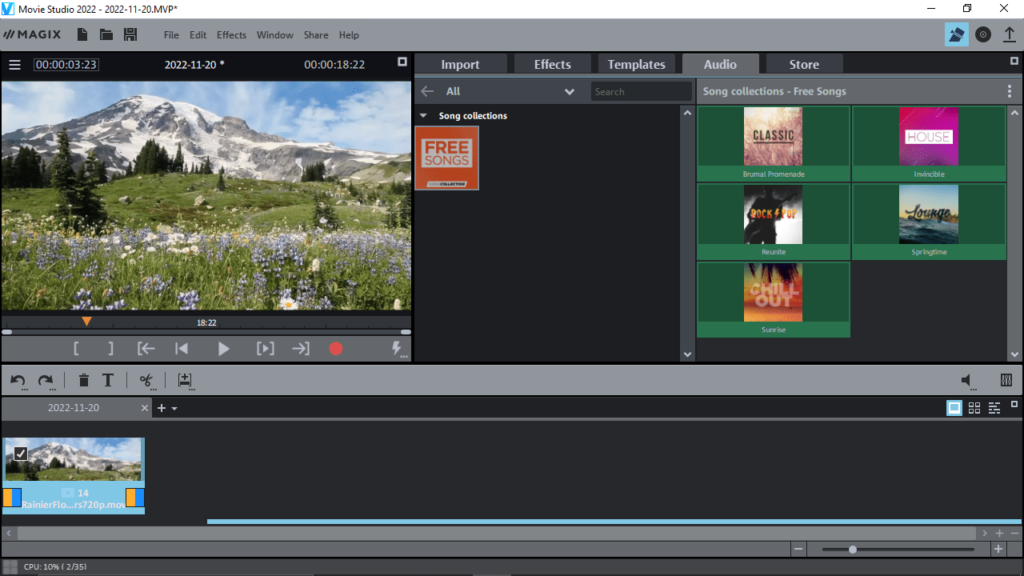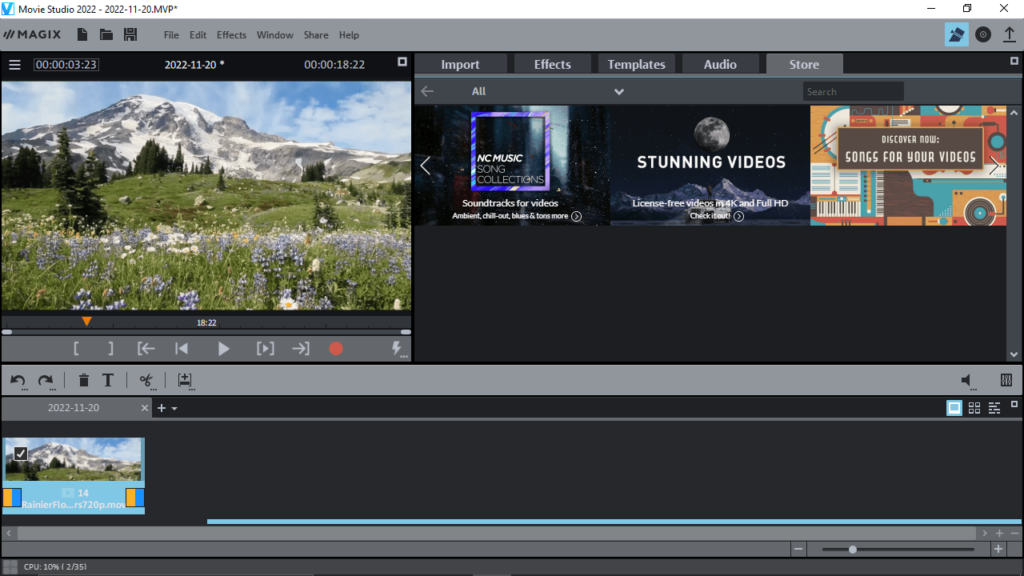The utility allows you to create and edit videos. In addition, you are able to apply special effects and transitions, as well as record from external devices.
Vegas Movie Studio
Vegas Movie Studio is a program for Windows intended to serve as a video editing solution. Essentially, the utility is a strippred down version of SONY Vegas Pro. With the help of the provided tools, users are able to merge, split and process audio tracks. Moreover, it is possible to add captions.
Creation and special effects
After launching the application, you can create a new project by importing a wide range of files, including images, videos and music. Next, you have the ability to arrange the elements on the timeline in the desired order.
In order to add special effects and transitions, you may simply drag and drop items into the workspace. The preview area is located in the right corner of the workspace. Here you can access different playback controls.
Additionally, the software allows you to adjust sound volume. Noise suppression and automatic defect elimination functions are supported.
Record videos
Using the program, you are able to record both video and audio from external sources. To do this, you need to connect a microphone, a webcam or a digital camera. Moreover, you have the ability to import video from various devices, including smartphones and tablets.
Save the project
The video editor supports a large number of codecs and file formats. After processing is completed, you can save the project to a folder on your personal computer or burn it to an optical disc.
Features
- free to download and use;
- compatible with modern Windows versions;
- allows you to create and edit videos;
- it is possible to apply special effects and transitions;
- supports a large number of codecs and file formats.