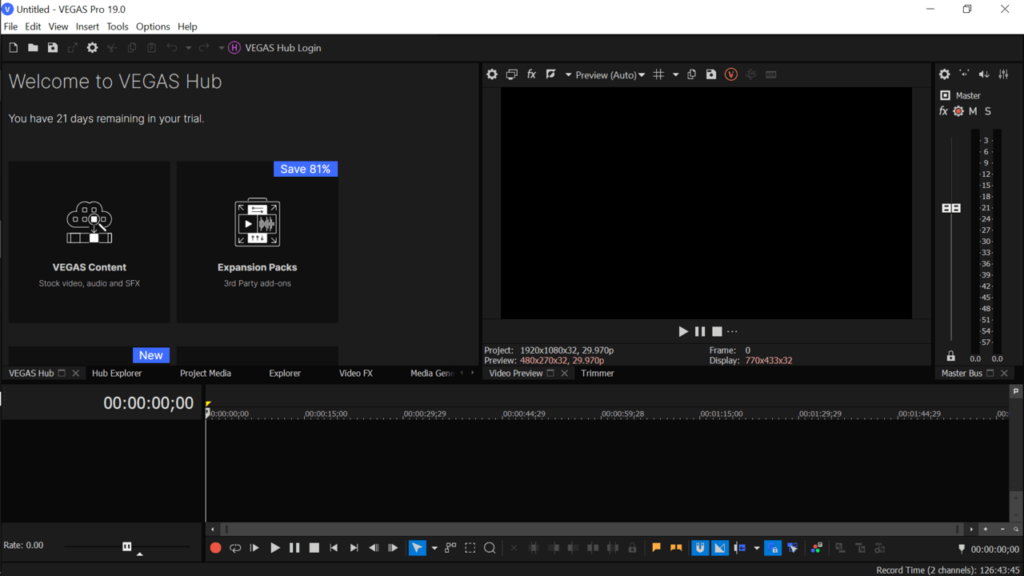With this program you can create movies as well as configure the soundtrack. You are able to choose from a variety of advanced editing tools and special effects.
SONY Vegas Pro
SONY Vegas Pro is a Windows application that offers video processing capabilities in an easy-to-use package. It accepts a wide range of graphics, audio, and video inputs. This is a highly accessible tool which both experts and novices can utilize to create movies.
Interface and functions
The interface design of this program will seem familiar to professional users. Nevertheless, even those who are new to video editing will be able to quickly learn to understand the advantages of having the timeline as the centerpiece of the workspace.
In contrast to Windows Movie Maker, the utility incorporates a dedicated file browser tool. It allows you to easily access all the required files, while still being able to keep the focus on the editing process.
Modular editing
The software has a highly flexible system for creating and customizing videos. Each media element that is added will be presented as a module in the timeline. This feature helps you to keep track of all the added content. Furthermore, it gives you the ability to simply drag and rearrange the desired items on the timeline
Special effects
You can add transitions by clicking the corresponding bar under the source panel. There, the thumbnail diagrams depict various choices grouped into 26 categories. Additionally, it is possible to add a picture-in-picture effect by selecting one of the six preset layouts.
Features
- free to download and use;
- can add media files in different formats;
- compatible with modern Windows versions;
- provides users the tools for editing videos;
- supports drag and drop method for clips and effects.