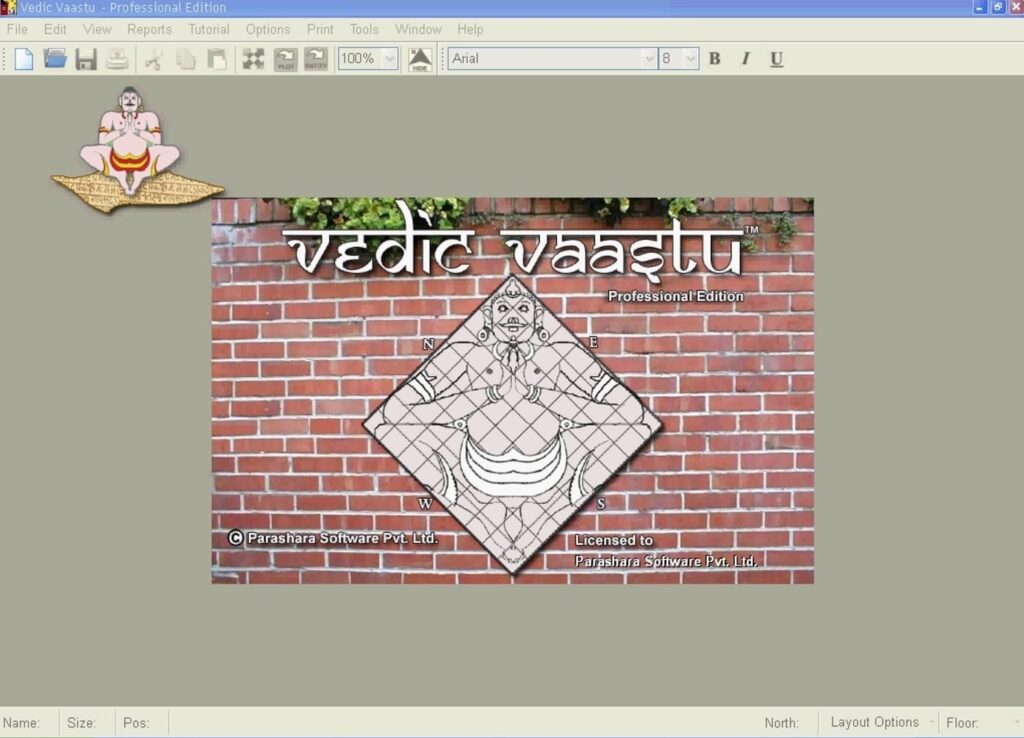With this highly-interactive software, you can design vastu layouts using different grid placement methods. It is also possible to configure font and color options.
Vedic Vaastu
Vedic Vaastu is a comprehensive and user-friendly program for Windows that allows you to create custom vastu compatible layouts. It is based on traditional Indian scriptures and backed by extensive research. This application provides the full interactive solution for macro and micro level vastu usage. If you need to access Islamic texts, you may use such utilities as Desktop Quran.
Interactivity and accuracy
Thanks to its easy-to-navigate interface, this software can be used by both vastu experts and amateurs. They can design layouts and place entities by simply clicking on their icons. It is worth noting that all objects may be easily resized, rotated or moved via right-click actions.
Advanced customization
This program is fully customizable. It comes with a wide range of display, print, color and font options. Vedic Vaastu aims to accommodate various needs of vastu practitioners following different methods of grid placement, outer pada extension and direction selection. The developers provided a dedicated facility where you can choose the preferred layout style.
By default the utility supports three different methods of drawing a vastu grid such as Circumscribed, Inscribed and Actual. This is a convenient feature as it makes it easy to switch between different layouts and assess the best placement without compromising with the vastu rules.
Features
- free to download and use;
- compatible with modern Windows versions;
- gives you the ability to create custom vastu layouts;
- you can choose the grid placement method;
- it is possible to configure various options.