VAG KKL utility is used to check the climate control, ABS, the engine, the navigation and other key components of the car. There is a simple interface in Russian.
VAG KKL
The program VAG KKL is used together with a scanner for car diagnostics. There is an interface available in Russian.
Functionality
You can select a controller to test the climate control, ABS, engine, navigation and other car components as well in the main menu. You have the opportunity not only to find errors in electronics, but also to reset them. Data is transmitted in real time. The utility, along with the scanner, is a helpful tool to diagnose popular car brands. However, it is not suitable for Lada Granta because of a different protocol installed in the vehicle.
Features
It is easy and simple to install VAG KKL on your computer. Moreover, there is an option to encode electronic control units. You can test any important part during the operation. The main menu provides detailed information about diagnostics. The data is also displayed in graph form. Users are able to not only read, but also to erase the errors.
The program allows you to export the results to Excel. It is also possible to adjust the Ignition timing. Thanks to the accurate analysis of major parts in the car, you can get reliable information.
Advantages
- used to diagnose the most popular car brands;
- it is possible to encode control units;
- option for both reading and fixing errors;
- availability of adjusting the Ignition timing;
- utility provides testing of the climate control, ABS, the engine and navigation.

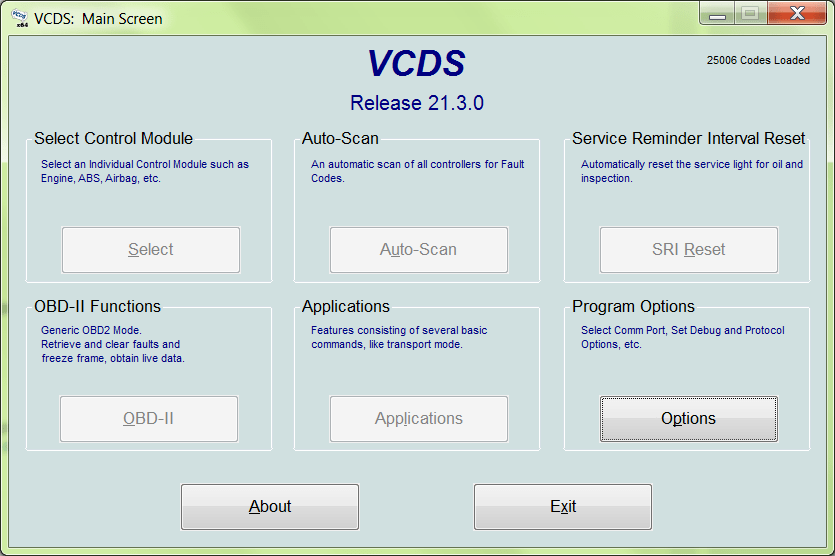
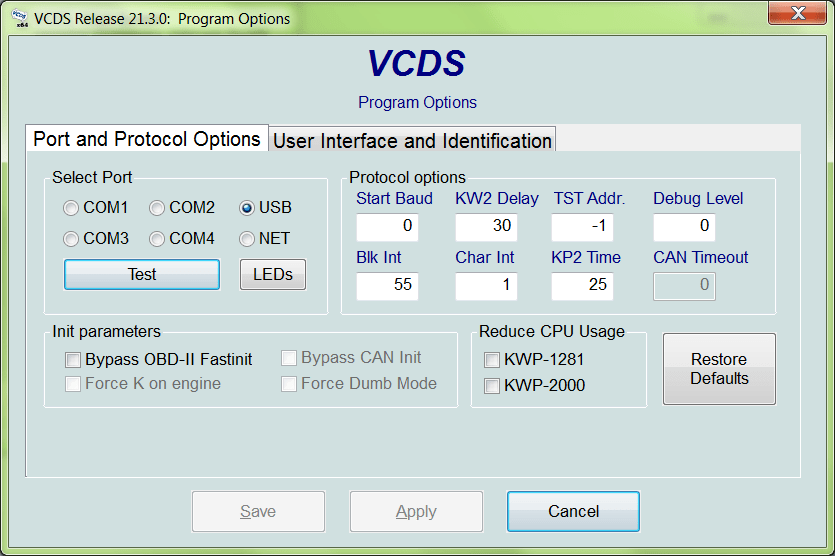
ola uso domestico