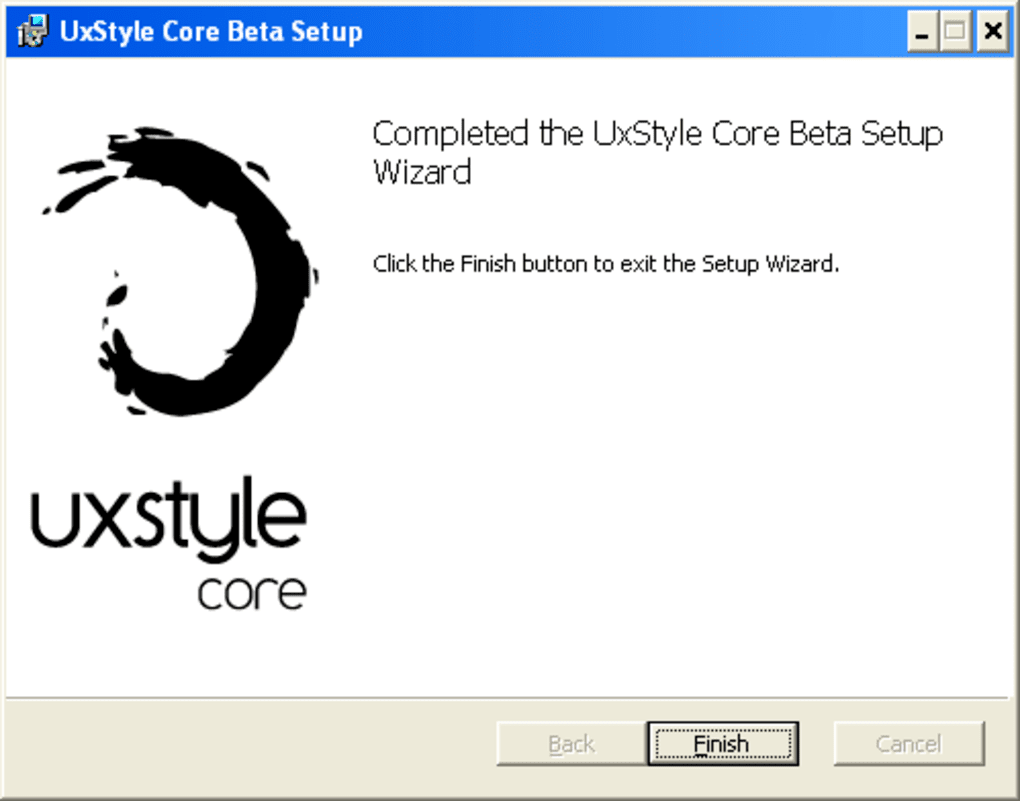Thanks to this intuitive app, users have the ability to change the look of their operating system. It is possible to deploy the script via dedicated installer.
UxStyle
UxStyle is a simple program for Windows that gives you the ability to bypass OS restrictions on installing third-party themes on your personal computer. You can try this tool if you find that the default appearance styles provided by Microsoft do not meet your requirements.
Purpose and compatibility
The software is a lightweight and efficient solution that modifies the Windows theme signature requirements, enabling you to install non-certified cosmetics on your operating system. Similar to Uxtheme Multi patcher, this utility works with all editions of the Microsoft OS from XP and all the way up to 10. It is also possible to use it with Server versions like 2003. 2008, R2, 2012 and others.
Installation
Since the application consists of a system service and a kernel driver, it does not feature a fully-fledged graphical user interface. This said, in order to enjoy all the benefits it provides, all you need to do is download and deploy the script via a simple installer.
Considering there is no GUI and no feedback upon successful installation, you can try installing new styles to see if the modifications were committed. Please note that each theme package comes with its own instructions. This means exact installation methods may differ.
Features
- free to download and use;
- compatible with modern Windows versions;
- gives you the ability to install third-party themes and styles;
- does not come with a functional graphical user interface;
- you can deploy the script via a dedicated installer.