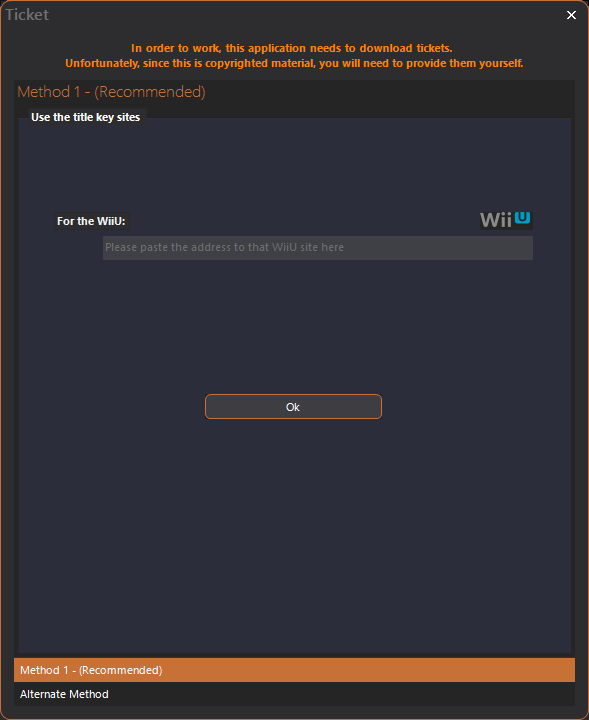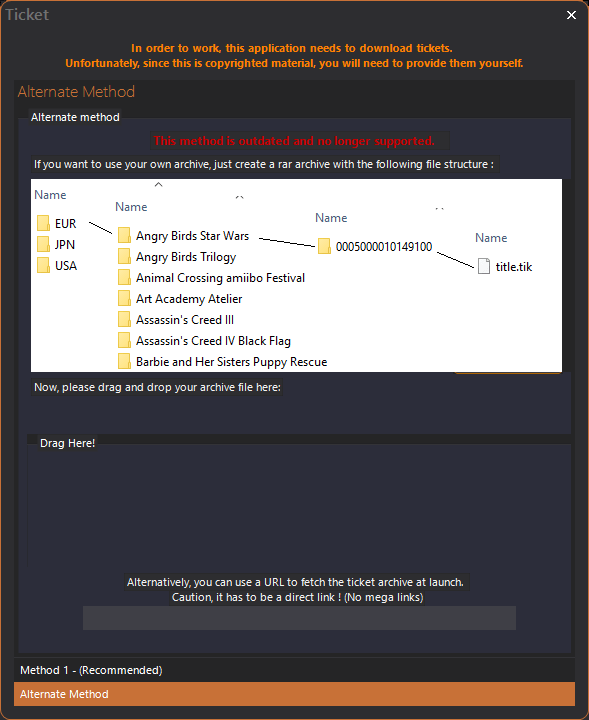With the help of this convenient tool, users are able to transfer Nintendo console titles to the personal computer. It is also possible to create lists of favorites.
USBHelperInstaller
USBHelperInstaller is a program for Windows with which you can download games for the Wii U console. Generally speaking, the project serves as an alternative to the official online store. You have the ability to transfer up to forty items at the same time, as well as create backups. The package also includes various emulators, including CEMU.
Installation
After downloading the executable file, you need to double-click it to launch, and then select the desired version. By default, you are prompted to deploy the latest stable release. It is also necessary to accept the license agreement and specify the installation directory. The last step is to select or create a folder dedicated to storing downloaded video games.
Search and download
The software solution enables you to search for titles developed for Wii U and Nintendo 3DS, as well as apply various filters. In addition, you are able to compile a list of favorite games. Before proceeding with the download, it is recommended to familiarize yourself with additional information about it.
The function of transferring game files to external media, such as SD cards, is supported. What is more, you can adjust the download speed and set the priority for each entry. There is also a multi-stream transfer mode, which may significantly speed up the whole process.
Features
- free to download and use;
- compatible with modern Windows versions;
- allows you to transfer Wii U and 3DS titles to PC;
- you have the ability to create a list of favorite games;
- it is possible to control the download speed.