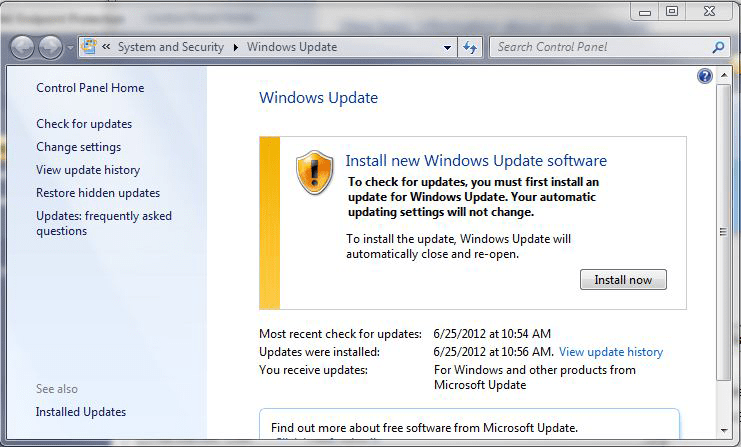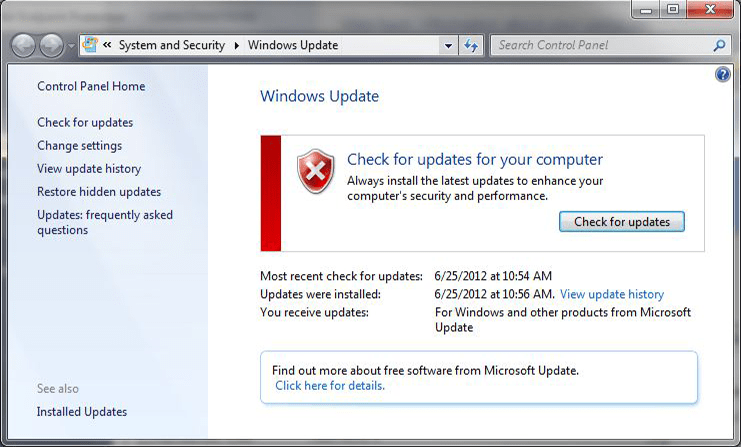This system app lets users check for Windows updates on the official server and install them to keep the computer safe from various types of external threats.
Update Agent
Update Agent is a Windows software for integrating official bug fixes and new functionality into the operating system. You can detect new updates and download them automatically.
Installation
This component is included in all versions of Windows by default. However, sometimes system applications can become corrupted by viruses or other malicious programs. It is recommended to reinstall Update Agent to resolve various technical issues.
After downloading the executable file users are instructed to run it to begin setting up the utility. The rest of the operation is automatic. A system restart is required to integrate all system elements and apply the changes.
Please note that this software is intended for consumer versions of Windows. You can download Windows Server Update Services SP 2 to install the server edition.
Update process
Users are able to manually look for fresh versions of all system components by opening the Update Center app located in the Control Panel. It is possible to configure regular automatic checks as well. There are many types of useful updates like fresh virus signatures for the Windows Defender security component, new versions of system applications and bugfixes.
Instruments for temporarily pausing the update process are available. This functionality is helpful for troubleshooting purposes.
Features
- free to download and use;
- lets you find, download and install Windows updates;
- it is possible to configure regular automatic checks;
- users can temporarily suspend the update process;
- compatible with all modern versions of Windows.