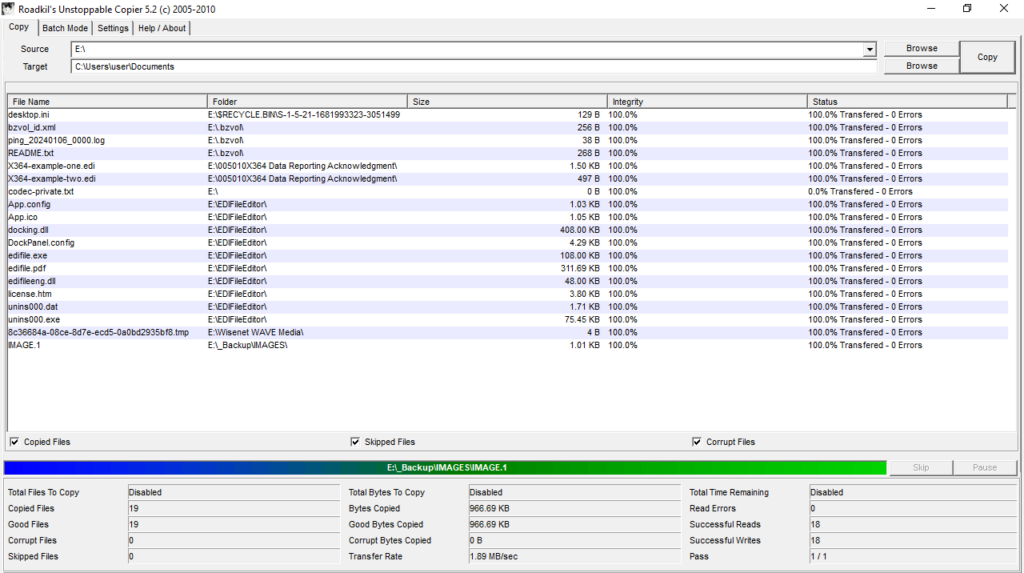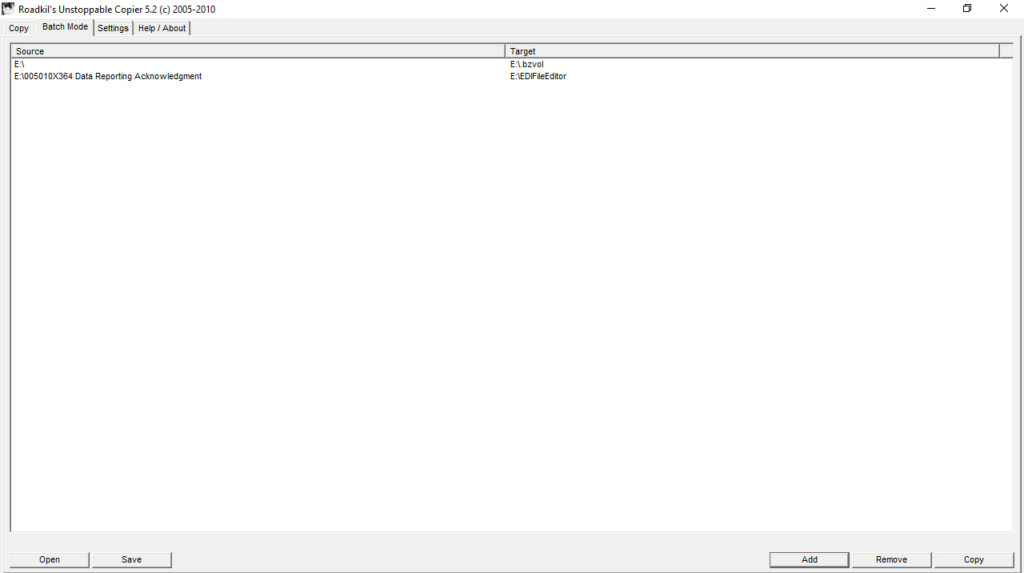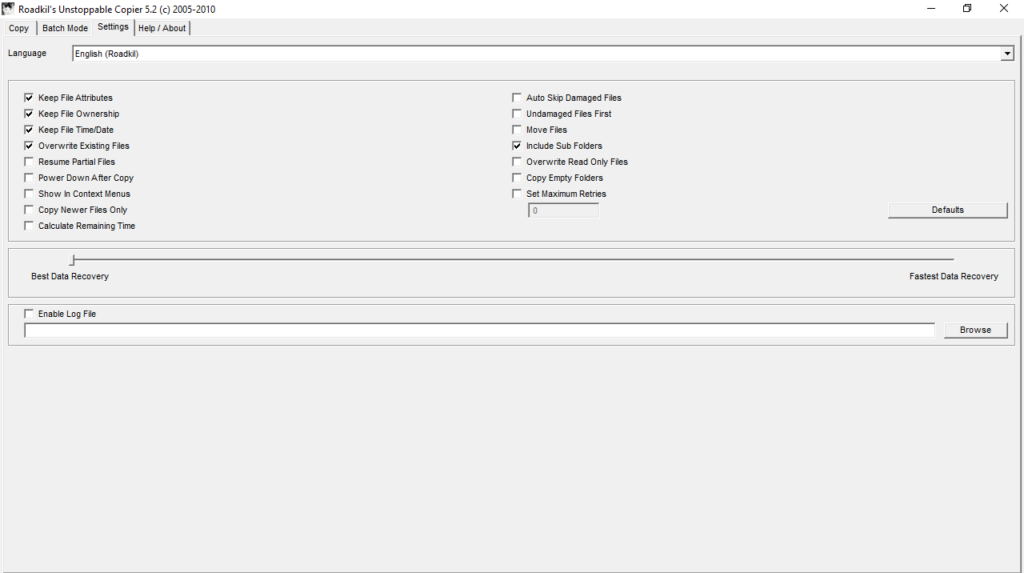Using this piece of software, you can retrieve files that were stored on corrupted drives. Moreover, you may choose to see details about performed transfers.
Unstoppable Copier
Unstoppable Copier is a user-friendly program for Windows designed to assist you in recovering data from scratched or damaged disks. It can be employed with different types of storage devices, including floppy, HDD, CD or DVD.
Data recovery
Similar to MiniTool Power Data Recovery, this utility has a straightforward and intuitive graphical interface. This makes it accessible even if you have limited computer experience. You will appreciate the ease of locating and comprehending the major features.
Essentially, the tool functions by duplicating all files identified on your specified source while attempting to restore any corrupted ones. Upon completion of this process, details like file name, size, integrity, and transfer status are presented for review.
Advanced capabilities
Within the Batch Mode tab, you can perform data backups. It is possible to generate transfer lists and save them for future use. In addition, you have the option to execute the same actions from the command line interface.
You have the flexibility to customize the data recovery procedure according to your preferences. The presets range from Best to Fastest. Using the slider, you can fine tune your selection, prioritizing either time efficiency or recovery quality.
Features
- free to download and use;
- compatible with modern Windows versions;
- enables you to recover data from storage devices;
- there is an option to calculate the remaining time;
- you can create lists for copying in batch mode.