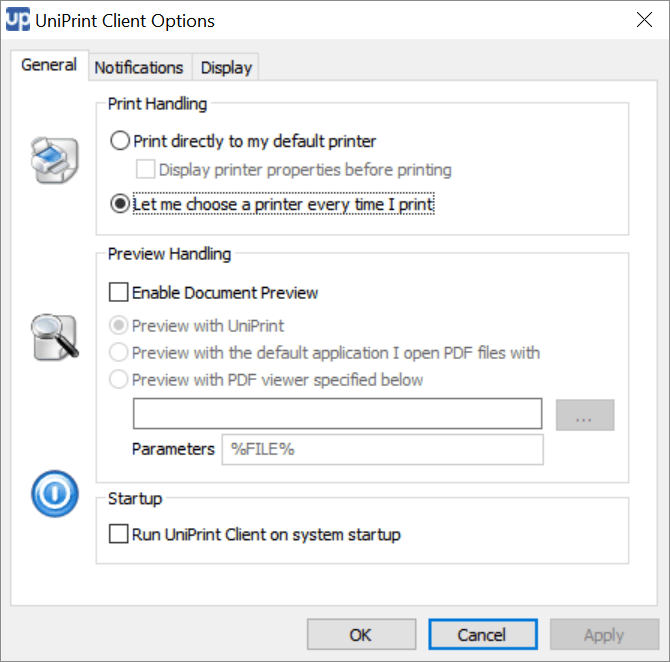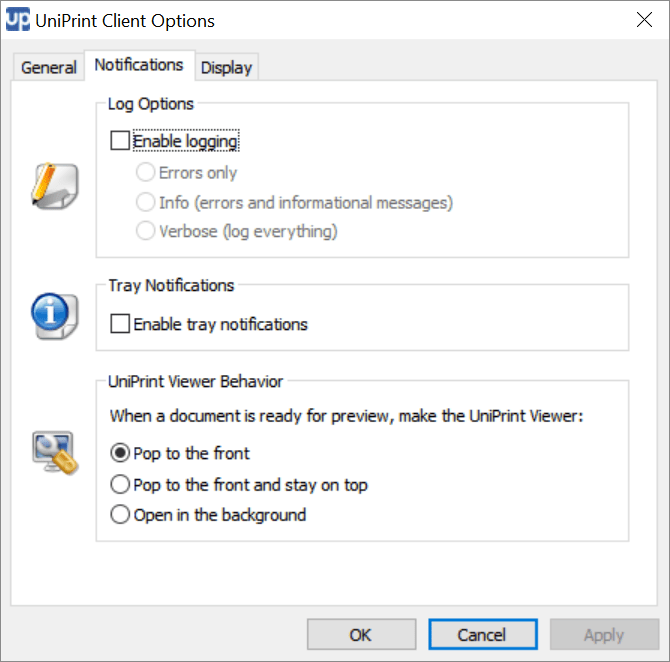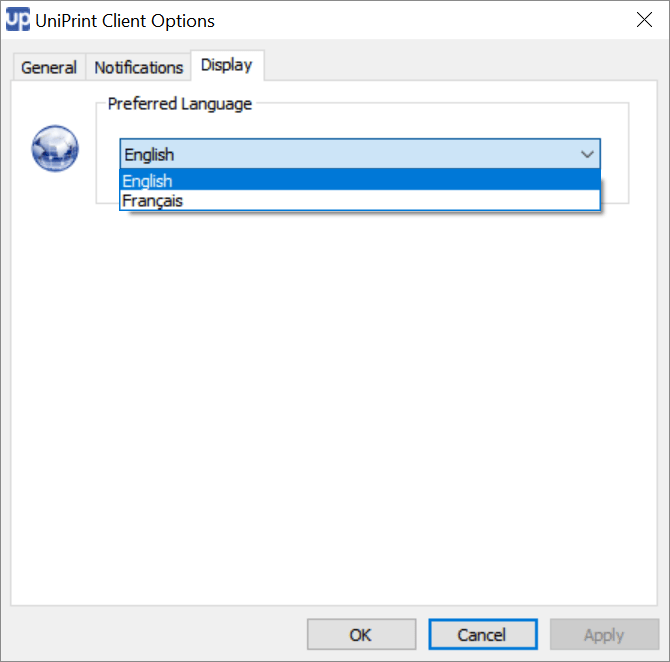With the help of this program you can streamline printing operations. It is possible to view, initialize, manage and prioritize pending tasks in the queue.
UniPrint Client
UniPrint Client is a Windows software that contains tools for interacting with a wide variety of printer models from all popular manufacturers. There is support for role based access control to ensure that only authorized users can operate specific devices.
Universal printing
The utility helps you eliminate the need for individual printer drivers on the computer. It seamlessly handles communication with any device registered on the UniPrint Infinity platform, regardless of its brand and model.
Users are able to print from anywhere within the internal corporate network. This is especially beneficial for remote workers or employers frequently moving between departments. Moreover, it is possible to prevent unauthorized accounts from accessing certain printers to safeguard sensitive documents.
Queue management
Like in ONYX PosterShop, you can view the list of pending jobs directly from the UniPrint Client interface. There are buttons for pausing, restarting or canceling individual tasks as necessary. Additionally, an option to rearrange items in the queue to prioritize time sensitive documents is included.
Features
- free to download and use;
- provides tools for working with a vast array of printers from different manufacturers;
- you can send documents to connected devices from anywhere within the internal network;
- it is possible to organize and manage the printing queue;
- compatible with modern versions of Windows.