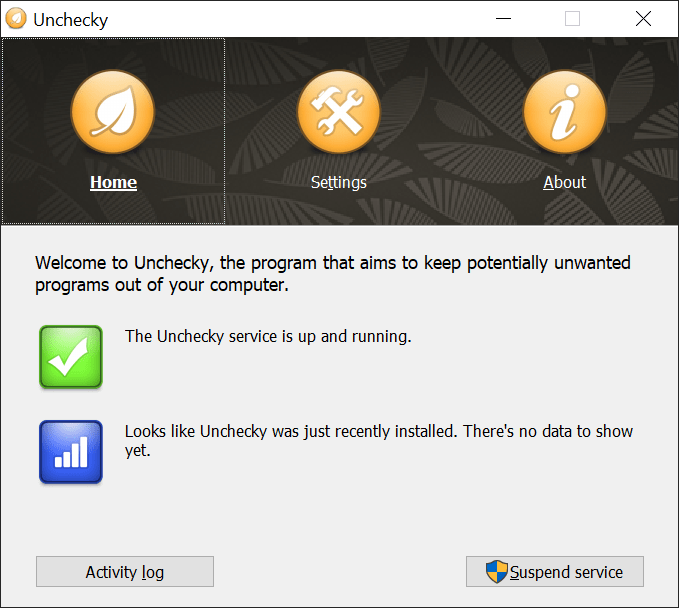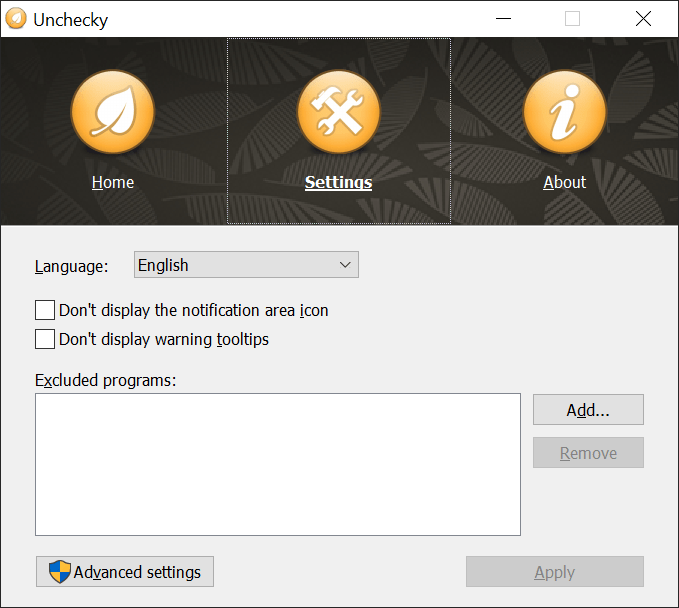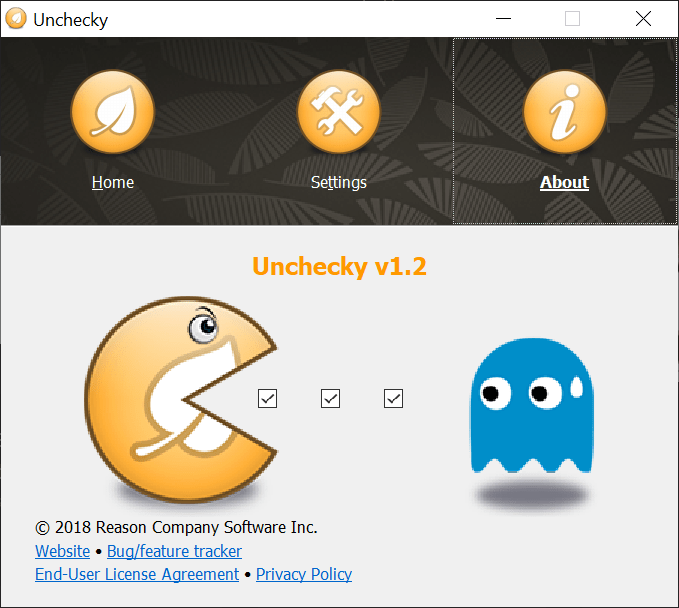This utility is designed to prevent the installation of unwanted additional software during the setup process of any product by clearing up pre checked boxes.
Unchecky
Unchecky is a Windows application that monitors the system for active setup wizards in real time, scans them for pre checked boxes and clears those up. This way you can disable the installation of unnecessary programs. Moreover, there is an option to blacklist or whitelist individual utilities, ensuring maximum control over the system.
How it works
Some setup wizards silently install bloatware alongside the main product. These apps are usually not necessary for the correct functioning of the computer and can be safely deleted. However, manually erasing a large amount of programs may take a long time. Like IObit Uninstaller, Unchecky saves you those extra steps, eliminating the need to manually go through every installation screen.
Pre checked boxes are automatically detected and cleared up. This is helpful for speeding up the installation of new software while protecting the system from unwanted content.
Additional functions
Users are able to monitor the Windows startup menu, removing unwanted apps from the list. Any setup wizard can be manually blacklisted or whitelisted as well, providing full control over all installations.
Features
- free to download and use;
- helps you block bloatware while setting up new desktop programs;
- it is possible to detect and clear up pre checked dialog boxes in installation wizards;
- users can remove unwanted applications from the system startup menu;
- compatible with modern versions of Windows.