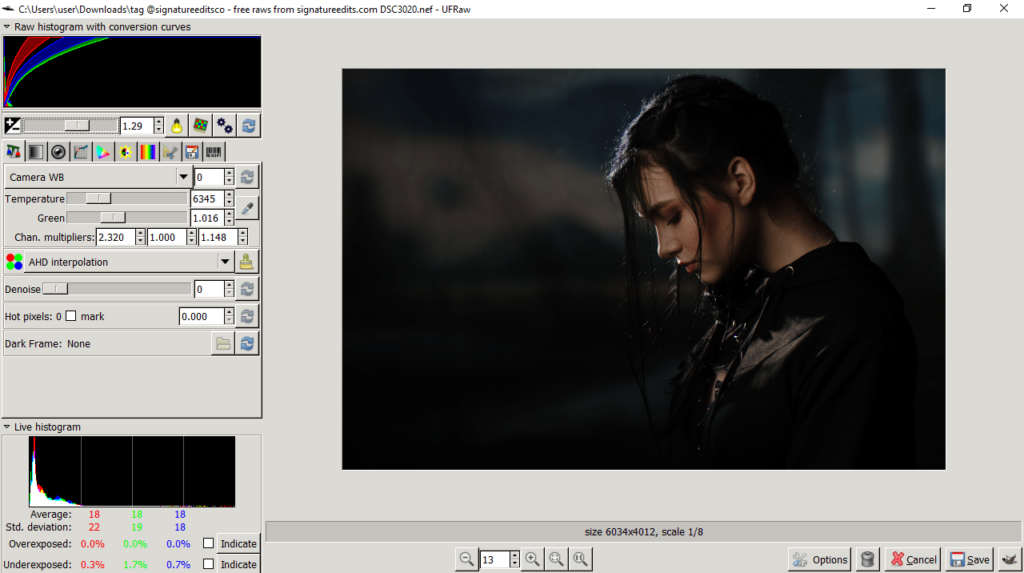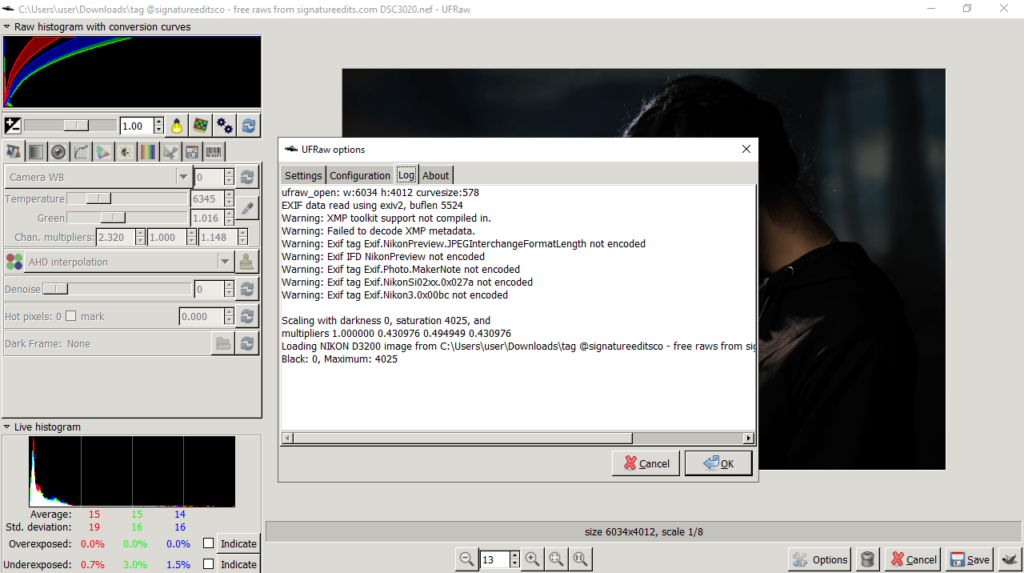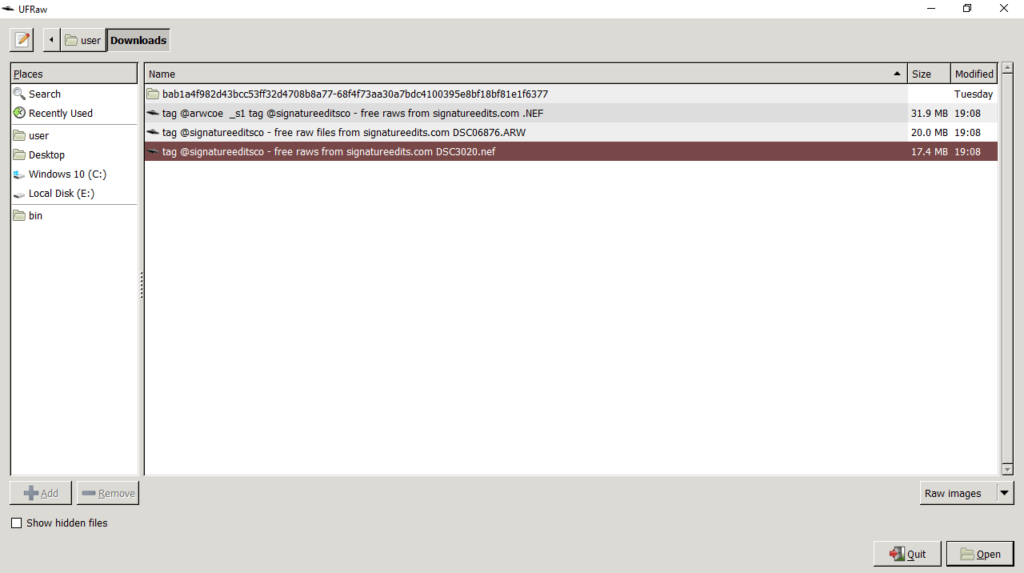The comprehensive and powerful app enables users to extract and edit digital photos in RAW format. It is also possible to adjust luminosity and saturation.
UFRaw
UFRaw is an advanced program for Windows designed to help you open, view and customize RAW images obtained from digital cameras. The application may also be used as a GIMP plugin, thus giving you the freedom to continue editing the photo after you convert it to a more common format.
Compatibility
Whether you use UFRaw as a standalone tool or as a plugin, it enables you to process RAW files created by a wide range of digital cameras. The compatibility list includes Canon, Nikon, Pentax, Fuji, Olympus, Minolta, Sony, Samsung and Sigma devices. However, since every manufacturer has its own sensor type, each one encodes its RAW images differently.
Powerful tools
The software solution offers an extensive collection of instruments for obtaining impressive results from your RAW files. It provides you with a histogram that allows you to get a clear view of color and light distribution. It is also possible to to activate notifications for overexposed or underexposed areas of the photograph.
Among other notable features, there is lens correction, base curve, color management, luminosity and saturation adjustment, crop and rotate. From the point of view of pure functionality, all instruments work as they are intended, but the controls themselves need improvement.
Features
- free to download and use;
- compatible with modern Windows versions;
- allows you to extract digital photos in RAW format;
- the program displays a color and light histogram;
- you have the ability to crop and rotate images.