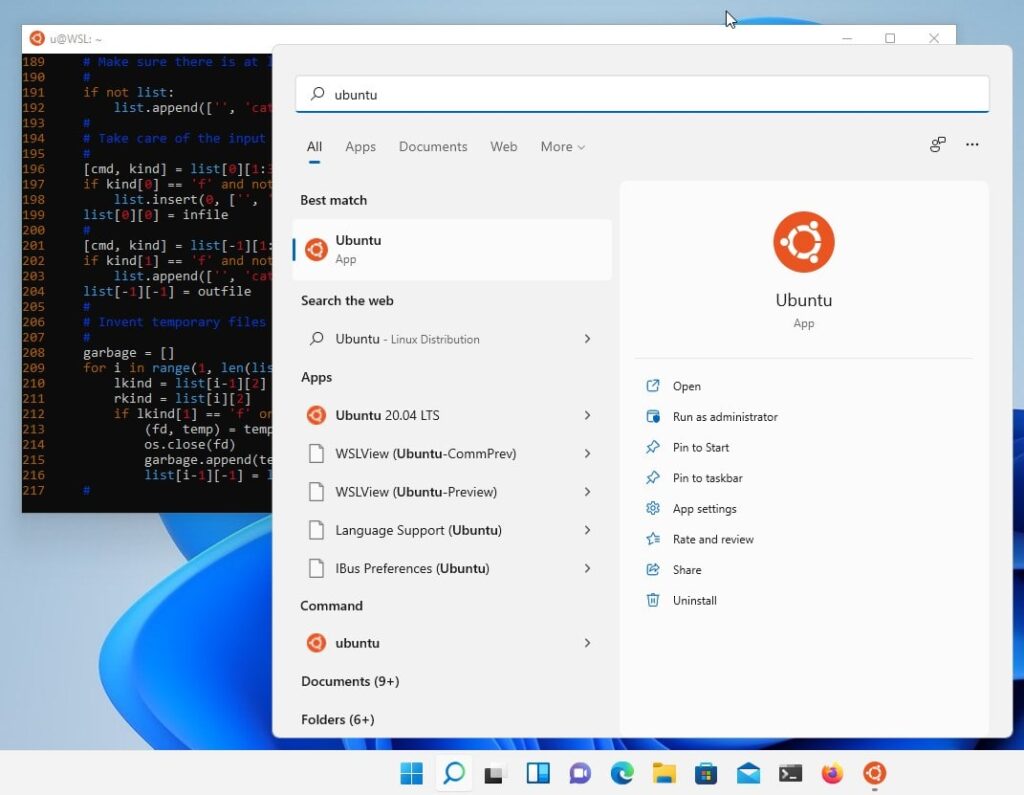With the help of this application users can run a complete Ubuntu terminal environment in Windows. There is no traditional virtual machine performance overhead.
Ubuntu
Ubuntu is a program for launching a full featured Linux terminal on a Windows computer. It is possible to execute a wide range of common Ubuntu commands. Moreover, the utility helps software developers test their projects.
Usage instructions
After enabling the Windows Subsystem for Linux (WSL) users can install the Ubuntu app from the official Microsoft store. The emulated Linux terminal is helpful for running complex scripts and interacting with the OS.
Similar to Windows Terminal, there are instruments for personalizing the visual appearance of the command line window. In addition, Ubuntu allows you to change the font style and size as well as adjust the default color scheme. Custom keyboard shortcuts for accessing frequently used functions can be configured.
Common commands
The LS argument lists all files and folders present in the current directory. Users can navigate to another location via the CD command. Moreover, there is an option to remove items from the hard drive by typing in RMDIR.
And last but not least, you can quickly install new packages from online repositories via the APT INSTALL command. It is worth noting that certain programs may only be run with root rights.
Features
- free to download and use;
- integrates a fully functioning Ubuntu terminal into the Microsoft operating system;
- it is possible to customize the design of the command line window;
- supports all common Linux terminal commands like CD, MKDIR and APT;
- compatible with modern versions of Windows.