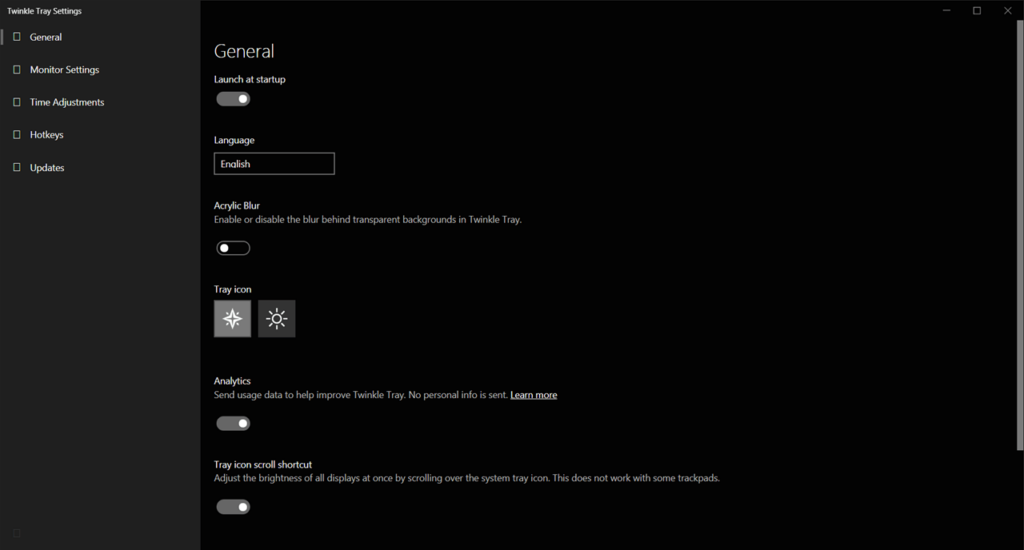This program is designed for adjusting monitor brightness. Unlike the standard OS software, this utility supports operation on multiple connected displays.
Twinkle Tray
Twinkle Tray is a Windows software that can help you adjust screen brightness. Thanks to this application, it is possible to assign keys for quick parameter changes and set a schedule for automatic brightness adjustments at specified times. Similar to PowerStrip, this app also allows setting the screen refresh rate.
Brightness
The main distinction of this program from the similar system is that here you can connect and manage multiple displays at the same time. Upon installation, the app icon will appear in the notification area. Clicking on it reveals several sliders depending on the number of connected monitors.
Twinkle Tray enables users to set different brightness levels for each display. Additionally, it is possible to temporarily disable an unused screen.
Settings
There is an option to rename monitors for convenient management. This app also allows arranging the displays in a certain order and normalizing level of brightness.
You can access the function of automatic parameter changes. For instance, it is possible to create a schedule where the monitor brightness is darkened in the evening.
You can configure control via keyboard shortcuts. In particular, it is possible to choose your own combinations for each display.
Features
- this utility serves as a tool for adjusting display brightness;
- supports control via keyboard shortcuts;
- allows scheduling brightness changes;
- users can set the monitor refresh rate;
- free to download and use;
- compatible with modern Windows versions.