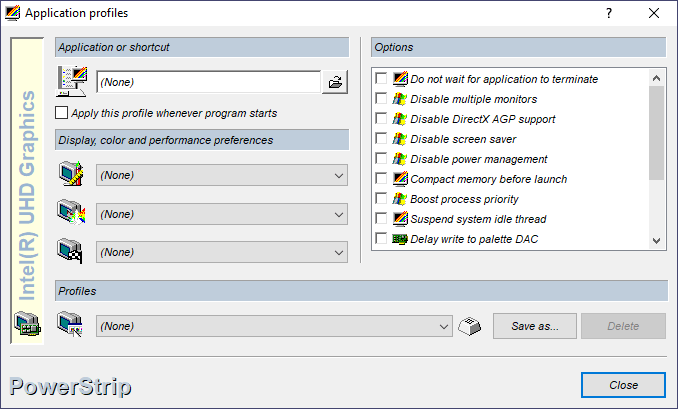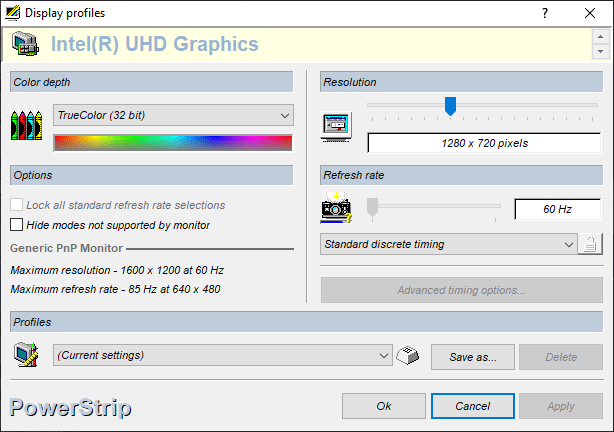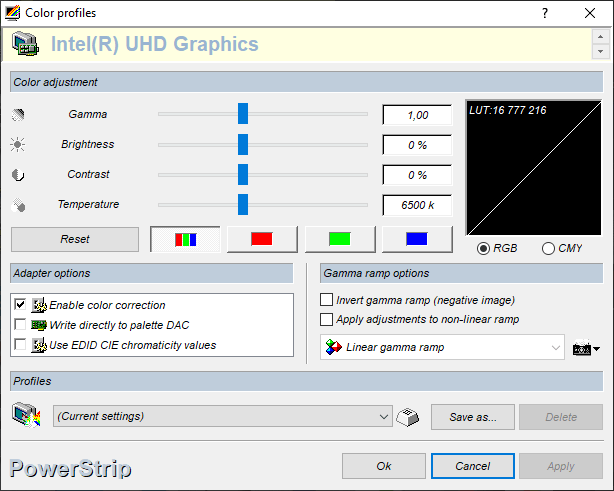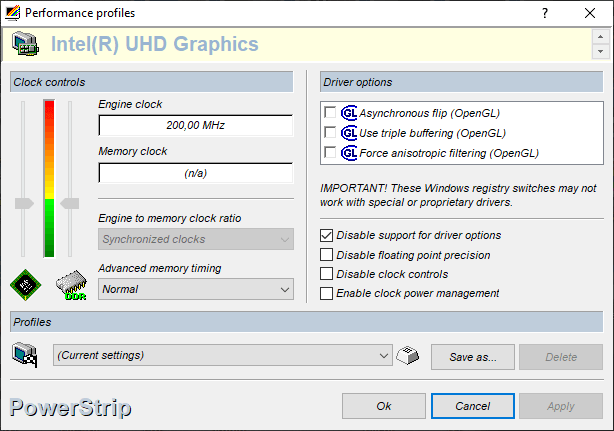Thanks to this lightweight utility, users are able to control video cards. Moreover, they have the option to adjust the clock and pick memory timings.
PowerStrip
PowerStrip is a program for Windows that allows you to manage your graphics card and the way it displays data on the computer screen. After installation, it is easily accessible from the system tray.
Create custom profiles
In contrast to Display Tuner, the Application profiles menu gives you the ability to create different configurations whenever a different shortcut or app is launched. For example, you can select the color, display and performance preferences along with other settings such as the possibility to disable multiple monitors, the screensaver, boot process priority and others.
Tweak display colors
The Display profiles section help you change options such as the color depth, monitor resolution or refresh rate. It is possible to create a considerable number of profiles with different parameters. Moreover, you are able to adjust the gamma, brightness and temperature of your colors via the Color profiles window.
Maximize performance
If you want to get the maximum out of your video card, then you can visit the Performance profiles menu. Here you have the ability to adjust the clock, pick the memory timings or activate additional drive options that may help to increase your frame rate.
Features
- free to download and use;
- compatible with modern Windows versions;
- gives you the ability to control and manage graphics cards;
- it is possible to adjust the clock and pick memory timings;
- you can create multiple profiles for individual applications.