With this portable tool, users can remove the 5-minute limit on some versions of TeamViewer. Moreover, they have the ability to reset their computer’s ID.
TVTools AlterID
TVTools AlterID is a lightweight Windows program that allows you to reset the ID of TeamViewer software. Since there is no installation involved, you are able to drop the executable file in any part of the hard drive and click it to run. There is also the possibility to save the utility to a USB stick or similar storage device as well as to run it on any computer with minimum effort.
Purpose
The main goal of this application is to change the ID of a PC or laptop. Users of TeamViewer, which allows them to remotely control other computers, often encounter the 5-minute limit, which negatively affects productivity. This tool was specifically developed to troubleshoot problems that have arisen and save a person from having to constantly restart the program. Alternatively, you may use free software like UltraVNC.
Functionality
The utility enables you to remove various restrictions. The overall procedure is very straightforward. All you need to do is to install the app on your computer, specify the path to the TeamViewer directory and select the desired settings. You can pick from three available options, such as a 7-day trial with full features, a limited mode with enabled advertisements and return to the original ID received when you started remote control software for the first time.
Features
- free to download and use;
- compatible with modern Windows versions;
- gives you the ability to remove TeamViewer 5-minute limit;
- it is possible to reset your computer ID;
- does not require installation to run.

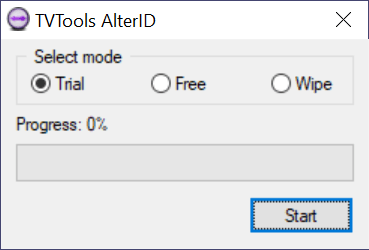
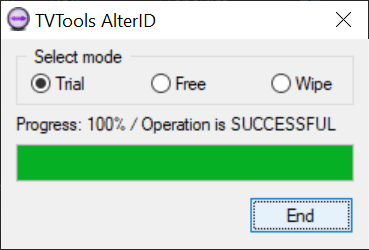
The newer version of Teamviewer doesnt work anymore if using this. Please upgrade.
ASDGFG G FG T FGH GFJH FG FGJ F FGJ FG
hi