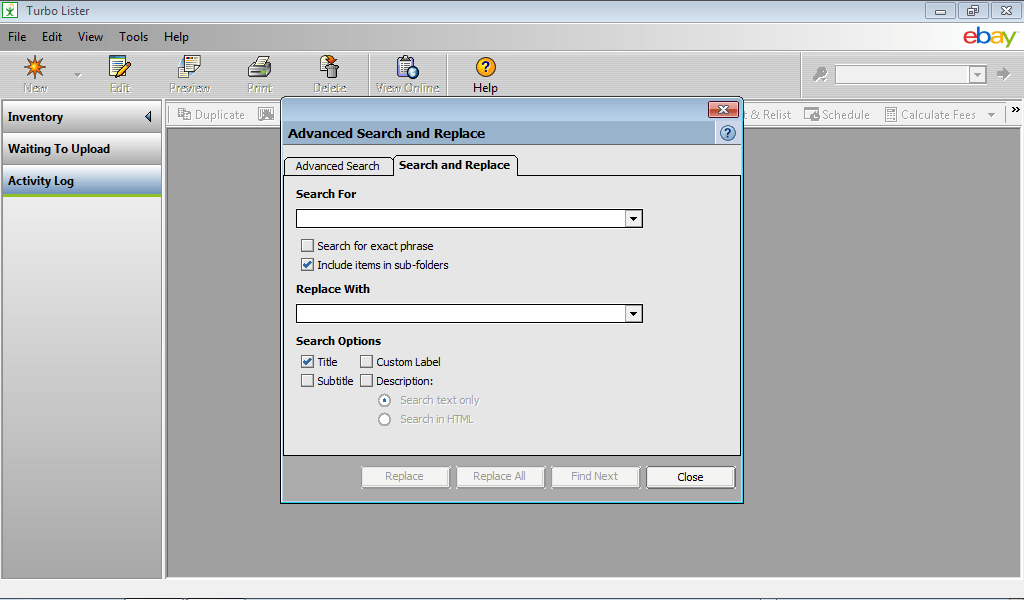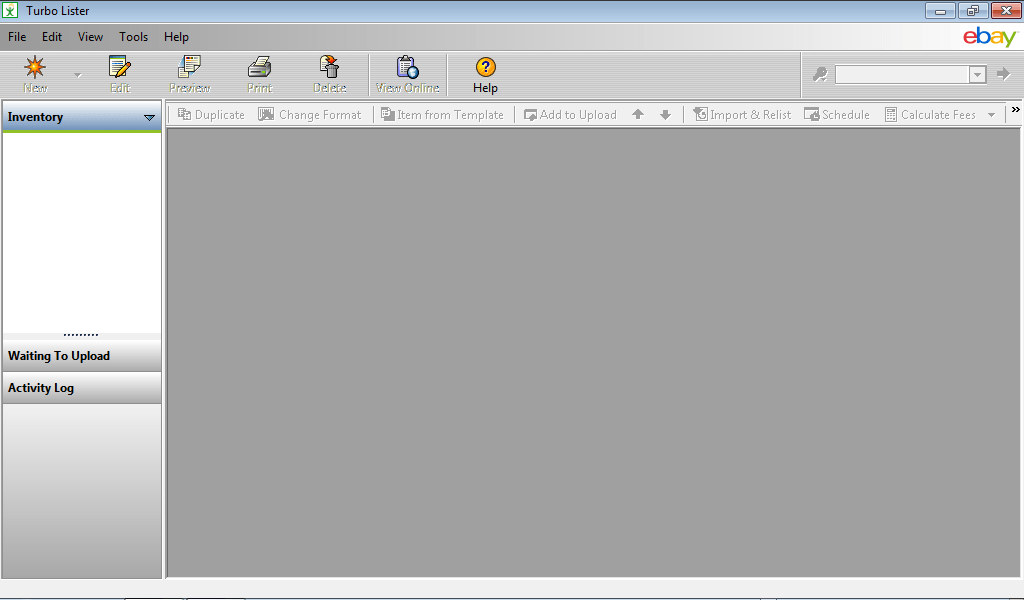This application from eBay is intended for sellers of this famous auction website. The program helps them to solve typical routine tasks and save time.
Turbo Lister
Turbo lister is a software for Windows that is useful for retailers who want to add multiple products at once. The application has many features that will help you save time when creating and editing merchandise listings.
First steps
After you install and run the program, you will first need to create a new Turbolister file. Then the application will prompt you to enter your eBay user ID. Next, you can connect to your website account.
To create a list, you will have to think of a name for it and choose an appropriate category. The next step is to upload images of your product. It is possible to add up to 12 pictures for free. Later on, you are going to move to filling out a description and selecting a selling format. After you complete all the required fields, you can save the card as a sample for later use. Another option is to set it for displaying the product for sale.
How to save time
To use the pattern you created earlier to manage other products, you need to click Export Selected Items in the File menu. To upload the chosen lists, you will have to save them in csv format first. This means all the entries you have filled are now in an Excel file. Here you can change the name, category code and other parameters. You may also do this by clicking Duplicate items directly in the program.
Features
- compatible with latest Windows versions;
- you can add photos without internet connection;
- program is free to download and use;
- possibility to upload up to 3000 lines with one click;
- convenient interface like in EasyStudio II.