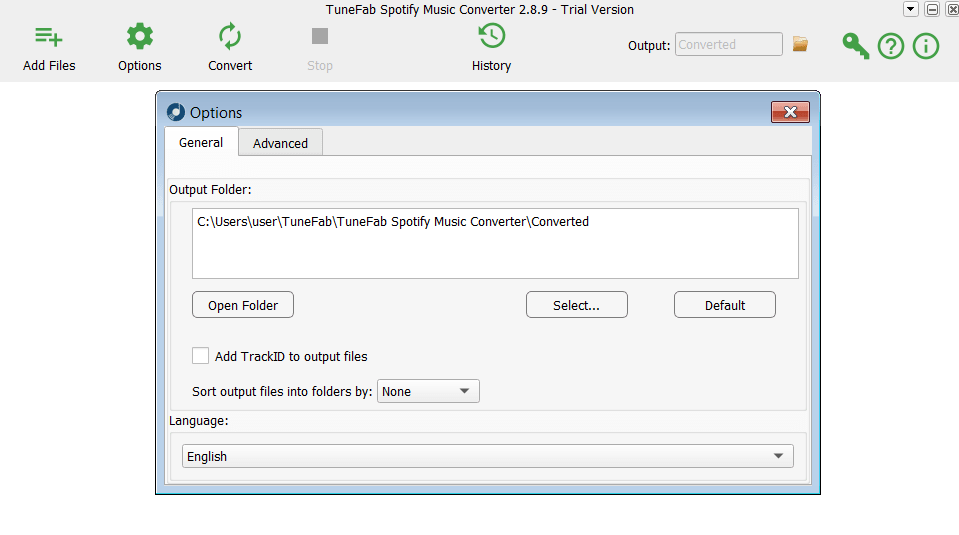This program is designed for format changing of your Spotify collection. There is also a tool for batch processing files and converting entire playlists at once.
TunePat Spotify Converter
TunePat Spotify Converter is a Windows software that allows you to save files from Spotify to your desktop device and convert them. This utility works with such formats as AVI, M4V, MOV, MPG, and others.
Getting Started
The homepage of the program allows you to add files from Spotify and convert them. In particular, you have to open the mentioned music app, copy the link, and paste it into the converter. Alternatively, you can use the drag-and-drop method to add files.
It is possible to add multiple tracks for simultaneous conversion. Next, you have to choose your preferred music format in the Options section. To do so, please navigate to the Advanced Settings tab and configure additional features. Finally, all you need to do is click the conversion button and wait for the process to complete.
Capabilities
TunePat functions as a tool for Spotify and supports playlist conversion. The program also includes a batch file processing feature. Users can convert subtitles and transform MP4 files into MP3 ones. If you prefer not to download tracks to your computer, you may store them in a cloud service, allowing access when connected to the internet and saving disk space.
Features
- this software is a convenient Spotify converter;
- supports simultaneous batch file processing;
- compatible with popular formats including MOV, M4V, AVI, MPG;
- it is possible to use cloud storage;
- free to download and use;
- compatible with modern Windows versions.