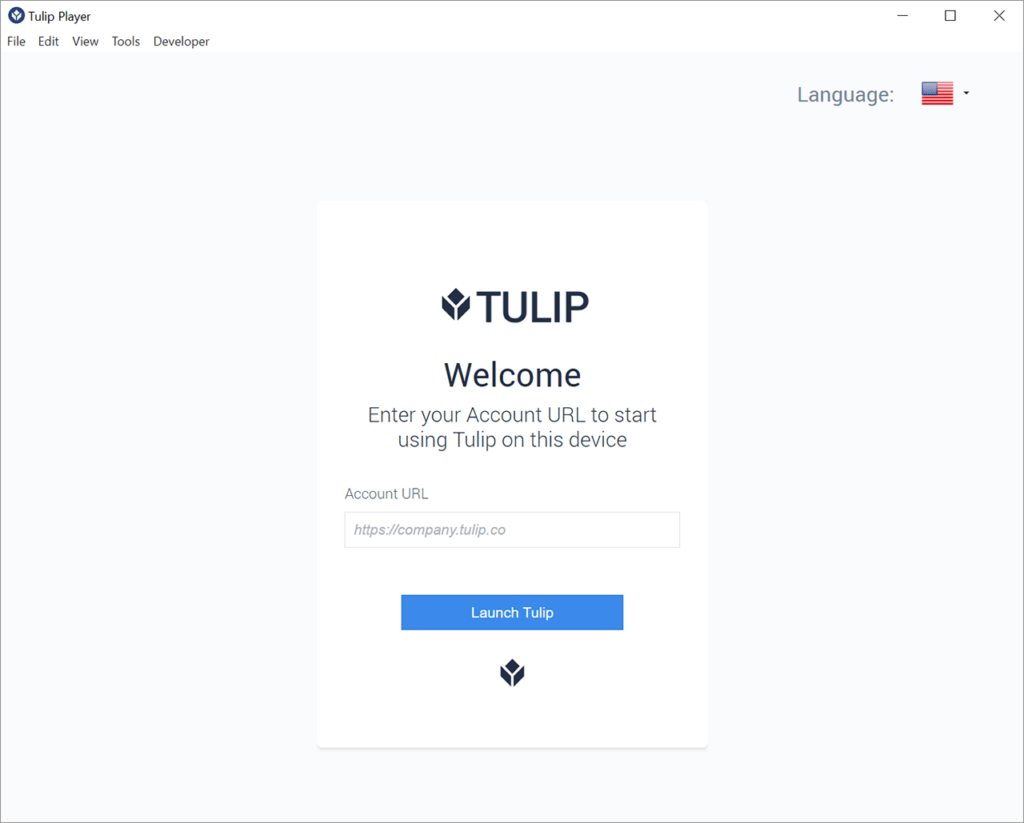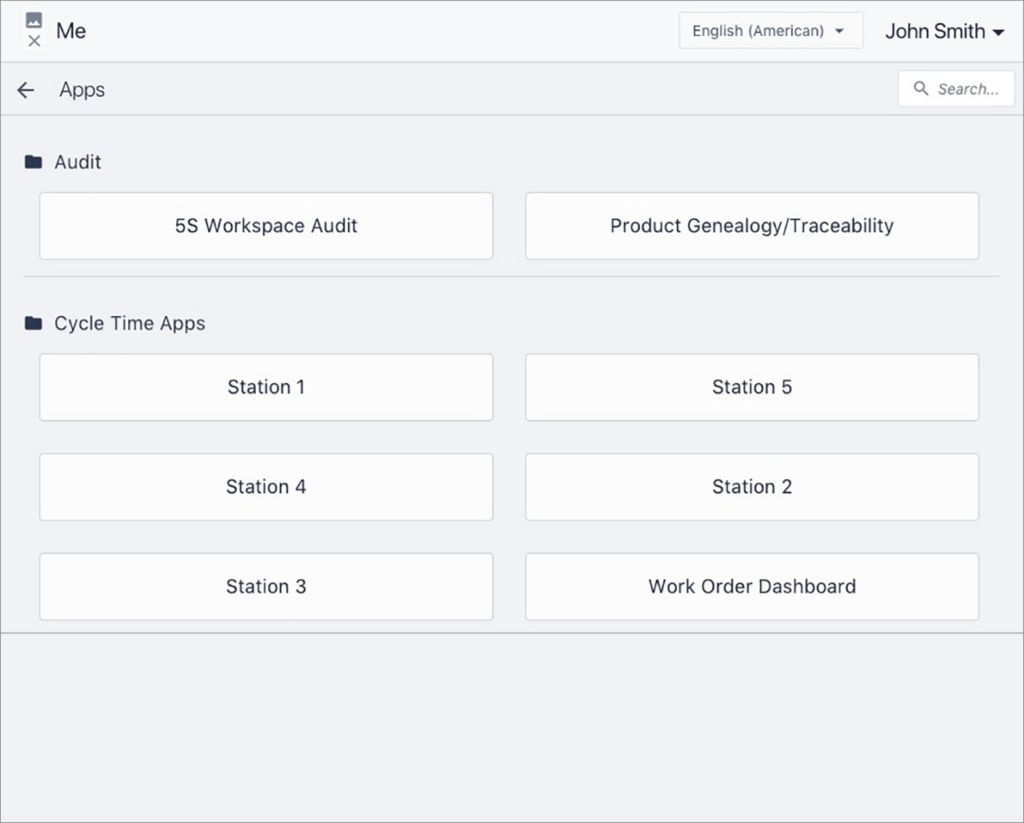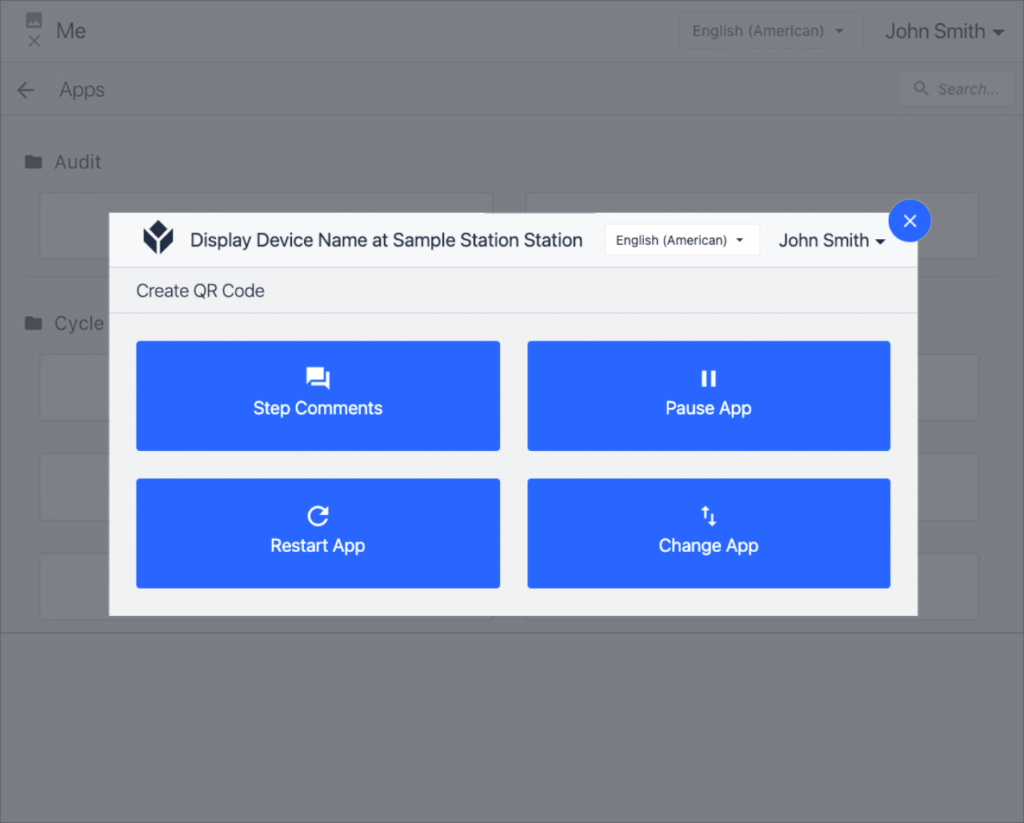With the help of this program frontline workers in a wide range of industries can streamline their operations by running customized Tulip applications and services.
Tulip Player
Tulip Player is a Windows utility for launching Tulip apps, which are specialized software products made to improve the productivity of healthcare, security, hospitality, childcare and transportation workers. Users can collect personal data, create digital checklists and perform a variety of other tasks.
About Tulip
This cloud based application platform is designed to help frontline workers across different industries streamline their operations. It does not require extensive coding skills and can be adapted to specific requirements and personal preferences.
Like in SAP Predictive Analytics, you are able to create custom solutions for data collection on the factory floor, in the field or at retail stores. Moreover, it is possible to eliminate paper based processes and speed up information entry by integrating digital checklists and forms into the workflow.
Benefits
The dedicated player helps users control all data streams and access parameters, providing additional security for sensitive environments. Additionally, there is an option to operate in offline mode to ensure uninterrupted operations even without internet connectivity.
Deploying Tulip apps to target devices is quick and easy. You can remotely update and manage product licenses to further simplify IT administration.
Features
- free to download and use;
- intended for launching custom Tulip productivity apps on the desktop;
- lets frontline workers in various industries streamline their operations;
- you can control data streams and account access settings;
- compatible with modern versions of Windows.