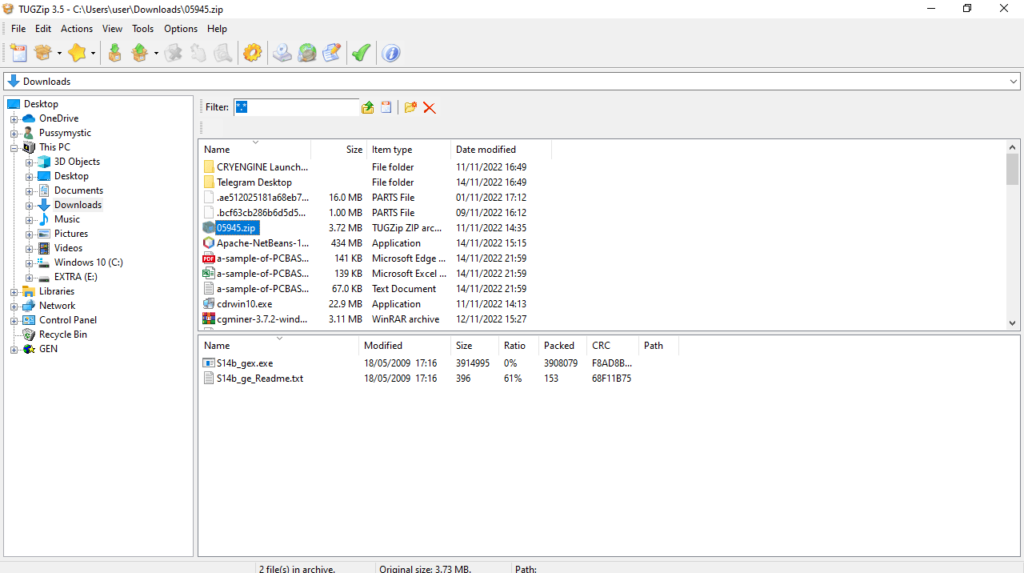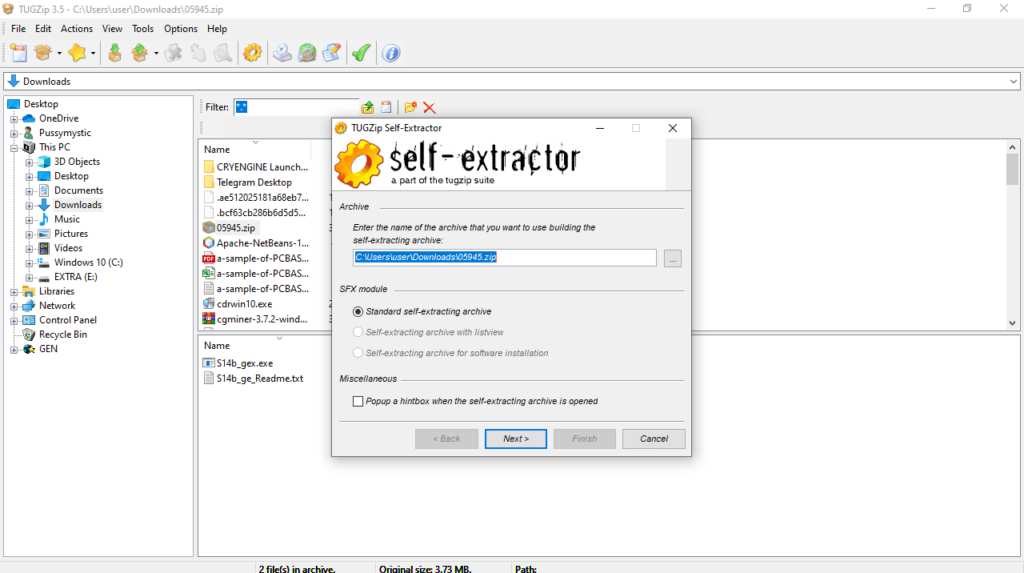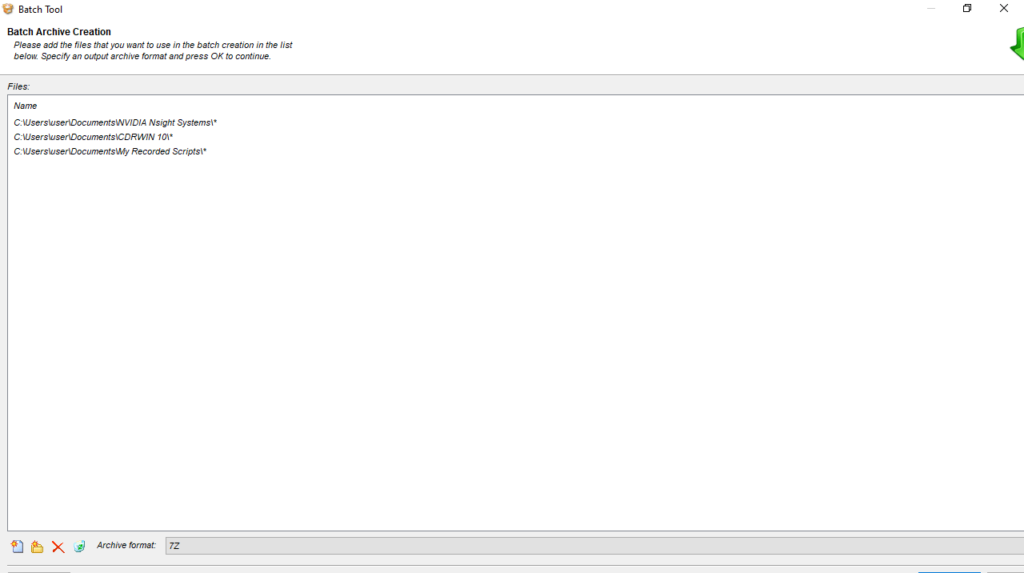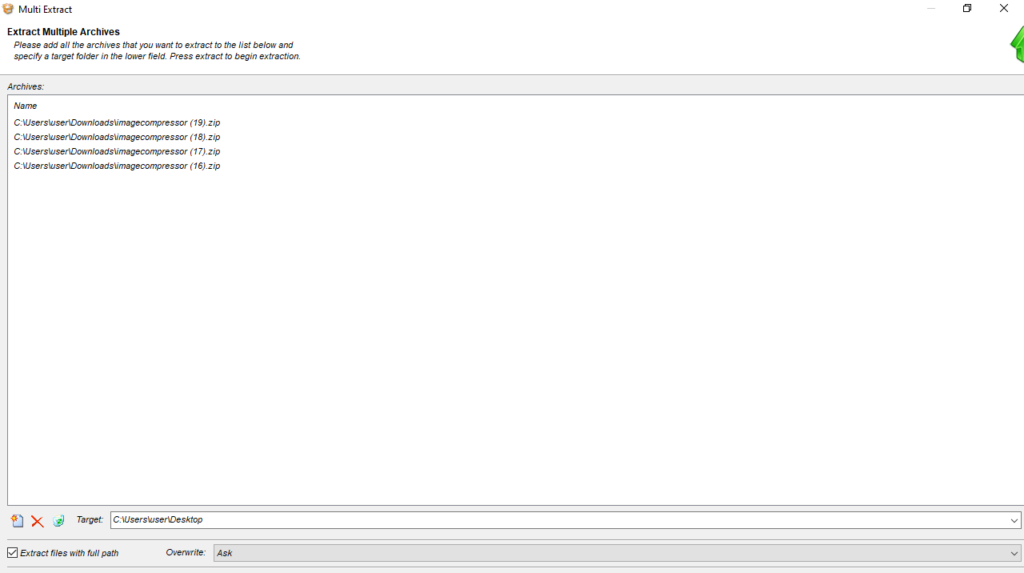With the help of this tool, you are able to produce and unpack archives. In addition, you have the option to configure the graphical user interface layout.
TUGZip
TUGZip is a program for Windows that allows users to create and extract archived files and folders with integrated context menu support. Moreover, it is capable of handling a wide range of available formats.
Purpose
Compressing and decompressing files is a task usually performed with dedicated tools such as WinZip or WinRAR. However, there are several smaller but just as powerful utilities that you may try for the same purpose like TUGZip.
Overview
The application can create ZIP, TAR, TGZ, BZ2, CAB, LHA, SQL and 7-ZIP archives. At the same time, it gives you the ability to open virtually all available archive formats. Since the program integrates into the Windows context menu, you can create archives and extract files from existing ones with a single right-click.
The graphical user interface is quite intuitive and it enables access to the basic functions. For example, you are able to add, extract, rename, test compressed files or scan them for viruses. It supports the Zip64 algorithms and several encryption methods as well as provides a dedicated tool for creating self-extracting archives.
Performance
The utility works fast with small-sized packages. However, when it comes to extracting large archives, it tends to lose some speed.
Features
- free to download and use;
- compatible with modern Windows versions;
- gives you the ability to create and extract archives;
- automatically integrates with the context menu;
- it is possible to configure the interface layout;
- supports a wide range of file formats.