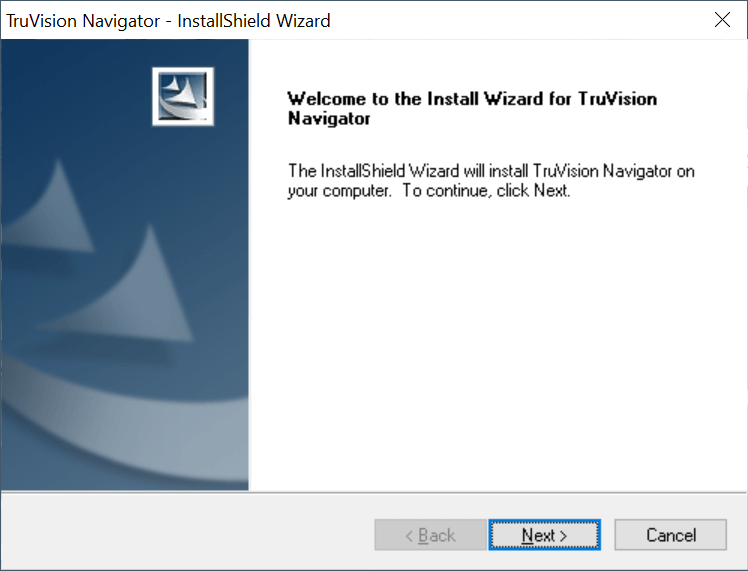The comprehensive tool was developed to help you remotely manage a surveillance system. You can display live video after the event alarm is triggered.
TruVision Navigator
TruVision Navigator is a program for Windows with which you can establish a centralized control network for video surveillance devices. It is necessary to mention that the solution is specifically designed for TruVision cameras.
Customizable workspace
The application comes with a feature that allows you to display up to ten video tabs at the same time. This functionality proves highly advantageous, as it streamlines the process of grouping and selecting streams. You can also benefit from maps within the interface which represent camera locations.
The graphical interface is well organized and intuitive. This makes it accessible for both novice and experienced users. It is possible to customize the workspace in accordance with your specific surveillance requirements.
Robust functionality
Thanks to the intuitive UI, you can configure TruVision IP cameras, DVRs, HD hybrid recorders, and NVRs, from a remote location. In contrast to Pro Surveillance System, there is support for live playback video viewing from recording devices with SD memory cards.
Additionally, the software boasts a range of features, including customizable views, interactive maps, live event monitoring, camera sequencing, and more. For instance, you can add video bookmarks and automatically pause feeds.
Features
- free to download and use;
- compatible with modern Windows versions;
- allows you to manage surveillance systems;
- you can display up to ten live feeds at once;
- it is possible to add video bookmarks.