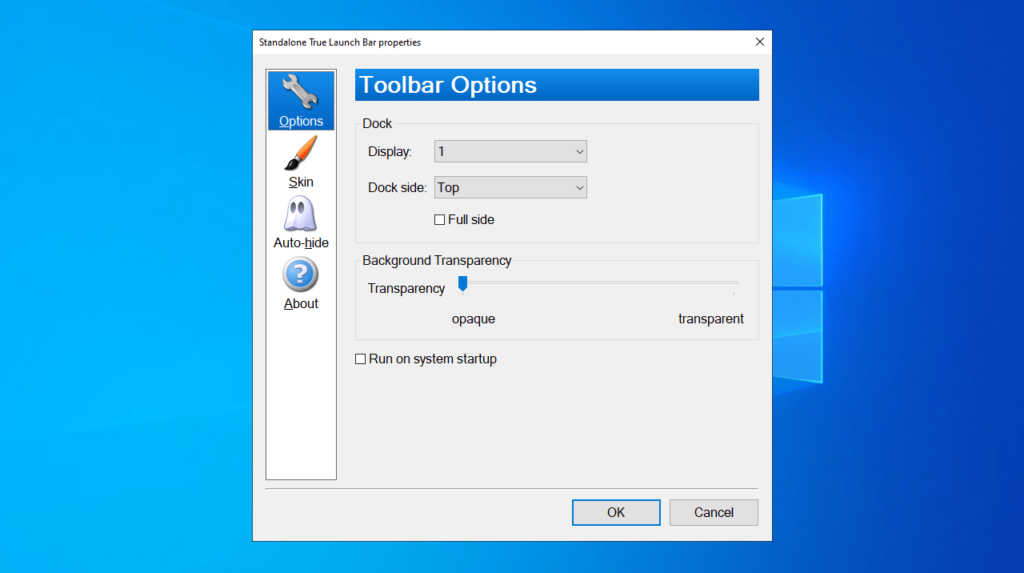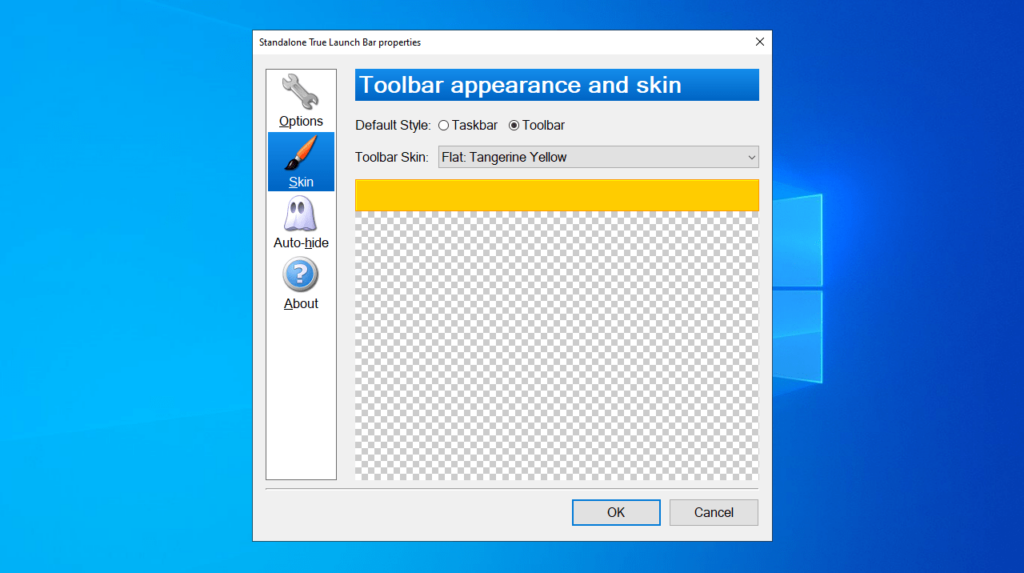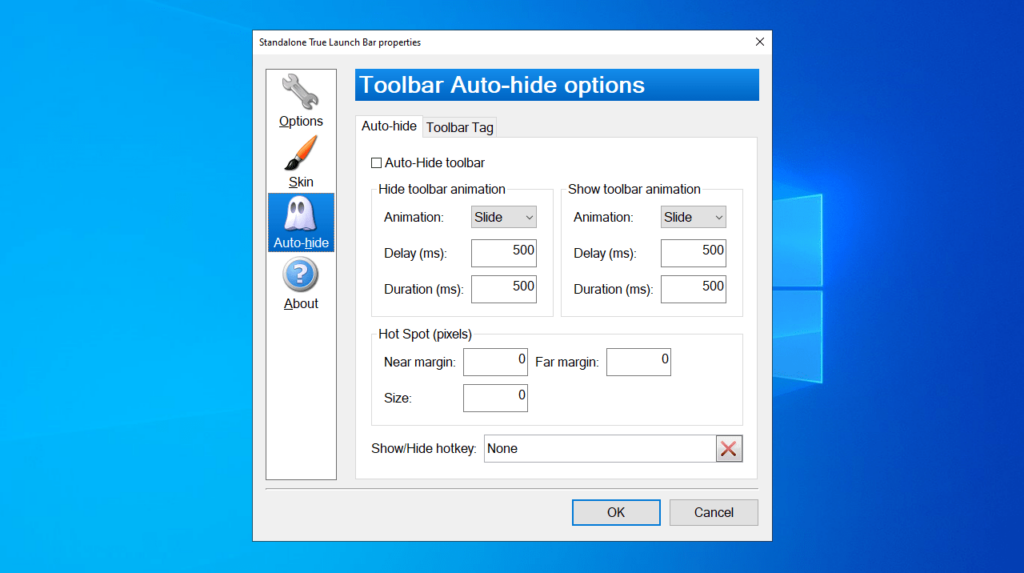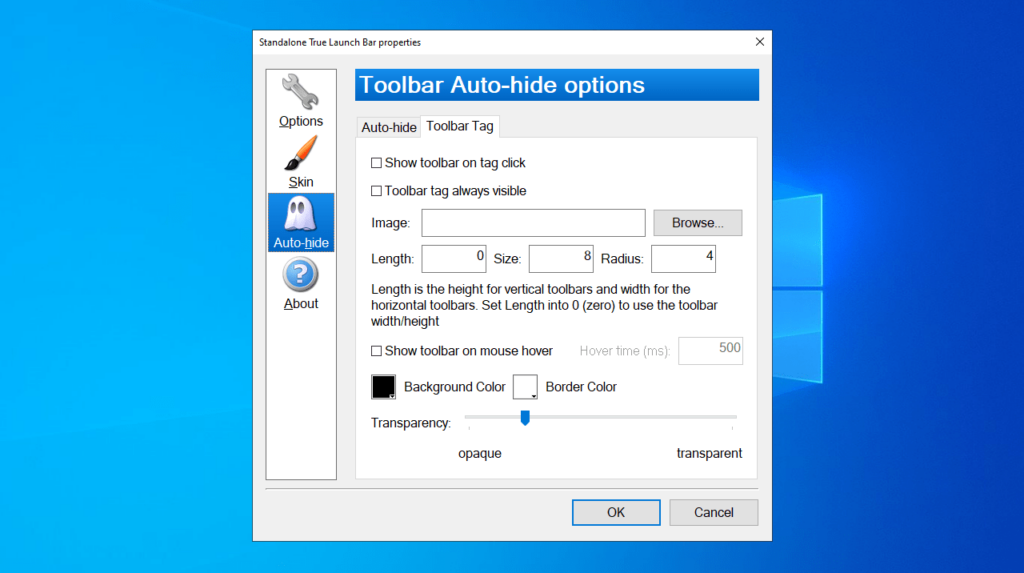The application was designed to facilitate quick access to products and services installed on the PC. You have the option to incorporate additional plugins.
True Launch Bar
True Launch Bar is a program for Windows that offers features for managing shortcuts. Its main purpose is to maximize the utilization of Microsoft operating systems. There is help documentation to assist novice users in familiarizing themselves with available functions.
Bar with custom items
The software introduces a toolbar positioned between the Start button and the quick icons area. The context menu provides various functionalities, including locking buttons, running applications with administrative privileges, and more. For example, you can create ZIP archives. Additional plugins may be downloaded from the website of the developer.
Advanced customization
The toolbar accommodates a multitude of shortcuts that can be organized based on different criteria. You can sort items by name, type, order, or place folders at the bottom. There is support for multiple monitors as well as a word wrapping mode for enhanced flexibility. You have the option to customize sub menus, including parameters for layout, overlay image, item arrangement, etc.
It is worth pointing out that you can generate, back up, and restore multiple profiles. The program enables you to customize fonts and context menu entries, apply animations, and disable tips. You may choose to assign hotkeys for launching apps and opening files or folders. To change the appearance of the taskbar on modern Windows versions, you can try a utility called TranslucentTB.
Features
- free to download and use;
- compatible with modern Windows versions;
- enables you to install a handy shortcut manager;
- you can sort menu items based on different criteria;
- there is support for additional plugins.