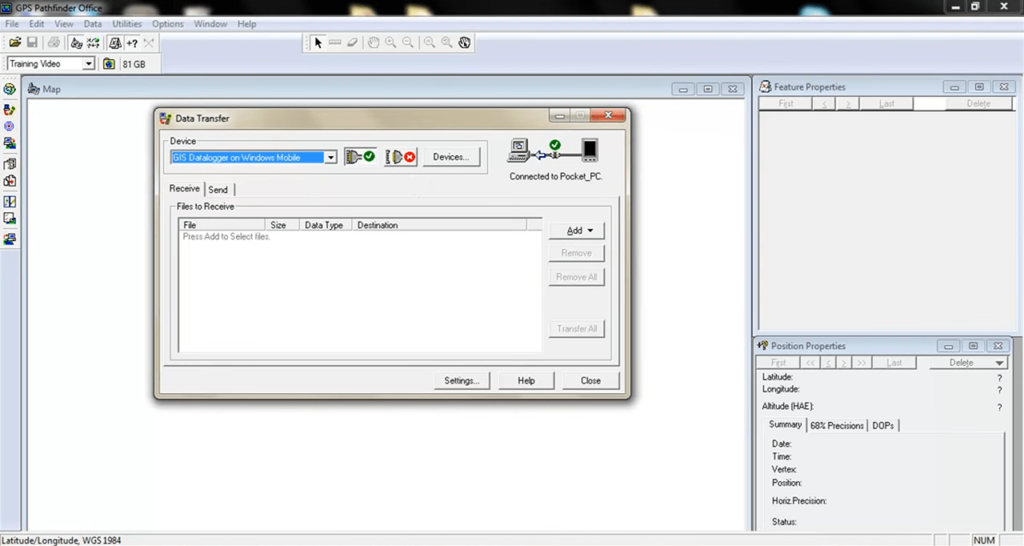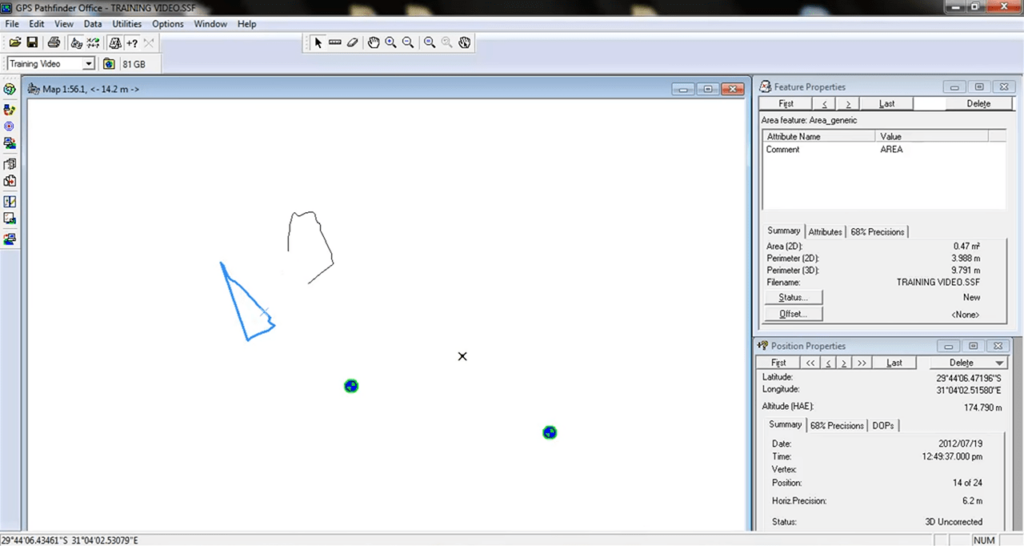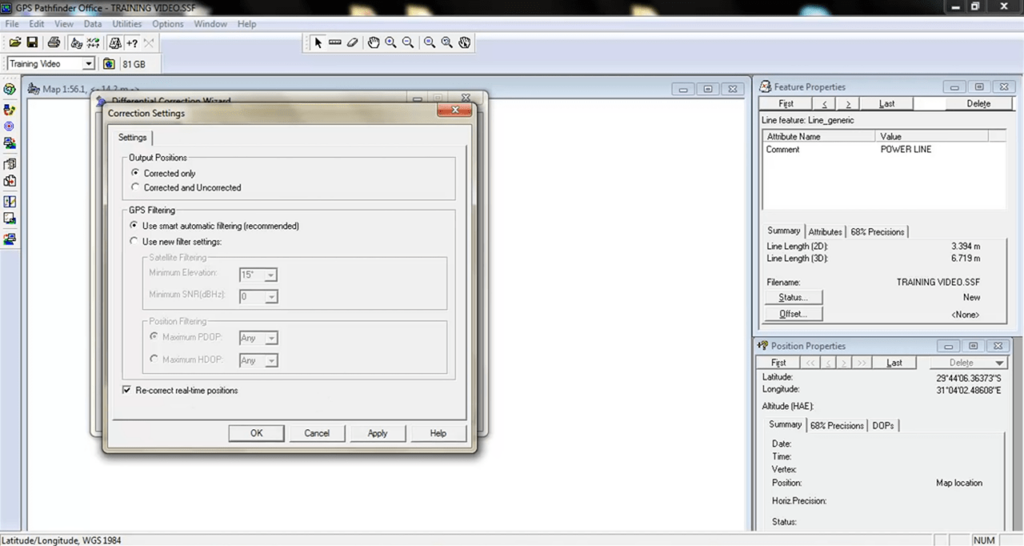Using this specialized software you can process and improve the accuracy of geospatial data collected in the field by mapping and GIS devices from Trimble.
Trimble Pathfinder Office
Trimble Pathfinder Office is a Windows program that provides instruments for working with various GNSS data. There is support for the GPS, GLONASS and Galileo navigational systems. Users are able to analyze information from Trimble mapping equipment as well as enhance its accuracy and reliability.
Data import
Tools for copying GPS coordinates directly from the device or from SD card to the hard drive are included. You can configure advanced settings such as coordinate system, projection mode and datum. Moreover, there is an option to integrate the app with Trimble Data Transfer to streamline the workflow.
Please note that Trimble Pathfinder Office is a paid product. There is no free trial version.
Processing options
Users are able to apply various differential correction techniques like Trimble DeltaPhase and H Star. This functionality is helpful for achieving decimeter accuracy. It is possible to utilize data from Trimble VRS Now, CORS or local reference stations to further enhance the output.
This software lets you export processed information to third party applications like ArcGIS, Google Earth, AutoCAD and Microsoft Excel. The output coordinate system, file name and attribute mapping are customizable.
Features
- free to download and use;
- offers you instruments for processing geospatial data;
- supports a wide range of mapping and GIS devices made by Trimble;
- users can apply advanced differential correction algorithms to improve the output;
- compatible with all modern versions of Windows.